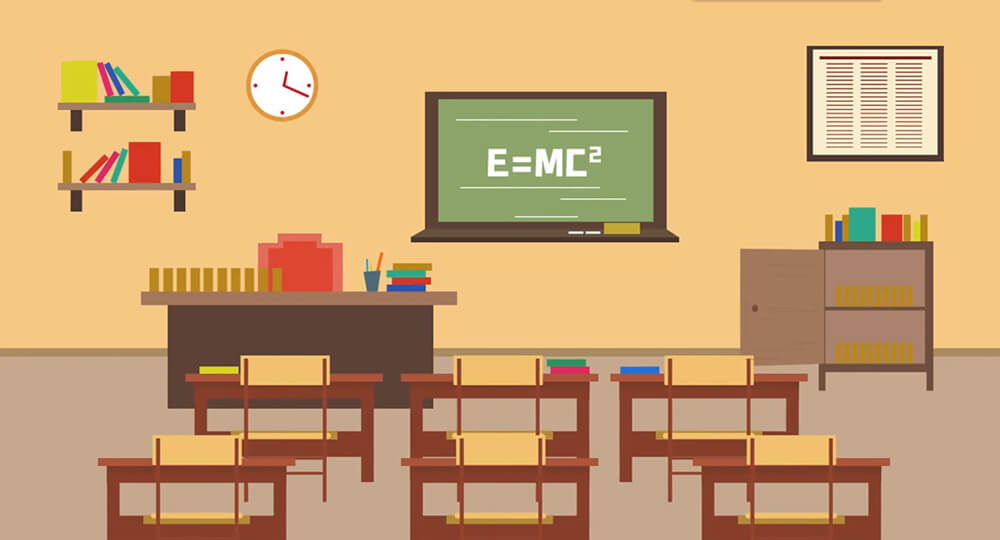搜索到
3
篇与
的结果
-
 typecho 实现评论Cookie点赞功能 搞了一个动态发布页面,之前已经有了回复功能,总觉得还差点什么,折腾了好长时间,终于把遗缺的点赞功能加上了。先看效果https://xwsir.cn/talk.html后端处理1、 在核心文件 core.php 的初始化函数 function themeInit($self) 下添加if ($self->request->isPost() && $self->request->is('action=support')) { $res = _addSupport($self->request->get('coid')); $json = [ 'success' => $res ? true : false, 'count' => $res ]; ob_clean(); echo json_encode($json); exit(); }2、 在公用函数 function.php 中末尾地方添加function _getSupport($coid) { $db = Typecho_Db::get(); $prefix = $db->getPrefix(); if (!array_key_exists('support', $db->fetchRow($db->select()->from('table.comments')))) { $db->query('ALTER TABLE `' . $prefix . 'comments` ADD `support` INT(10) DEFAULT 0;'); return [ 'icon' => 'icon-unlike', 'count' => 0, 'text' => '点赞' ]; } $row = $db->fetchRow($db->select('support')->from('table.comments')->where('coid = ?', $coid)); $support = Typecho_Cookie::get('extend_comments_support'); if (empty($support)) { $support = array(); } else { $support = explode(',', $support); } if (!in_array($coid, $support)) { return [ 'icon' => 'icon-unlike', 'count' => $row['support'], 'text' => '点赞' ]; } else { return [ 'icon' => 'icon-like', 'count' => $row['support'], 'text' => '已赞' ]; } } function _addSupport($coid) { $db = Typecho_Db::get(); $row = $db->fetchRow($db->select('support')->from('table.comments')->where('coid = ?', $coid)); $support = Typecho_Cookie::get('extend_comments_support'); if (empty($support)) { $support = array(); } else { $support = explode(',', $support); } if (!in_array($coid, $support)) { $db->query($db->update('table.comments')->rows(array('support' => (int)$row['support'] + 1))->where('coid = ?', $coid)); array_push($support, $coid); $support = implode(',', $support); Typecho_Cookie::set('extend_comments_support', $support); return $row['support'] + 1; } else { return false; } }前端处理----php1、 在需要显示的页面中添加<div class="item"> <?php $suport = _getSupport($comments->coid) ?> <i class="iconfont <?php echo $suport['icon'] ?>"> <a class="support" data-coid="<?php echo $comments->coid ?>" href="javascript:void (0)"> <?php echo '(' . $suport['count'] . ')' . $suport['text'] ?> </a> </i> </div>2、 在 js 处理文件中添加$('.support').on('click', function () { $.ajax({ url: `/?action=support`, type: 'POST', data: { coid: $(this).data('coid') }, dataType: 'json', success: res => { if (res.success) { Qmsg.success('谢谢点赞~'); $(this).parent().removeClass('icon-unlike').addClass('icon-like'); $(this).text('(' + res.count + ')' + '已赞'); } else { Qmsg.warning('您已赞过~'); } } }); });3、 在 css 样式文件中添加.item { .support { font-size: 14px; color: var(--minor); &:hover { color: var(--theme); } } .icon-like { &:before { color: var(--theme); } } }4、 引入图标库文件,这里用到是阿里巴巴图标库<link rel="stylesheet" href="//at.alicdn.com/t/font_2524811_dm4ygqk8eqo.css">
typecho 实现评论Cookie点赞功能 搞了一个动态发布页面,之前已经有了回复功能,总觉得还差点什么,折腾了好长时间,终于把遗缺的点赞功能加上了。先看效果https://xwsir.cn/talk.html后端处理1、 在核心文件 core.php 的初始化函数 function themeInit($self) 下添加if ($self->request->isPost() && $self->request->is('action=support')) { $res = _addSupport($self->request->get('coid')); $json = [ 'success' => $res ? true : false, 'count' => $res ]; ob_clean(); echo json_encode($json); exit(); }2、 在公用函数 function.php 中末尾地方添加function _getSupport($coid) { $db = Typecho_Db::get(); $prefix = $db->getPrefix(); if (!array_key_exists('support', $db->fetchRow($db->select()->from('table.comments')))) { $db->query('ALTER TABLE `' . $prefix . 'comments` ADD `support` INT(10) DEFAULT 0;'); return [ 'icon' => 'icon-unlike', 'count' => 0, 'text' => '点赞' ]; } $row = $db->fetchRow($db->select('support')->from('table.comments')->where('coid = ?', $coid)); $support = Typecho_Cookie::get('extend_comments_support'); if (empty($support)) { $support = array(); } else { $support = explode(',', $support); } if (!in_array($coid, $support)) { return [ 'icon' => 'icon-unlike', 'count' => $row['support'], 'text' => '点赞' ]; } else { return [ 'icon' => 'icon-like', 'count' => $row['support'], 'text' => '已赞' ]; } } function _addSupport($coid) { $db = Typecho_Db::get(); $row = $db->fetchRow($db->select('support')->from('table.comments')->where('coid = ?', $coid)); $support = Typecho_Cookie::get('extend_comments_support'); if (empty($support)) { $support = array(); } else { $support = explode(',', $support); } if (!in_array($coid, $support)) { $db->query($db->update('table.comments')->rows(array('support' => (int)$row['support'] + 1))->where('coid = ?', $coid)); array_push($support, $coid); $support = implode(',', $support); Typecho_Cookie::set('extend_comments_support', $support); return $row['support'] + 1; } else { return false; } }前端处理----php1、 在需要显示的页面中添加<div class="item"> <?php $suport = _getSupport($comments->coid) ?> <i class="iconfont <?php echo $suport['icon'] ?>"> <a class="support" data-coid="<?php echo $comments->coid ?>" href="javascript:void (0)"> <?php echo '(' . $suport['count'] . ')' . $suport['text'] ?> </a> </i> </div>2、 在 js 处理文件中添加$('.support').on('click', function () { $.ajax({ url: `/?action=support`, type: 'POST', data: { coid: $(this).data('coid') }, dataType: 'json', success: res => { if (res.success) { Qmsg.success('谢谢点赞~'); $(this).parent().removeClass('icon-unlike').addClass('icon-like'); $(this).text('(' + res.count + ')' + '已赞'); } else { Qmsg.warning('您已赞过~'); } } }); });3、 在 css 样式文件中添加.item { .support { font-size: 14px; color: var(--minor); &:hover { color: var(--theme); } } .icon-like { &:before { color: var(--theme); } } }4、 引入图标库文件,这里用到是阿里巴巴图标库<link rel="stylesheet" href="//at.alicdn.com/t/font_2524811_dm4ygqk8eqo.css"> -
 Typecho 主题开发 - 点赞功能 Typecho 默认是没有提供点赞相关的 API 的,点赞功能只能自己开发,点赞也需要涉及到数据库操作。这里就以 我的博客主题 点赞功能为例,简单写一下点赞功能的开发。编写函数Typecho 提供了一个 functions.php,可以用来定义函数,数据库相关的操作就放在 functions.php 中。下面编写两个函数,agreeNum 函数用来获取点赞数量,agree 函数用来点赞。agreeNum 函数:function agreeNum($cid) { $db = Typecho_Db::get(); $prefix = $db->getPrefix(); // 判断点赞数量字段是否存在 if (!array_key_exists('agree', $db->fetchRow($db->select()->from('table.contents')))) { // 在文章表中创建一个字段用来存储点赞数量 $db->query('ALTER TABLE `' . $prefix . 'contents` ADD `agree` INT(10) NOT NULL DEFAULT 0;'); } // 查询出点赞数量 $agree = $db->fetchRow($db->select('table.contents.agree')->from('table.contents')->where('cid = ?', $cid)); // 获取记录点赞的 Cookie $AgreeRecording = Typecho_Cookie::get('typechoAgreeRecording'); // 判断记录点赞的 Cookie 是否存在 if (empty($AgreeRecording)) { // 如果不存在就写入 Cookie Typecho_Cookie::set('typechoAgreeRecording', json_encode(array(0))); } // 返回 return array( // 点赞数量 'agree' => $agree['agree'], // 文章是否点赞过 'recording' => in_array($cid, json_decode(Typecho_Cookie::get('typechoAgreeRecording')))?true:false ); }上面的函数很简单,下面是说明:判断存储点赞数量的字段是否存在。如果点赞数的字段不存在就创建。查询出点赞数量。获取点赞记录的 Cookie。判断文章是否点赞过。返回点赞数量和点赞记录。上面的 agreeNum 函数调用的时候需要传入一个 cid,cid 就是 Typecho 的文章 ID。agree 函数:function agree($cid) { $db = Typecho_Db::get(); // 根据文章的 `cid` 查询出点赞数量 $agree = $db->fetchRow($db->select('table.contents.agree')->from('table.contents')->where('cid = ?', $cid)); // 获取点赞记录的 Cookie $agreeRecording = Typecho_Cookie::get('typechoAgreeRecording'); // 判断 Cookie 是否存在 if (empty($agreeRecording)) { // 如果 cookie 不存在就创建 cookie Typecho_Cookie::set('typechoAgreeRecording', json_encode(array($cid))); }else { // 把 Cookie 的 JSON 字符串转换为 PHP 对象 $agreeRecording = json_decode($agreeRecording); // 判断文章是否点赞过 if (in_array($cid, $agreeRecording)) { // 如果当前文章的 cid 在 cookie 中就返回文章的赞数,不再往下执行 return $agree['agree']; } // 添加点赞文章的 cid array_push($agreeRecording, $cid); // 保存 Cookie Typecho_Cookie::set('typechoAgreeRecording', json_encode($agreeRecording)); } // 更新点赞字段,让点赞字段 +1 $db->query($db->update('table.contents')->rows(array('agree' => (int)$agree['agree'] + 1))->where('cid = ?', $cid)); // 查询出点赞数量 $agree = $db->fetchRow($db->select('table.contents.agree')->from('table.contents')->where('cid = ?', $cid)); // 返回点赞数量 return $agree['agree']; }上面的函数也很简单,下面是说明:获取点赞记录的 Cookie。如果 Cookie 不存在就创建一个。判断文章是否点赞过。如果文章点赞过就不再往下执行。把文章的 cid 添加到点赞记录的 Cookie 中。更新点赞字段。查询出点赞数量。返回点赞数量。点赞记录的 Cookie 是一个 JSON 字符串,需要读取或更改的时候就需要转换为 PHP 对象,更改完成后需要转换为 JSON 字符串写入 Cookie。点赞记录的 Cookie 中保存着文章的 cid,每次点赞 文章的 cid 就会被加到 Cookie 中。如果要判断文章是否点赞过就可以判断文章的 cid 是否存在。文章页Typecho 用来输出文章的文件是 post.php,处理点赞和展示点赞数量就需要在这个文件中编写。下面是处理点赞的部分:// 判断是否是点赞的 POST 请求 if (isset($_POST['agree'])) { // 判断 POST 请求中的 cid 是否是本篇文章的 cid if ($_POST['agree'] == $this->cid) { // 调用点赞函数,传入文章的 cid,然后通过 exit 输出点赞数量 exit(agree($this->cid)); } // 如果点赞的文章 cid 不是本篇文章的 cid 就输出 error 不再往下执行 exit('error'); }上面的点赞处理需要放到 post.php 的顶部,也就是放到 HTML 代码的前面。这里如果判断是点赞请求就只会处理点赞,不会往下执行。我的点赞数量是显示在点赞按钮中的,下面是显示输出点赞数量和点赞按钮。获取点赞数量:<?php $agree = $this->hidden?array('agree' => 0, 'recording' => true):agreeNum($this->cid); ?> 上面首先判断文章是否加密,如果加密就把点赞数设置为 0,然后禁止点赞,否则就调用函数获取点赞数量。点赞按钮:<button <?php echo $agree['recording']?'disabled':''; ?> type="button" id="agree" data-cid="<?php echo $this->cid; ?>" data-url="<?php $this->permalink(); ?>"> <span>赞</span> <span class="agree-num"><?php echo $agree['agree']; ?></span> </button>注意文章按钮有两个自定义属性,data-cid 存储文章的 cid,JS 发送 AJAX 请求的时候会用到,data-url 文章的 URL,发送 AJAX 请求的 URL。上面如果文章被点赞过 PHP 就会输出 disabled 来禁用按钮。JavaScript 点赞我这里用到了 jQuery,下面是点赞代码:// 点赞按钮点击 $('#agree-btn').on('click', function () { $('#agree-btn').get(0).disabled = true; // 禁用点赞按钮 // 发送 AJAX 请求 $.ajax({ // 请求方式 post type: 'post', // url 获取点赞按钮的自定义 url 属性 url: $('#agree-btn').attr('data-url'), // 发送的数据 cid,直接获取点赞按钮的 cid 属性 data: 'agree=' + $('#agree-btn').attr('data-cid'), async: true, timeout: 30000, cache: false, // 请求成功的函数 success: function (data) { var re = /\d/; // 匹配数字的正则表达式 // 匹配数字 if (re.test(data)) { // 把点赞按钮中的点赞数量设置为传回的点赞数量 $('#agree-btn .agree-num').html(data); } }, error: function () { // 如果请求出错就恢复点赞按钮 $('#agree-btn').get(0).disabled = false; }, }); });点赞后被点赞的文章的点赞按钮会被禁用,只有点赞记录的 Cookie 到期或清除后才能再次点赞。以上就是 Typecho 点赞功能的代码和详细说明,上面的函数和代码放到其它主题中也能使用,JS 部分需要依赖 jQuery。
Typecho 主题开发 - 点赞功能 Typecho 默认是没有提供点赞相关的 API 的,点赞功能只能自己开发,点赞也需要涉及到数据库操作。这里就以 我的博客主题 点赞功能为例,简单写一下点赞功能的开发。编写函数Typecho 提供了一个 functions.php,可以用来定义函数,数据库相关的操作就放在 functions.php 中。下面编写两个函数,agreeNum 函数用来获取点赞数量,agree 函数用来点赞。agreeNum 函数:function agreeNum($cid) { $db = Typecho_Db::get(); $prefix = $db->getPrefix(); // 判断点赞数量字段是否存在 if (!array_key_exists('agree', $db->fetchRow($db->select()->from('table.contents')))) { // 在文章表中创建一个字段用来存储点赞数量 $db->query('ALTER TABLE `' . $prefix . 'contents` ADD `agree` INT(10) NOT NULL DEFAULT 0;'); } // 查询出点赞数量 $agree = $db->fetchRow($db->select('table.contents.agree')->from('table.contents')->where('cid = ?', $cid)); // 获取记录点赞的 Cookie $AgreeRecording = Typecho_Cookie::get('typechoAgreeRecording'); // 判断记录点赞的 Cookie 是否存在 if (empty($AgreeRecording)) { // 如果不存在就写入 Cookie Typecho_Cookie::set('typechoAgreeRecording', json_encode(array(0))); } // 返回 return array( // 点赞数量 'agree' => $agree['agree'], // 文章是否点赞过 'recording' => in_array($cid, json_decode(Typecho_Cookie::get('typechoAgreeRecording')))?true:false ); }上面的函数很简单,下面是说明:判断存储点赞数量的字段是否存在。如果点赞数的字段不存在就创建。查询出点赞数量。获取点赞记录的 Cookie。判断文章是否点赞过。返回点赞数量和点赞记录。上面的 agreeNum 函数调用的时候需要传入一个 cid,cid 就是 Typecho 的文章 ID。agree 函数:function agree($cid) { $db = Typecho_Db::get(); // 根据文章的 `cid` 查询出点赞数量 $agree = $db->fetchRow($db->select('table.contents.agree')->from('table.contents')->where('cid = ?', $cid)); // 获取点赞记录的 Cookie $agreeRecording = Typecho_Cookie::get('typechoAgreeRecording'); // 判断 Cookie 是否存在 if (empty($agreeRecording)) { // 如果 cookie 不存在就创建 cookie Typecho_Cookie::set('typechoAgreeRecording', json_encode(array($cid))); }else { // 把 Cookie 的 JSON 字符串转换为 PHP 对象 $agreeRecording = json_decode($agreeRecording); // 判断文章是否点赞过 if (in_array($cid, $agreeRecording)) { // 如果当前文章的 cid 在 cookie 中就返回文章的赞数,不再往下执行 return $agree['agree']; } // 添加点赞文章的 cid array_push($agreeRecording, $cid); // 保存 Cookie Typecho_Cookie::set('typechoAgreeRecording', json_encode($agreeRecording)); } // 更新点赞字段,让点赞字段 +1 $db->query($db->update('table.contents')->rows(array('agree' => (int)$agree['agree'] + 1))->where('cid = ?', $cid)); // 查询出点赞数量 $agree = $db->fetchRow($db->select('table.contents.agree')->from('table.contents')->where('cid = ?', $cid)); // 返回点赞数量 return $agree['agree']; }上面的函数也很简单,下面是说明:获取点赞记录的 Cookie。如果 Cookie 不存在就创建一个。判断文章是否点赞过。如果文章点赞过就不再往下执行。把文章的 cid 添加到点赞记录的 Cookie 中。更新点赞字段。查询出点赞数量。返回点赞数量。点赞记录的 Cookie 是一个 JSON 字符串,需要读取或更改的时候就需要转换为 PHP 对象,更改完成后需要转换为 JSON 字符串写入 Cookie。点赞记录的 Cookie 中保存着文章的 cid,每次点赞 文章的 cid 就会被加到 Cookie 中。如果要判断文章是否点赞过就可以判断文章的 cid 是否存在。文章页Typecho 用来输出文章的文件是 post.php,处理点赞和展示点赞数量就需要在这个文件中编写。下面是处理点赞的部分:// 判断是否是点赞的 POST 请求 if (isset($_POST['agree'])) { // 判断 POST 请求中的 cid 是否是本篇文章的 cid if ($_POST['agree'] == $this->cid) { // 调用点赞函数,传入文章的 cid,然后通过 exit 输出点赞数量 exit(agree($this->cid)); } // 如果点赞的文章 cid 不是本篇文章的 cid 就输出 error 不再往下执行 exit('error'); }上面的点赞处理需要放到 post.php 的顶部,也就是放到 HTML 代码的前面。这里如果判断是点赞请求就只会处理点赞,不会往下执行。我的点赞数量是显示在点赞按钮中的,下面是显示输出点赞数量和点赞按钮。获取点赞数量:<?php $agree = $this->hidden?array('agree' => 0, 'recording' => true):agreeNum($this->cid); ?> 上面首先判断文章是否加密,如果加密就把点赞数设置为 0,然后禁止点赞,否则就调用函数获取点赞数量。点赞按钮:<button <?php echo $agree['recording']?'disabled':''; ?> type="button" id="agree" data-cid="<?php echo $this->cid; ?>" data-url="<?php $this->permalink(); ?>"> <span>赞</span> <span class="agree-num"><?php echo $agree['agree']; ?></span> </button>注意文章按钮有两个自定义属性,data-cid 存储文章的 cid,JS 发送 AJAX 请求的时候会用到,data-url 文章的 URL,发送 AJAX 请求的 URL。上面如果文章被点赞过 PHP 就会输出 disabled 来禁用按钮。JavaScript 点赞我这里用到了 jQuery,下面是点赞代码:// 点赞按钮点击 $('#agree-btn').on('click', function () { $('#agree-btn').get(0).disabled = true; // 禁用点赞按钮 // 发送 AJAX 请求 $.ajax({ // 请求方式 post type: 'post', // url 获取点赞按钮的自定义 url 属性 url: $('#agree-btn').attr('data-url'), // 发送的数据 cid,直接获取点赞按钮的 cid 属性 data: 'agree=' + $('#agree-btn').attr('data-cid'), async: true, timeout: 30000, cache: false, // 请求成功的函数 success: function (data) { var re = /\d/; // 匹配数字的正则表达式 // 匹配数字 if (re.test(data)) { // 把点赞按钮中的点赞数量设置为传回的点赞数量 $('#agree-btn .agree-num').html(data); } }, error: function () { // 如果请求出错就恢复点赞按钮 $('#agree-btn').get(0).disabled = false; }, }); });点赞后被点赞的文章的点赞按钮会被禁用,只有点赞记录的 Cookie 到期或清除后才能再次点赞。以上就是 Typecho 点赞功能的代码和详细说明,上面的函数和代码放到其它主题中也能使用,JS 部分需要依赖 jQuery。 -
 Typecho 主题点赞功能实现 有人问到点赞功能,这里抽取代码分享一下,因为去掉了部分敏感信息,可能需要调试一下。我的设计思路是使用自定义字段来存储点赞次数。和市面上的方案不一样,不过大同小异。增加接口首先要修改functions.php的themeInit函数,加入点赞接口function themeInit($archive) { if ($archive->is('single')) { if ($archive->request->isPost()) { if ($archive->request->is('themeAction=promo')) { promo($archive); } } } } 接着要加入点赞核心函数,下面的函数可以扩展/** * Post Action AJAX接口 * * @param Widget_Archive $widget * @return void * @date 2020-05-04 */ function promo($widget) { $user = $widget->widget('Widget_User'); $db = Typecho_Db::get(); $fields = unserialize($widget->fields); $allowOperates = array('get', 'set', 'inc', 'dec'); // 这里可以扩展操作,建议屏蔽get/set $allowFields = array('likes'); // 这里可以扩展修改字段 // 获取操作 $operate = $widget->request->get('operate'); $field = $widget->request->get('field'); $value = $widget->request->filter('int')->get('value'); $value = $value === null ? 100 : $value; // 100 起步 $result = array('cid' => $widget->cid); if ($operate === "get") { $result['operate'] = 'get'; if (array_key_exists($field, $fields)) { $result[$field] = $fields[$field]; } else { $result[$field] = -1; } $widget->response->throwJson(array('status' => 1, 'msg' => _t('已获取参数'), 'result' => json_encode($result))); } elseif ($operate === "set") { $result['operate'] = 'set'; if ($value > 0) { $widget->setField($field, 'str', $value, $widget->cid); } else { $db->query($db->delete('table.fields') ->where('cid = ? AND name = ?', $widget->cid, $field)); } $widget->response->throwJson(array('status' => 1, 'msg' => _t('已完成操作'), 'result' => json_encode($result))); } elseif ($operate === "inc") { $result['operate'] = 'inc'; $value = intval($fields[$field]) + 1; $widget->setField($field, 'str', $value, $widget->cid); $result[$field] = $value; $widget->response->throwJson(array('status' => 1, 'msg' => _t('已完成操作'), 'result' => json_encode($result))); } elseif ($operate === "dec") { $result['operate'] = 'dec'; $value = intval($fields[$field]) - 1; $result[$field] = $value; if ($value > 0) { $widget->setField($field, 'str', $value, $widget->cid); } else { $db->query($db->delete('table.fields') ->where('cid = ? AND name = ?', $widget->cid, $field)); } $widget->response->throwJson(array('status' => 1, 'msg' => _t('已完成操作'), 'result' => json_encode($result))); } } Post 请求参数说明operate:操作 field: 操作字段 value:操作值,inc/dec 操作用不到 前端方面这里我给出我的参考 js 代码,实际建议自己写一下,使用 jq 也不复杂。function likesCallback(count) { $("#likesPostCount").value(count); } $("#likesPost").click(function () { posturl = $(location).attr("href").split("?")[0] + "?themeAction=promo"; $.ajax({ url: posturl, type: "POST", data: { operate: "inc", field: "likes" }, dataType: "json", success: function (result) { if (1 == result.status) { result = JSON.parse(result.result) likes = undefined === result.likes ? -1 : result.likes; likesCallback(result.likes); } else { // 提醒错误消息 alert( undefined === result.msg ? '点赞失败' : result.msg ); } }, error: function (xhr, ajaxOptions, thrownError) { alert('点赞失败' + ajaxOptions); }, }); }); 输出因为使用自定义字段存储,所以输出和普通自定义字段一样<?php echo $this->fields->likes; ?>
Typecho 主题点赞功能实现 有人问到点赞功能,这里抽取代码分享一下,因为去掉了部分敏感信息,可能需要调试一下。我的设计思路是使用自定义字段来存储点赞次数。和市面上的方案不一样,不过大同小异。增加接口首先要修改functions.php的themeInit函数,加入点赞接口function themeInit($archive) { if ($archive->is('single')) { if ($archive->request->isPost()) { if ($archive->request->is('themeAction=promo')) { promo($archive); } } } } 接着要加入点赞核心函数,下面的函数可以扩展/** * Post Action AJAX接口 * * @param Widget_Archive $widget * @return void * @date 2020-05-04 */ function promo($widget) { $user = $widget->widget('Widget_User'); $db = Typecho_Db::get(); $fields = unserialize($widget->fields); $allowOperates = array('get', 'set', 'inc', 'dec'); // 这里可以扩展操作,建议屏蔽get/set $allowFields = array('likes'); // 这里可以扩展修改字段 // 获取操作 $operate = $widget->request->get('operate'); $field = $widget->request->get('field'); $value = $widget->request->filter('int')->get('value'); $value = $value === null ? 100 : $value; // 100 起步 $result = array('cid' => $widget->cid); if ($operate === "get") { $result['operate'] = 'get'; if (array_key_exists($field, $fields)) { $result[$field] = $fields[$field]; } else { $result[$field] = -1; } $widget->response->throwJson(array('status' => 1, 'msg' => _t('已获取参数'), 'result' => json_encode($result))); } elseif ($operate === "set") { $result['operate'] = 'set'; if ($value > 0) { $widget->setField($field, 'str', $value, $widget->cid); } else { $db->query($db->delete('table.fields') ->where('cid = ? AND name = ?', $widget->cid, $field)); } $widget->response->throwJson(array('status' => 1, 'msg' => _t('已完成操作'), 'result' => json_encode($result))); } elseif ($operate === "inc") { $result['operate'] = 'inc'; $value = intval($fields[$field]) + 1; $widget->setField($field, 'str', $value, $widget->cid); $result[$field] = $value; $widget->response->throwJson(array('status' => 1, 'msg' => _t('已完成操作'), 'result' => json_encode($result))); } elseif ($operate === "dec") { $result['operate'] = 'dec'; $value = intval($fields[$field]) - 1; $result[$field] = $value; if ($value > 0) { $widget->setField($field, 'str', $value, $widget->cid); } else { $db->query($db->delete('table.fields') ->where('cid = ? AND name = ?', $widget->cid, $field)); } $widget->response->throwJson(array('status' => 1, 'msg' => _t('已完成操作'), 'result' => json_encode($result))); } } Post 请求参数说明operate:操作 field: 操作字段 value:操作值,inc/dec 操作用不到 前端方面这里我给出我的参考 js 代码,实际建议自己写一下,使用 jq 也不复杂。function likesCallback(count) { $("#likesPostCount").value(count); } $("#likesPost").click(function () { posturl = $(location).attr("href").split("?")[0] + "?themeAction=promo"; $.ajax({ url: posturl, type: "POST", data: { operate: "inc", field: "likes" }, dataType: "json", success: function (result) { if (1 == result.status) { result = JSON.parse(result.result) likes = undefined === result.likes ? -1 : result.likes; likesCallback(result.likes); } else { // 提醒错误消息 alert( undefined === result.msg ? '点赞失败' : result.msg ); } }, error: function (xhr, ajaxOptions, thrownError) { alert('点赞失败' + ajaxOptions); }, }); }); 输出因为使用自定义字段存储,所以输出和普通自定义字段一样<?php echo $this->fields->likes; ?>