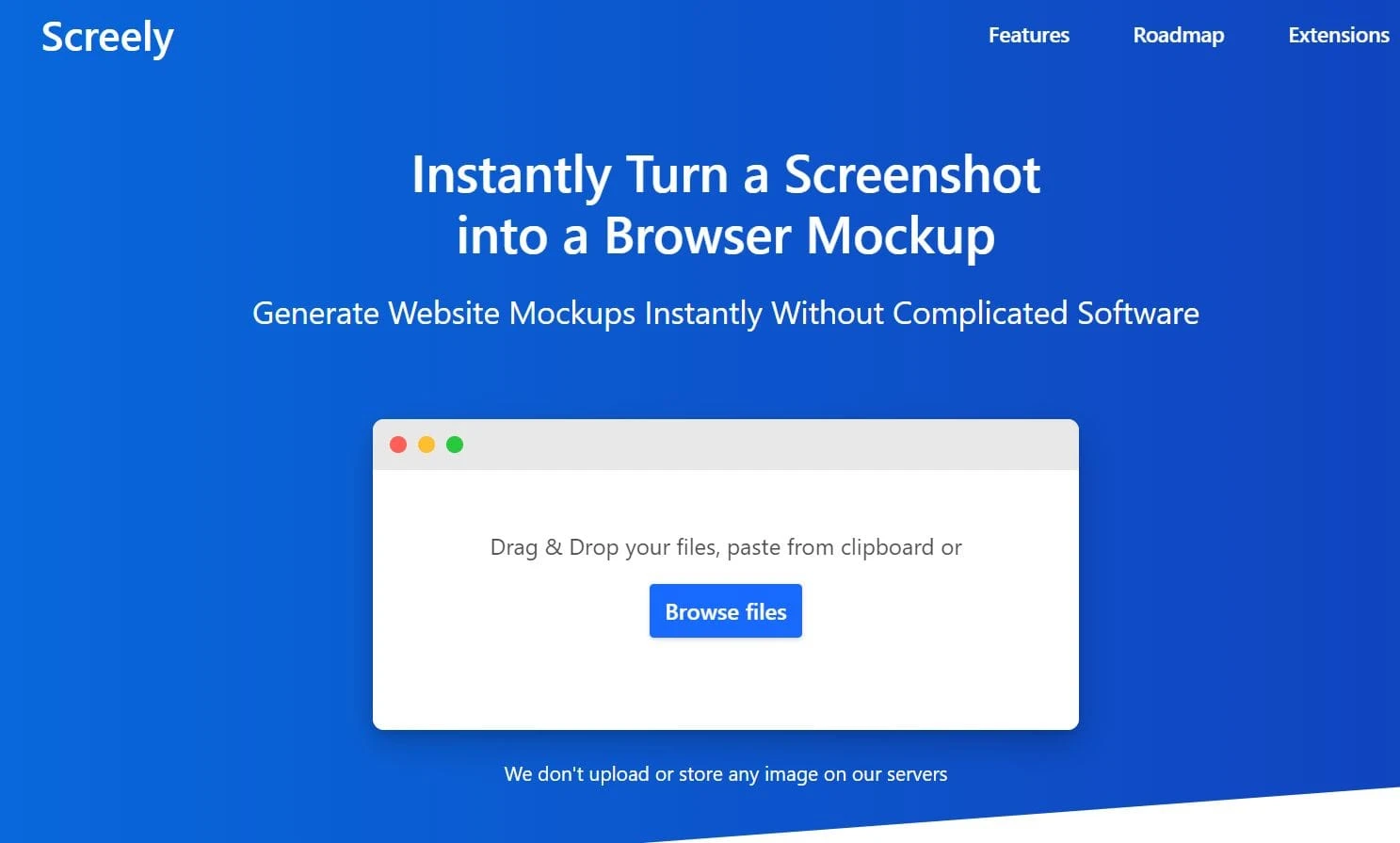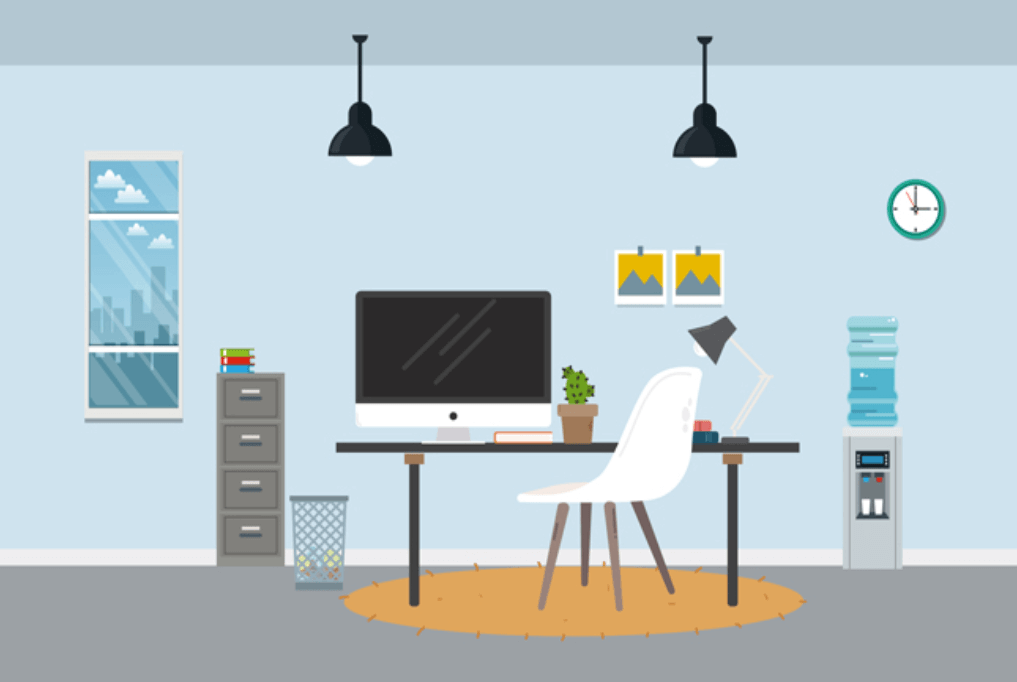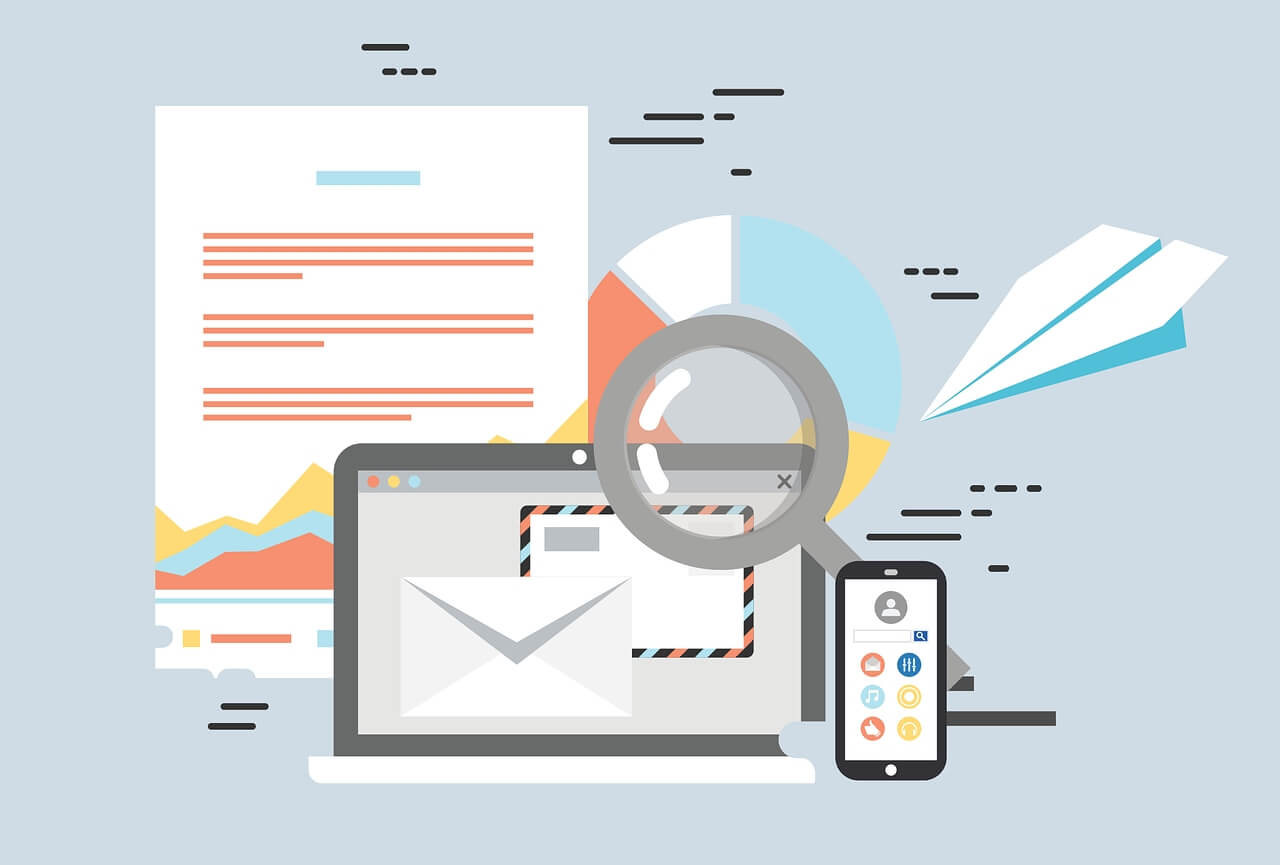搜索到
345
篇与
的结果
-
 JavaScript 网站已运行xx年xx月xx小时xx分钟xx秒的方法 事先声明:本方法没有考虑到闰年平年月份统一30天计算所以时间上可能不是很准确,但是相对准确,233有能力完全可以自定义,我都有注释,中文友好满分。不多说,上代码function WebsiteElapsedTime() { //初始化 this.init = function({ id = "", time = "" }) { if (!id || !time) { throw new Error("网站已运行时间初始化失败,请传入正确的参数!"); } const dom = document.getElementById(id); if (!dom) throw new Error("请传入正确的元素id"); this.dom = dom; this.time = time; //首次运行 this.elapsedModifyDom(); //定时器 if (window.$ElapsedTime) clearInterval(window.$ElapsedTime); window.$ElapsedTime = setInterval( this.elapsedModifyDom.bind(this), 1000 ); }; //计算时间 this.elapsedTime = function(time = "") { const startTime = new Date(time.replace("-", "/")).getTime(); const diffTime = Math.floor((Date.now() - startTime) / 1000); //总天数 const days = Math.floor(diffTime / 86400); //计算年 const year = days >= 365 ? Math.floor(days / 365) : 0; //计算月 const month = Math.floor((days % 365) / 30); //计算天 const day = days - year * 365 - month * 30; //计算小时 const hours = Math.floor(diffTime / 3600) - days * 24; //计算分钟 const minutes = Math.floor(diffTime / 60) - days * 1440 - hours * 60; //计算秒 const seconds = Math.floor(diffTime) - days * 86400 - hours * 3600 - minutes * 60; return { year: { name: "年", value: year, }, month: { name: "月", value: month, }, day: { name: "天", value: day, }, hours: { name: "小时", value: hours, }, minutes: { name: "分钟", value: minutes, }, seconds: { name: "秒", value: seconds, }, }; }; //补零 this.prefixInteger = function(num, length) { return String(num).padStart(length, "0"); }; //时间显示白名单 this.timeWhitelist = ["seconds"]; //操作dom this.elapsedModifyDom = function() { const eTime = this.elapsedTime(this.time); let infoText = ""; Object.keys(eTime).forEach((key) => { if (eTime[key].value > 0 || this.timeWhitelist.includes(key)) { infoText += this.prefixInteger(eTime[key].value, 2) + eTime[key].name; } }); this.dom.innerHTML = `网站已运行:${infoText}`; }; } //使用 new WebsiteElapsedTime().init({ id: "main", time: "2019-12-06", });
JavaScript 网站已运行xx年xx月xx小时xx分钟xx秒的方法 事先声明:本方法没有考虑到闰年平年月份统一30天计算所以时间上可能不是很准确,但是相对准确,233有能力完全可以自定义,我都有注释,中文友好满分。不多说,上代码function WebsiteElapsedTime() { //初始化 this.init = function({ id = "", time = "" }) { if (!id || !time) { throw new Error("网站已运行时间初始化失败,请传入正确的参数!"); } const dom = document.getElementById(id); if (!dom) throw new Error("请传入正确的元素id"); this.dom = dom; this.time = time; //首次运行 this.elapsedModifyDom(); //定时器 if (window.$ElapsedTime) clearInterval(window.$ElapsedTime); window.$ElapsedTime = setInterval( this.elapsedModifyDom.bind(this), 1000 ); }; //计算时间 this.elapsedTime = function(time = "") { const startTime = new Date(time.replace("-", "/")).getTime(); const diffTime = Math.floor((Date.now() - startTime) / 1000); //总天数 const days = Math.floor(diffTime / 86400); //计算年 const year = days >= 365 ? Math.floor(days / 365) : 0; //计算月 const month = Math.floor((days % 365) / 30); //计算天 const day = days - year * 365 - month * 30; //计算小时 const hours = Math.floor(diffTime / 3600) - days * 24; //计算分钟 const minutes = Math.floor(diffTime / 60) - days * 1440 - hours * 60; //计算秒 const seconds = Math.floor(diffTime) - days * 86400 - hours * 3600 - minutes * 60; return { year: { name: "年", value: year, }, month: { name: "月", value: month, }, day: { name: "天", value: day, }, hours: { name: "小时", value: hours, }, minutes: { name: "分钟", value: minutes, }, seconds: { name: "秒", value: seconds, }, }; }; //补零 this.prefixInteger = function(num, length) { return String(num).padStart(length, "0"); }; //时间显示白名单 this.timeWhitelist = ["seconds"]; //操作dom this.elapsedModifyDom = function() { const eTime = this.elapsedTime(this.time); let infoText = ""; Object.keys(eTime).forEach((key) => { if (eTime[key].value > 0 || this.timeWhitelist.includes(key)) { infoText += this.prefixInteger(eTime[key].value, 2) + eTime[key].name; } }); this.dom.innerHTML = `网站已运行:${infoText}`; }; } //使用 new WebsiteElapsedTime().init({ id: "main", time: "2019-12-06", }); -

-
 利用JS给博客左上显示FPS帧数 教程当时是用手机访问的,直接显示FPS帧数,还是有点意思的。做到这个很简单直接将以下代码加到博客底部就完工了$('body').before('<div id="fps" style="z-index:10000;position:fixed;top:3;left:3;font-weight:bold;"></div>'); var showFPS = (function(){ var requestAnimationFrame = window.requestAnimationFrame || window.webkitRequestAnimationFrame || window.mozRequestAnimationFrame || window.oRequestAnimationFrame || window.msRequestAnimationFrame || function(callback) { window.setTimeout(callback, 1000/60); }; var e,pe,pid,fps,last,offset,step,appendFps; fps = 0; last = Date.now(); step = function(){ offset = Date.now() - last; fps += 1; if( offset >= 1000 ){ last += offset; appendFps(fps); fps = 0; } requestAnimationFrame( step ); }; appendFps = function(fps){ console.log(fps+'FPS'); $('#fps').html(fps+'FPS'); }; step(); })();注意这是JavaScript代码需要加在<script></script>标签内出现运行报错可能是本站调用了jQuery调用即可或者自己懂代码的可以
利用JS给博客左上显示FPS帧数 教程当时是用手机访问的,直接显示FPS帧数,还是有点意思的。做到这个很简单直接将以下代码加到博客底部就完工了$('body').before('<div id="fps" style="z-index:10000;position:fixed;top:3;left:3;font-weight:bold;"></div>'); var showFPS = (function(){ var requestAnimationFrame = window.requestAnimationFrame || window.webkitRequestAnimationFrame || window.mozRequestAnimationFrame || window.oRequestAnimationFrame || window.msRequestAnimationFrame || function(callback) { window.setTimeout(callback, 1000/60); }; var e,pe,pid,fps,last,offset,step,appendFps; fps = 0; last = Date.now(); step = function(){ offset = Date.now() - last; fps += 1; if( offset >= 1000 ){ last += offset; appendFps(fps); fps = 0; } requestAnimationFrame( step ); }; appendFps = function(fps){ console.log(fps+'FPS'); $('#fps').html(fps+'FPS'); }; step(); })();注意这是JavaScript代码需要加在<script></script>标签内出现运行报错可能是本站调用了jQuery调用即可或者自己懂代码的可以 -
 自定义你的网站字体 最近有人卖字体的插件,其实弄个代码也很简单。下载自己喜欢的字体下载自己喜欢的字体,字体格式为.ttf,这里推荐一个字体网站:http://www.zhaozi.cn/s/all/ttf/转化字体格式将下载好的字体转换成.eot、 .woff、 .woff2三种格式,文件名可以是任意英文,没有特殊要求,可以根据自己的喜好命名(不要设置为中文就可以了)。这里推荐一个在线转化的网站:https://www.fontke.com/tool/convfont/上传字体至服务器将转换好的.eot、 .woff、 .woff2三种格式字体上传到自己网站任何位置,只要和后面的代码路径一致就可以了。插入CSS代码@font-face { font-family: "ziti"; src: url(https://你的文件路径/ziti.woff2) format("woff2"), url(https://你的文件路径/ziti.woff) format("woff"), url(https://你的文件路径/ziti.ttf) format("truetype"), url(https://你的文件路径/ziti.eot) format("embedded-opentype"), url(https://你的文件路径/ziti.svg) format("svg"); } body { font-family: ziti important; }以上代码的url链接为字体文件路径链接,可自行更改,"ziti"为字体名称,比如ziti.ttf,ziti.woff等等,在与字体文件名称相同的前提下可随意更改英文。放在style标签之内就可以了!如果大家闲麻烦可以直接把我的代码复制进去就可以了! <style type="text/css"> @font-face { font-family: "moonbridge"; src: url("https://ku.oioweb.cn/Resources/font/造字工房悦圆/moonbridge.woff2") format("woff2"), url("https://ku.oioweb.cn/Resources/font/造字工房悦圆/moonbridge.woff") format("woff"), url("https://ku.oioweb.cn/Resources/font/造字工房悦圆/moonbridge.ttf") format("truetype"), url("https://ku.oioweb.cn/Resources/font/造字工房悦圆/moonbridge.eot") format("embedded-opentype"), url("https://ku.oioweb.cn/Resources/font/造字工房悦圆/moonbridge.svg") format("svg"), url("https://ku.oioweb.cn/Resources/font/造字工房悦圆/moonbridge.otf") format("opentype"); font-weight: normal; font-style: normal; font-display: swap; } body{ font-family: 'moonbridge' } </style>顺便科普一下关于web中的字体有.woff, .eot, .svgTrueTypeWindows和Mac系统最常用的字体格式,其最大的特点就是它是由一种数学模式来进行定义的基于轮廓技术的字体,这使得它们比基于矢量的字体更容易处理,保证了屏幕与打印输出的一致性。同时,这类字体和矢量字体一样可以随意缩放、旋转而不必担心会出现锯齿。EOT-- Embedded Open Type (.eot)EOT是嵌入式字体,是微软开发的技术。允许OpenType字体用@font-face嵌入到网页并下载至浏览器渲染,存储在临时安装文件夹下。OpenType(.otf)OpenType是微软和Adobe共同开发的字体,微软的IE浏览器全部采用这种字体。致力于替代TrueType字体。WOFF--WebOpen Font Format (.woff)WOFF(Web开发字体格式)是一种专门为了Web而设计的字体格式标准,实际上是对于TrueType/OpenType等字体格式的封装,每个字体文件中含有字体以及针对字体的元数据(Metadata),字体文件被压缩,以便于网络传输。SVG(Scalable Vector Graphics) Fonts (.svg)SVG是由W3C制定的开放标准的图形格式。SVG字体就是使用SVG技术来呈现字体,还有一种gzip压缩格式的SVG字体。IE浏览器:EOTMozilla浏览器:OTF,TTFSafari浏览器:OTF,TTF,SVGOpera:OTF,TTF,SVGChrome浏览器:TTF,SVG
自定义你的网站字体 最近有人卖字体的插件,其实弄个代码也很简单。下载自己喜欢的字体下载自己喜欢的字体,字体格式为.ttf,这里推荐一个字体网站:http://www.zhaozi.cn/s/all/ttf/转化字体格式将下载好的字体转换成.eot、 .woff、 .woff2三种格式,文件名可以是任意英文,没有特殊要求,可以根据自己的喜好命名(不要设置为中文就可以了)。这里推荐一个在线转化的网站:https://www.fontke.com/tool/convfont/上传字体至服务器将转换好的.eot、 .woff、 .woff2三种格式字体上传到自己网站任何位置,只要和后面的代码路径一致就可以了。插入CSS代码@font-face { font-family: "ziti"; src: url(https://你的文件路径/ziti.woff2) format("woff2"), url(https://你的文件路径/ziti.woff) format("woff"), url(https://你的文件路径/ziti.ttf) format("truetype"), url(https://你的文件路径/ziti.eot) format("embedded-opentype"), url(https://你的文件路径/ziti.svg) format("svg"); } body { font-family: ziti important; }以上代码的url链接为字体文件路径链接,可自行更改,"ziti"为字体名称,比如ziti.ttf,ziti.woff等等,在与字体文件名称相同的前提下可随意更改英文。放在style标签之内就可以了!如果大家闲麻烦可以直接把我的代码复制进去就可以了! <style type="text/css"> @font-face { font-family: "moonbridge"; src: url("https://ku.oioweb.cn/Resources/font/造字工房悦圆/moonbridge.woff2") format("woff2"), url("https://ku.oioweb.cn/Resources/font/造字工房悦圆/moonbridge.woff") format("woff"), url("https://ku.oioweb.cn/Resources/font/造字工房悦圆/moonbridge.ttf") format("truetype"), url("https://ku.oioweb.cn/Resources/font/造字工房悦圆/moonbridge.eot") format("embedded-opentype"), url("https://ku.oioweb.cn/Resources/font/造字工房悦圆/moonbridge.svg") format("svg"), url("https://ku.oioweb.cn/Resources/font/造字工房悦圆/moonbridge.otf") format("opentype"); font-weight: normal; font-style: normal; font-display: swap; } body{ font-family: 'moonbridge' } </style>顺便科普一下关于web中的字体有.woff, .eot, .svgTrueTypeWindows和Mac系统最常用的字体格式,其最大的特点就是它是由一种数学模式来进行定义的基于轮廓技术的字体,这使得它们比基于矢量的字体更容易处理,保证了屏幕与打印输出的一致性。同时,这类字体和矢量字体一样可以随意缩放、旋转而不必担心会出现锯齿。EOT-- Embedded Open Type (.eot)EOT是嵌入式字体,是微软开发的技术。允许OpenType字体用@font-face嵌入到网页并下载至浏览器渲染,存储在临时安装文件夹下。OpenType(.otf)OpenType是微软和Adobe共同开发的字体,微软的IE浏览器全部采用这种字体。致力于替代TrueType字体。WOFF--WebOpen Font Format (.woff)WOFF(Web开发字体格式)是一种专门为了Web而设计的字体格式标准,实际上是对于TrueType/OpenType等字体格式的封装,每个字体文件中含有字体以及针对字体的元数据(Metadata),字体文件被压缩,以便于网络传输。SVG(Scalable Vector Graphics) Fonts (.svg)SVG是由W3C制定的开放标准的图形格式。SVG字体就是使用SVG技术来呈现字体,还有一种gzip压缩格式的SVG字体。IE浏览器:EOTMozilla浏览器:OTF,TTFSafari浏览器:OTF,TTF,SVGOpera:OTF,TTF,SVGChrome浏览器:TTF,SVG -
 64M内存一键安装Typecho 前言说明OpenVZ的64M内存小鸡,不能增加swap的可以看看;如果您的服务器为KVM、能增加swap、内存大于256M建议直接关掉。此为一键安装部署,仅供交流使用,不保证稳定性。脚本特性小内存VPS 一键安装 Caddy + PHP7 + Sqlite3 环境 (支持VPS最小内存64M)一键绑定域名自动生成SSL证书开启https(ssl自动续期)、支持IPv6一键安装 typecho、wordpress、zblog、kodexplorer、laverna、一键整站备份支持系统 Centos 7 + Debian 8+(如果你内存实在太小,建议使用 mini 系统)项目地址https://github.com/dylanbai8/Onekey_Caddy_PHP7_Sqlite3配置说明这里以centos7.6 64位为例必须提前解析域名到该服务器。不然安装后会导致无法访问(签发SSL前提条件),支持IPv6(AAAA记录)如果本地网络不支持IPv6可以通过cloudflareCDN转换为IP4。在centos7里安装wget和下载caddy + php7 + Sqlite3yum install -y wget wget -N --no-check-certificate git.io/c.sh && chmod +x c.sh && bash c.sh安装好环境后,再使用以下命令安装所需要的程序,typecho直接复制运行第一条即可#一键安装typecho bash c.sh -t #一键安装wordpress bash c.sh -w #一键安装zblog bash c.sh -z #一键安装kodexplorer可道云 bash c.sh -k #一键安装laverna印象笔记 bash c.sh -l #一键整站备份(一键打包/www网站目录、含数据库) bash c.sh -a其他设置Caddy配置文件路径/etc/dylanbai8/caddy/Caddyfile以Typecho为例,其他程序同理vi /etc/dylanbai8/caddy/Caddyfile按下按键 i 在最后一个 } 后面添加#Typecho伪静态 rewrite { if {path} not_match ^\/admin to {path} {path}/ /index.php?{query} }再输入 ESC 然后输入 :wq 保存完毕然后重启caddysystemctl restart caddy其他命令及其目录启动:systemctl start caddy 停止:systemctl stop caddy 重启:systemctl restart caddy Caddy配置文件位置:/etc/dylanbai8 网站目录:/www严重声明此项目仅限于技术交流和探讨,在您测试完毕后必须在1秒钟内彻底删除项目副本。此项目为bash一键脚本,其中涉及到的任何软件版权和责任归原作者所有。
64M内存一键安装Typecho 前言说明OpenVZ的64M内存小鸡,不能增加swap的可以看看;如果您的服务器为KVM、能增加swap、内存大于256M建议直接关掉。此为一键安装部署,仅供交流使用,不保证稳定性。脚本特性小内存VPS 一键安装 Caddy + PHP7 + Sqlite3 环境 (支持VPS最小内存64M)一键绑定域名自动生成SSL证书开启https(ssl自动续期)、支持IPv6一键安装 typecho、wordpress、zblog、kodexplorer、laverna、一键整站备份支持系统 Centos 7 + Debian 8+(如果你内存实在太小,建议使用 mini 系统)项目地址https://github.com/dylanbai8/Onekey_Caddy_PHP7_Sqlite3配置说明这里以centos7.6 64位为例必须提前解析域名到该服务器。不然安装后会导致无法访问(签发SSL前提条件),支持IPv6(AAAA记录)如果本地网络不支持IPv6可以通过cloudflareCDN转换为IP4。在centos7里安装wget和下载caddy + php7 + Sqlite3yum install -y wget wget -N --no-check-certificate git.io/c.sh && chmod +x c.sh && bash c.sh安装好环境后,再使用以下命令安装所需要的程序,typecho直接复制运行第一条即可#一键安装typecho bash c.sh -t #一键安装wordpress bash c.sh -w #一键安装zblog bash c.sh -z #一键安装kodexplorer可道云 bash c.sh -k #一键安装laverna印象笔记 bash c.sh -l #一键整站备份(一键打包/www网站目录、含数据库) bash c.sh -a其他设置Caddy配置文件路径/etc/dylanbai8/caddy/Caddyfile以Typecho为例,其他程序同理vi /etc/dylanbai8/caddy/Caddyfile按下按键 i 在最后一个 } 后面添加#Typecho伪静态 rewrite { if {path} not_match ^\/admin to {path} {path}/ /index.php?{query} }再输入 ESC 然后输入 :wq 保存完毕然后重启caddysystemctl restart caddy其他命令及其目录启动:systemctl start caddy 停止:systemctl stop caddy 重启:systemctl restart caddy Caddy配置文件位置:/etc/dylanbai8 网站目录:/www严重声明此项目仅限于技术交流和探讨,在您测试完毕后必须在1秒钟内彻底删除项目副本。此项目为bash一键脚本,其中涉及到的任何软件版权和责任归原作者所有。 -
 给网站挂上春节灯笼 要过年了,看大家的网站上都挂上了灯笼,我也挂一个。主题后台加个开关,方便随时关掉。代码:1.foot.pho里放如下代码: <div class="deng-box"> <div class="deng"> <div class="xian"></div> <div class="deng-a"> <div class="deng-b"><div class="deng-t">春节</div></div> </div> <div class="shui shui-a"><div class="shui-c"></div><div class="shui-b"></div></div> </div> </div> <div class="deng-box1"> <div class="deng"> <div class="xian"></div> <div class="deng-a"> <div class="deng-b"><div class="deng-t">快乐</div></div> </div> <div class="shui shui-a"><div class="shui-c"></div><div class="shui-b"></div></div> </div> </div>2.加上css代码:.deng-box { position: fixed; top: -30px; left: 220px; z-index: 9999; pointer-events: none; } .deng-box1 { position: fixed; top: -30px; right: 222px; z-index: 9999; pointer-events: none; } .deng-box1 .deng { position: relative; width: 120px; height: 90px; margin: 50px; background: #d8000f; background: rgba(216, 0, 15, 0.8); border-radius: 50% 50%; -webkit-transform-origin: 50% -100px; -webkit-animation: swing 5s infinite ease-in-out; box-shadow: -5px 5px 30px 4px rgba(252, 144, 61, 1); } .deng { position: relative; width: 120px; height: 90px; margin: 50px; background: #d8000f; background: rgba(216, 0, 15, 0.8); border-radius: 50% 50%; -webkit-transform-origin: 50% -100px; -webkit-animation: swing 3s infinite ease-in-out; box-shadow: -5px 5px 50px 4px rgba(250, 108, 0, 1); } .deng-a { width: 100px; height: 90px; background: #d8000f; background: rgba(216, 0, 15, 0.1); margin: 12px 8px 8px 10px; border-radius: 50% 50%; border: 2px solid #dc8f03; } .deng-b { width: 45px; height: 90px; background: #d8000f; background: rgba(216, 0, 15, 0.1); margin: -2px 8px 8px 26px; border-radius: 50% 50%; border: 2px solid #dc8f03; } .xian { position: absolute; top: -20px; left: 60px; width: 2px; height: 20px; background: #dc8f03; } .shui-a { position: relative; width: 5px; height: 20px; margin: -5px 0 0 59px; -webkit-animation: swing 4s infinite ease-in-out; -webkit-transform-origin: 50% -45px; background: #ffa500; border-radius: 0 0 5px 5px; } .shui-b { position: absolute; top: 14px; left: -2px; width: 10px; height: 10px; background: #dc8f03; border-radius: 50%; } .shui-c { position: absolute; top: 18px; left: -2px; width: 10px; height: 35px; background: #ffa500; border-radius: 0 0 0 5px; } .deng:before { position: absolute; top: -7px; left: 29px; height: 12px; width: 60px; content: " "; display: block; z-index: 999; border-radius: 5px 5px 0 0; border: solid 1px #dc8f03; background: #ffa500; background: linear-gradient(to right, #dc8f03, #ffa500, #dc8f03, #ffa500, #dc8f03); } .deng:after { position: absolute; bottom: -7px; left: 10px; height: 12px; width: 60px; content: " "; display: block; margin-left: 20px; border-radius: 0 0 5px 5px; border: solid 1px #dc8f03; background: #ffa500; background: linear-gradient(to right, #dc8f03, #ffa500, #dc8f03, #ffa500, #dc8f03); } .deng-t { font-family: 华文行楷,Arial,Lucida Grande,Tahoma,sans-serif; font-size: 1.5rem; color: #ffa500; font-weight: bold; line-height: 42px; text-align: center; width: 25px; margin: 0 auto; } .night .deng-t, .night .deng-box, .night .deng-box1 { background: transparent !important; } @-moz-keyframes swing { 0% { -moz-transform: rotate(-10deg) } 50% { -moz-transform: rotate(10deg) } 100% { -moz-transform: rotate(-10deg) } } @-webkit-keyframes swing { 0% { -webkit-transform: rotate(-10deg) } 50% { -webkit-transform: rotate(10deg) } 100% { -webkit-transform: rotate(-10deg) } }3.手机上不想显示,CSS里加上一这一句:@media (max-width: 678px){.deng-box{display:none;}} @media (max-width: 678px){.deng-box1{display:none;}}上面的代码来自网络:https://eebk.com/14.htmlJOE主题后面加个开关。head.php里加上<?php if ($this->options->chunjie === "on") : ?> <script src="https://cdn.jsdelivr.net/gh/lz1473/test@master/jscss/script/dl_2.js"></script> <?php endif; ?>这只有右边两个灯笼functions.php里加上控制代码我是放在返回顶部这个开关下面。参考它的代码修改的。 $chunjie = new Typecho_Widget_Helper_Form_Element_Select( 'chunjie', array('off' => '关闭(默认)', 'on' => '开启'), 'off', '是否开启春节灯笼', '介绍:开启后将在屏幕上方开启春节灯笼 <br />' ); $chunjie->setAttribute('class', 'j-setting-content j-setting-global'); $form->addInput($chunjie->multiMode());
给网站挂上春节灯笼 要过年了,看大家的网站上都挂上了灯笼,我也挂一个。主题后台加个开关,方便随时关掉。代码:1.foot.pho里放如下代码: <div class="deng-box"> <div class="deng"> <div class="xian"></div> <div class="deng-a"> <div class="deng-b"><div class="deng-t">春节</div></div> </div> <div class="shui shui-a"><div class="shui-c"></div><div class="shui-b"></div></div> </div> </div> <div class="deng-box1"> <div class="deng"> <div class="xian"></div> <div class="deng-a"> <div class="deng-b"><div class="deng-t">快乐</div></div> </div> <div class="shui shui-a"><div class="shui-c"></div><div class="shui-b"></div></div> </div> </div>2.加上css代码:.deng-box { position: fixed; top: -30px; left: 220px; z-index: 9999; pointer-events: none; } .deng-box1 { position: fixed; top: -30px; right: 222px; z-index: 9999; pointer-events: none; } .deng-box1 .deng { position: relative; width: 120px; height: 90px; margin: 50px; background: #d8000f; background: rgba(216, 0, 15, 0.8); border-radius: 50% 50%; -webkit-transform-origin: 50% -100px; -webkit-animation: swing 5s infinite ease-in-out; box-shadow: -5px 5px 30px 4px rgba(252, 144, 61, 1); } .deng { position: relative; width: 120px; height: 90px; margin: 50px; background: #d8000f; background: rgba(216, 0, 15, 0.8); border-radius: 50% 50%; -webkit-transform-origin: 50% -100px; -webkit-animation: swing 3s infinite ease-in-out; box-shadow: -5px 5px 50px 4px rgba(250, 108, 0, 1); } .deng-a { width: 100px; height: 90px; background: #d8000f; background: rgba(216, 0, 15, 0.1); margin: 12px 8px 8px 10px; border-radius: 50% 50%; border: 2px solid #dc8f03; } .deng-b { width: 45px; height: 90px; background: #d8000f; background: rgba(216, 0, 15, 0.1); margin: -2px 8px 8px 26px; border-radius: 50% 50%; border: 2px solid #dc8f03; } .xian { position: absolute; top: -20px; left: 60px; width: 2px; height: 20px; background: #dc8f03; } .shui-a { position: relative; width: 5px; height: 20px; margin: -5px 0 0 59px; -webkit-animation: swing 4s infinite ease-in-out; -webkit-transform-origin: 50% -45px; background: #ffa500; border-radius: 0 0 5px 5px; } .shui-b { position: absolute; top: 14px; left: -2px; width: 10px; height: 10px; background: #dc8f03; border-radius: 50%; } .shui-c { position: absolute; top: 18px; left: -2px; width: 10px; height: 35px; background: #ffa500; border-radius: 0 0 0 5px; } .deng:before { position: absolute; top: -7px; left: 29px; height: 12px; width: 60px; content: " "; display: block; z-index: 999; border-radius: 5px 5px 0 0; border: solid 1px #dc8f03; background: #ffa500; background: linear-gradient(to right, #dc8f03, #ffa500, #dc8f03, #ffa500, #dc8f03); } .deng:after { position: absolute; bottom: -7px; left: 10px; height: 12px; width: 60px; content: " "; display: block; margin-left: 20px; border-radius: 0 0 5px 5px; border: solid 1px #dc8f03; background: #ffa500; background: linear-gradient(to right, #dc8f03, #ffa500, #dc8f03, #ffa500, #dc8f03); } .deng-t { font-family: 华文行楷,Arial,Lucida Grande,Tahoma,sans-serif; font-size: 1.5rem; color: #ffa500; font-weight: bold; line-height: 42px; text-align: center; width: 25px; margin: 0 auto; } .night .deng-t, .night .deng-box, .night .deng-box1 { background: transparent !important; } @-moz-keyframes swing { 0% { -moz-transform: rotate(-10deg) } 50% { -moz-transform: rotate(10deg) } 100% { -moz-transform: rotate(-10deg) } } @-webkit-keyframes swing { 0% { -webkit-transform: rotate(-10deg) } 50% { -webkit-transform: rotate(10deg) } 100% { -webkit-transform: rotate(-10deg) } }3.手机上不想显示,CSS里加上一这一句:@media (max-width: 678px){.deng-box{display:none;}} @media (max-width: 678px){.deng-box1{display:none;}}上面的代码来自网络:https://eebk.com/14.htmlJOE主题后面加个开关。head.php里加上<?php if ($this->options->chunjie === "on") : ?> <script src="https://cdn.jsdelivr.net/gh/lz1473/test@master/jscss/script/dl_2.js"></script> <?php endif; ?>这只有右边两个灯笼functions.php里加上控制代码我是放在返回顶部这个开关下面。参考它的代码修改的。 $chunjie = new Typecho_Widget_Helper_Form_Element_Select( 'chunjie', array('off' => '关闭(默认)', 'on' => '开启'), 'off', '是否开启春节灯笼', '介绍:开启后将在屏幕上方开启春节灯笼 <br />' ); $chunjie->setAttribute('class', 'j-setting-content j-setting-global'); $form->addInput($chunjie->multiMode()); -
 jQuery实现网页刷新保持状态的黑暗模式 暗黑模式估计是今年最流行的网页配色了学习一点,进步一点。这个效果还是挺实用的,很多网页都有,但能找到的教程都不全面,或者是罗里吧嗦的长篇大论。能用最简单的方式实现,就绝不拖泥带水。直接上代码了,记录一下学习的成果。<!DOCTYPE html> <html lang="en"> <head> <meta charset="UTF-8"> <meta name="viewport" content="width=device-width, initial-scale=1.0"> <title>Document</title> <script src="https://cdn.bootcdn.net/ajax/libs/jquery/3.5.1/jquery.min.js"></script> <style> /* 基本白天的css样式 */ .box { width: 300px; height: 300px; background: orange; } /* 黑夜样式 */ html[dark='true'] body { background: #333; color:#bbb } html[dark='true'] .box { background: red; } #dark{cursor:pointer} </style> </head> <body> <!--darkmode start--> <div class="box"></div> <a id="dark" href="javascript:">黑</a> <!--darkmode end--> </body> </html> <script> if (localStorage.getItem('dark')) { $('html').attr('dark', true) $('#dark').text('白') } else { $('html').removeAttr('dark', true) $('#dark').text('黑') } $('#dark').on('click', function () { if ($('html').attr('dark')) { $('html').removeAttr('dark') localStorage.removeItem('dark') $('#dark').text('黑') } else { $('html').attr('dark', true) localStorage.setItem('dark', true) $('#dark').text('白') } }) </script>
jQuery实现网页刷新保持状态的黑暗模式 暗黑模式估计是今年最流行的网页配色了学习一点,进步一点。这个效果还是挺实用的,很多网页都有,但能找到的教程都不全面,或者是罗里吧嗦的长篇大论。能用最简单的方式实现,就绝不拖泥带水。直接上代码了,记录一下学习的成果。<!DOCTYPE html> <html lang="en"> <head> <meta charset="UTF-8"> <meta name="viewport" content="width=device-width, initial-scale=1.0"> <title>Document</title> <script src="https://cdn.bootcdn.net/ajax/libs/jquery/3.5.1/jquery.min.js"></script> <style> /* 基本白天的css样式 */ .box { width: 300px; height: 300px; background: orange; } /* 黑夜样式 */ html[dark='true'] body { background: #333; color:#bbb } html[dark='true'] .box { background: red; } #dark{cursor:pointer} </style> </head> <body> <!--darkmode start--> <div class="box"></div> <a id="dark" href="javascript:">黑</a> <!--darkmode end--> </body> </html> <script> if (localStorage.getItem('dark')) { $('html').attr('dark', true) $('#dark').text('白') } else { $('html').removeAttr('dark', true) $('#dark').text('黑') } $('#dark').on('click', function () { if ($('html').attr('dark')) { $('html').removeAttr('dark') localStorage.removeItem('dark') $('#dark').text('黑') } else { $('html').attr('dark', true) localStorage.setItem('dark', true) $('#dark').text('白') } }) </script> -
 Typecho如何获取文章图片数量? 该功能适合那些壁纸博客站,非常实用的一个小功能,显示文章内图片的数量,实现起来也非常的简单,有2种方法。方法一在主题function.php里添加代码如下(joe主题放在core/core.php里):function imgNum($content){ $output = preg_match_all('#<img(.*?) src="([^"]*/)?(([^"/]*)\.[^"]*)"(.*?)>#', $content,$s); $cnt = count( $s[1] ); return $cnt; }调用方法:<?php echo ''.imgNum($this->content).'' ; ?>适用于图片型主题.仅计算文章内使用的img标签数量.应用环境为:文章列表方法二在主题function.php里添加代码如下(joe主题放在core/core.php里):function imgNum($content){ $output = preg_match_all("/<img.<em>?src="(.</em>?)"<sup id="fnref-1"><a href="#fn-1" class="footnote-ref">1</a></sup>*>/i", $content,$matches); $cnt = count( $matches[1] ); return $cnt; }调用方法:<?php echo ''.imgNum($this->content).'' ; ?>
Typecho如何获取文章图片数量? 该功能适合那些壁纸博客站,非常实用的一个小功能,显示文章内图片的数量,实现起来也非常的简单,有2种方法。方法一在主题function.php里添加代码如下(joe主题放在core/core.php里):function imgNum($content){ $output = preg_match_all('#<img(.*?) src="([^"]*/)?(([^"/]*)\.[^"]*)"(.*?)>#', $content,$s); $cnt = count( $s[1] ); return $cnt; }调用方法:<?php echo ''.imgNum($this->content).'' ; ?>适用于图片型主题.仅计算文章内使用的img标签数量.应用环境为:文章列表方法二在主题function.php里添加代码如下(joe主题放在core/core.php里):function imgNum($content){ $output = preg_match_all("/<img.<em>?src="(.</em>?)"<sup id="fnref-1"><a href="#fn-1" class="footnote-ref">1</a></sup>*>/i", $content,$matches); $cnt = count( $matches[1] ); return $cnt; }调用方法:<?php echo ''.imgNum($this->content).'' ; ?> -
 Typecho非插件实现首页隐藏单个或多个分类的文章 思路大概是:在模板中添加设置项->欲隐藏的分类ID(用英文逗号分割取多个)在index.php重新给文章列队(置顶文章同理)。最后通过分类与文章的关系(typecho文章分类是另外一个表)进行分类筛选。以下是index.php加入的代码: //首页隐藏某分类文章 if($this->options->cidId && $this->is('index')){ $this->row = []; $this->stack = []; $this->length = 0; $order = ''; //清空文章队列 $db = Typecho_Db::get(); $restPostSelect = $this->select('table.contents.cid', 'table.contents.title', 'table.contents.slug', 'table.contents.created', 'table.contents.authorId','table.contents.modified', 'table.contents.type', 'table.contents.status', 'table.contents.text', 'table.contents.commentsNum', 'table.contents.order','table.contents.template', 'table.contents.password', 'table.contents.allowComment', 'table.contents.allowPing', 'table.contents.allowFeed','table.contents.parent')->where('table.contents.type = ? and table.contents.status = ? and table.contents.created < ?', 'post','publish',time())->group('table.contents.cid'); $restPostSelect = $restPostSelect->join('table.relationships','table.relationships.cid = table.contents.cid','right')->join('table.metas','table.relationships.mid = table.metas.mid','right')->where('table.metas.type=?','category'); $cidId = explode(',', $this->options->cidId);//分割文本 $cidcount = 0; foreach($cidId as $i => $cid) { $cidcount = $cidcount + count($db->fetchAll($db->select('cid')->from('table.relationships')->where('mid = '.intval($cid)))); $restPostSelect->where('table.relationships.mid != '.intval($cid))->group('cid'); } $endSelect = $restPostSelect->order('table.contents.created', Typecho_Db::SORT_DESC); $rest_posts = $db->fetchAll($restPostSelect->order('table.contents.created', Typecho_Db::SORT_DESC)->page($this->_currentPage, $this->parameter->pageSize)); foreach($rest_posts as $rest_post) { $this->push($rest_post); } $this->setTotal($this->getTotal()-count($cidcount));//重新设置文章数 }在functions.php同样要加模板设置$cidId = new Typecho_Widget_Helper_Form_Element_Text('cidId', NULL, NULL, _t('首页列表不显示的分类ID'), _t('在这里填入欲隐藏的分类ID,使用半角逗号“,”填入多个,如:1,2,留空不显示')); $form->addInput($cidId);
Typecho非插件实现首页隐藏单个或多个分类的文章 思路大概是:在模板中添加设置项->欲隐藏的分类ID(用英文逗号分割取多个)在index.php重新给文章列队(置顶文章同理)。最后通过分类与文章的关系(typecho文章分类是另外一个表)进行分类筛选。以下是index.php加入的代码: //首页隐藏某分类文章 if($this->options->cidId && $this->is('index')){ $this->row = []; $this->stack = []; $this->length = 0; $order = ''; //清空文章队列 $db = Typecho_Db::get(); $restPostSelect = $this->select('table.contents.cid', 'table.contents.title', 'table.contents.slug', 'table.contents.created', 'table.contents.authorId','table.contents.modified', 'table.contents.type', 'table.contents.status', 'table.contents.text', 'table.contents.commentsNum', 'table.contents.order','table.contents.template', 'table.contents.password', 'table.contents.allowComment', 'table.contents.allowPing', 'table.contents.allowFeed','table.contents.parent')->where('table.contents.type = ? and table.contents.status = ? and table.contents.created < ?', 'post','publish',time())->group('table.contents.cid'); $restPostSelect = $restPostSelect->join('table.relationships','table.relationships.cid = table.contents.cid','right')->join('table.metas','table.relationships.mid = table.metas.mid','right')->where('table.metas.type=?','category'); $cidId = explode(',', $this->options->cidId);//分割文本 $cidcount = 0; foreach($cidId as $i => $cid) { $cidcount = $cidcount + count($db->fetchAll($db->select('cid')->from('table.relationships')->where('mid = '.intval($cid)))); $restPostSelect->where('table.relationships.mid != '.intval($cid))->group('cid'); } $endSelect = $restPostSelect->order('table.contents.created', Typecho_Db::SORT_DESC); $rest_posts = $db->fetchAll($restPostSelect->order('table.contents.created', Typecho_Db::SORT_DESC)->page($this->_currentPage, $this->parameter->pageSize)); foreach($rest_posts as $rest_post) { $this->push($rest_post); } $this->setTotal($this->getTotal()-count($cidcount));//重新设置文章数 }在functions.php同样要加模板设置$cidId = new Typecho_Widget_Helper_Form_Element_Text('cidId', NULL, NULL, _t('首页列表不显示的分类ID'), _t('在这里填入欲隐藏的分类ID,使用半角逗号“,”填入多个,如:1,2,留空不显示')); $form->addInput($cidId); -
 EMLOG调用正文中图片(多图模式)的方法 代码说明(为修改代码的情况下,可根据自己的情况修改):使用本代码将实现当正文少于4张图片时候只调用一张图片;当少于8张图片时,调出4张;当大于8张图片时,调出8张图片代码效果:代码详情:<?php if(preg_match_all("/<img.*src=[\"'](.*)[\"']/Ui", $value['content'], $imgs) && !empty($imgs[1])){ $imgNum = count($imgs[1]); if($imgNum < 4) $n = 1; elseif($imgNum < 8) $n = 4; else $n = 8; for($i=0; $i < $n; $i++){ $img = $imgs[1][$i];echo "<img src='$img'>";} }else{ echo "<img src='图片地址'>";}//没有图片时显示 ?>下面代码自用,增加判断当只有一张图片时用不同css表达<?php if(preg_match_all("/<img.*src=[\"'](.*)[\"']/Ui", $value['content'], $imgs) && !empty($imgs[1])){ $imgNum = count($imgs[1]); if($imgNum < 5) $n = 1; elseif($imgNum < 10) $n = 5; else $n = 10; for($i=0; $i < $n; $i++){ if($n == 1){$img = $imgs[1][$i];echo "<p><img src='$img'></p>";} elseif($n > 1){$img = $imgs[1][$i];echo "<ul><li><img src='$img'><li></ul>";} } }else{ echo '<p><img src="图片地址" ></p>';}//没有图片时显示,为空则不显示 ?>代码说明:把上面代码直接放入log_list.php中你想要放入的位置即可,当然你也可以放入你的首页。
EMLOG调用正文中图片(多图模式)的方法 代码说明(为修改代码的情况下,可根据自己的情况修改):使用本代码将实现当正文少于4张图片时候只调用一张图片;当少于8张图片时,调出4张;当大于8张图片时,调出8张图片代码效果:代码详情:<?php if(preg_match_all("/<img.*src=[\"'](.*)[\"']/Ui", $value['content'], $imgs) && !empty($imgs[1])){ $imgNum = count($imgs[1]); if($imgNum < 4) $n = 1; elseif($imgNum < 8) $n = 4; else $n = 8; for($i=0; $i < $n; $i++){ $img = $imgs[1][$i];echo "<img src='$img'>";} }else{ echo "<img src='图片地址'>";}//没有图片时显示 ?>下面代码自用,增加判断当只有一张图片时用不同css表达<?php if(preg_match_all("/<img.*src=[\"'](.*)[\"']/Ui", $value['content'], $imgs) && !empty($imgs[1])){ $imgNum = count($imgs[1]); if($imgNum < 5) $n = 1; elseif($imgNum < 10) $n = 5; else $n = 10; for($i=0; $i < $n; $i++){ if($n == 1){$img = $imgs[1][$i];echo "<p><img src='$img'></p>";} elseif($n > 1){$img = $imgs[1][$i];echo "<ul><li><img src='$img'><li></ul>";} } }else{ echo '<p><img src="图片地址" ></p>';}//没有图片时显示,为空则不显示 ?>代码说明:把上面代码直接放入log_list.php中你想要放入的位置即可,当然你也可以放入你的首页。 -
 Typecho 文章按最后编辑排序 typecho默认的文章排序方式是按照文章发布的时间来排序的,有的时候我们可能写了某篇文章没写完,或者需要及时修改某篇文章已更新其内容的时效性,这时候可能我们就需要文章的排列是通过最后修改文章的时间来排序。偶然在jdeal大大的博客中发现了以下方法,修改后可根据最后编辑时间排序文章,下面是修改教程。打开根目录下/var/Widget/Archive.php文件,在源码1387-1393行处,可以看到如下的文章排序代码:/** 仅输出文章 */ $this->_countSql = clone $select; $select->order('table.contents.created', Typecho_Db::SORT_DESC) ->page($this->_currentPage, $this->parameter->pageSize); $this->query($select); }将上面代码中table.contents.created改成table.contents.modified就可以了
Typecho 文章按最后编辑排序 typecho默认的文章排序方式是按照文章发布的时间来排序的,有的时候我们可能写了某篇文章没写完,或者需要及时修改某篇文章已更新其内容的时效性,这时候可能我们就需要文章的排列是通过最后修改文章的时间来排序。偶然在jdeal大大的博客中发现了以下方法,修改后可根据最后编辑时间排序文章,下面是修改教程。打开根目录下/var/Widget/Archive.php文件,在源码1387-1393行处,可以看到如下的文章排序代码:/** 仅输出文章 */ $this->_countSql = clone $select; $select->order('table.contents.created', Typecho_Db::SORT_DESC) ->page($this->_currentPage, $this->parameter->pageSize); $this->query($select); }将上面代码中table.contents.created改成table.contents.modified就可以了 -
 emlog文章列表获取附件(图片)数量方法 本方法实际获取的是文章附件的数量,而非只是图片的数量,如果你的文章含有文件附件,列表也会显示成图片数量。所以此方法最适合于文章图片特别多而且没有附件的博客。有强迫症必须显示图片实际数量的,请绕道。 emlog文章列表获取附件(图片)数量,方法过于简单,修改博客emlog模板文件步骤如下:1、在module.php文件里面加入以下代码:<?php //图片数量 function pic_num($attnum){ if ($attnum > 0) { echo '<span class="attnum" title="此文有 '.$attnum.' 张图片">',$attnum,'</span>'; } }?>2、在log_list.php文件里面进行以下操作:`找到 <?php echo $value['log_title']; ?> ,在其后 加上 <?php pic_num($value['attnum']); ?> 即可。`3、添加css样式到你的样式文件`.attnum{background: url(images/img.gif) no-repeat 5px center;padding-left: 20px} //图片可替换自己的图片,字体大小自己调节`
emlog文章列表获取附件(图片)数量方法 本方法实际获取的是文章附件的数量,而非只是图片的数量,如果你的文章含有文件附件,列表也会显示成图片数量。所以此方法最适合于文章图片特别多而且没有附件的博客。有强迫症必须显示图片实际数量的,请绕道。 emlog文章列表获取附件(图片)数量,方法过于简单,修改博客emlog模板文件步骤如下:1、在module.php文件里面加入以下代码:<?php //图片数量 function pic_num($attnum){ if ($attnum > 0) { echo '<span class="attnum" title="此文有 '.$attnum.' 张图片">',$attnum,'</span>'; } }?>2、在log_list.php文件里面进行以下操作:`找到 <?php echo $value['log_title']; ?> ,在其后 加上 <?php pic_num($value['attnum']); ?> 即可。`3、添加css样式到你的样式文件`.attnum{background: url(images/img.gif) no-repeat 5px center;padding-left: 20px} //图片可替换自己的图片,字体大小自己调节` -
 实现emlog网站信息统计的代码 有时候想在网页中向访客展示emlog博客的文章数量、评论数量、运行时间等信息,但emlog后台侧边栏没有提供相关的模块,因此需要博主自主添加博客统计信息代码。下面是博客吧整理的emlog网站信息统计代码,已在emlog 5.3.x上测试可用。 调用代码: 方法一:官方缓存类统计代码。优点:加载速度快;缺点:可能信息更新不及时。把以下代码添加到当前使用的主题模板文件中,如side.php文件:<?php $sta_cache = Cache::getInstance()->readCache('sta'); /*必须添加*/ ?> <ul> <li>文章总数:<?php echo $sta_cache['lognum']; ?> 篇</li> <li>评论总数:<?php echo $sta_cache['comnum_all']; ?> 条</li> <li>闲言碎语:<?php echo $sta_cache['twnum']; ?>条</li> <li>网站运行:<?php echo floor((time()-strtotime(20160423))/86400); ?> 天</li> </ul>附:$sta_cache[‘参数’]中的参数可选如下:lognum游客可见日志总数draftnum草稿,也就是隐藏文件数量comnum未隐藏的评论数量comnum_all所有评论数量hidecomnum被隐藏的评论数量twnum微语数量checknum未审核的文章数量方法二:自编函数,通过SQL语句查询相关数据。缺点:加载速度较缓存类慢;优点:实时显示把下面的代码添加到主题的module.php文件中:<?php //统计文章总数 function count_log_all(){ $db = MySql::getInstance(); $data = $db->once_fetch_array("SELECT COUNT(*) AS total FROM " . DB_PREFIX . "blog WHERE type = 'blog'"); return $data['total']; } //置顶文章数 function count_log_top(){ $db = MySql::getInstance(); $data = $db->once_fetch_array("SELECT COUNT(*) AS total FROM " . DB_PREFIX . "blog WHERE top = 'y' or sortop = 'y' AND type = 'blog'"); return $data['total']; } //隐藏文章数 function count_log_hide(){ $db = MySql::getInstance(); $data = $db->once_fetch_array("SELECT COUNT(*) AS total FROM " . DB_PREFIX . "blog WHERE hide = 'y' AND type = 'blog'"); return $data['total']; } //未审核文章数 function count_log_check(){ $db = MySql::getInstance(); $data = $db->once_fetch_array("SELECT COUNT(*) AS total FROM " . DB_PREFIX . "blog WHERE checked = 'n' AND type = 'blog'"); return $data['total']; } //加密文章数 function count_log_pass(){ $db = MySql::getInstance(); $data = $db->once_fetch_array("SELECT COUNT(*) AS total FROM " . DB_PREFIX . "blog WHERE password !='' AND type = 'blog'"); return $data['total']; } //统计页面总数 function count_page_all(){ $db = MySql::getInstance(); $data = $db->once_fetch_array("SELECT COUNT(*) AS total FROM " . DB_PREFIX . "blog WHERE type = 'page'"); return $data['total']; } //统计评论总数 function count_com_all(){ $db = MySql::getInstance(); $data = $db->once_fetch_array("SELECT COUNT(*) AS total FROM " . DB_PREFIX . "comment"); return $data['total']; } //统计友链总数 function count_link_all(){ $db = MySql::getInstance(); $data = $db->once_fetch_array("SELECT COUNT(*) AS total FROM " . DB_PREFIX . "link"); return $data['total']; } //统计微语评论总数 function count_treply_all(){ $db = MySql::getInstance(); $data = $db->once_fetch_array("SELECT COUNT(*) AS total FROM " . DB_PREFIX . "reply"); return $data['total']; } //统计分类总数 function count_sort_all(){ $db = MySql::getInstance(); $data = $db->once_fetch_array("SELECT COUNT(*) AS total FROM " . DB_PREFIX . "sort"); return $data['total']; } //统计子分类数 function count_sort_mod(){ $db = MySql::getInstance(); $data = $db->once_fetch_array("SELECT COUNT(*) AS total FROM " . DB_PREFIX . "sort WHERE pid != 0"); return $data['total']; } //统计标签总数 function count_tag_all(){ $db = MySql::getInstance(); $data = $db->once_fetch_array("SELECT COUNT(*) AS total FROM " . DB_PREFIX . "tag"); return $data['total']; } //统计微语总数 function count_tw_all(){ $db = MySql::getInstance(); $data = $db->once_fetch_array("SELECT COUNT(*) AS total FROM " . DB_PREFIX . "twitter"); return $data['total']; } //统计用户总数 function count_user_all(){ $db = MySql::getInstance(); $data = $db->once_fetch_array("SELECT COUNT(*) AS total FROM " . DB_PREFIX . "user"); return $data['total']; } //统计管理员总数 function count_user_admin(){ $db = MySql::getInstance(); $data = $db->once_fetch_array("SELECT COUNT(*) AS total FROM " . DB_PREFIX . "user WHERE role = 'admin'"); return $data['total']; } //统计作者总数 function count_user_writer(){ $db = MySql::getInstance(); $data = $db->once_fetch_array("SELECT COUNT(*) AS total FROM " . DB_PREFIX . "user WHERE role = 'writer'"); return $data['total']; } //统计附件总数 function count_att_all(){ $db = MySql::getInstance(); $data = $db->once_fetch_array("SELECT COUNT(*) AS total FROM " . DB_PREFIX . "attachment"); return $data['total']; } //最后发表文章时间 function last_post_log(){ $db = MySql::getInstance(); $sql = "SELECT * FROM " . DB_PREFIX . "blog WHERE type='blog' ORDER BY date DESC LIMIT 0,1"; $res = $db->query($sql); $row = $db->fetch_array($res); $date = date('Y-n-j H:i',$row['date']); return $date; }; ?> 调用代码:<ul> <li>文章总数:<?php echo count_log_all();?></li> <li>置顶文章:<?php echo count_log_top();?></li> <li>隐藏文章:<?php echo count_log_hide();?></li> <li>待审文章:<?php echo count_log_check();?></li> <li>加密文章:<?php echo count_log_pass();?></li> <li>页面总数:<?php echo count_page_all();?></li> <li>评论总数:<?php echo count_com_all();?></li> <li>友链总数:<?php echo count_link_all();?></li> <li>微语评论:<?php echo count_treply_all();?></li> <li>分类总数:<?php echo count_sort_all();?></li> <li>子分类数:<?php echo count_sort_mod();?></li> <li>标签总数:<?php echo count_tag_all();?></li> <li>微语总数:<?php echo count_tw_all();?></li> <li>用户总数:<?php echo count_user_all();?></li> <li>管理员数:<?php echo count_user_admin();?></li> <li>作者总数:<?php echo count_user_writer();?></li> <li>附件总数:<?php echo count_att_all();?></li> <li>最后更新:<?php echo last_post_log();?></li> </ul>来自:https://pjax.cn/em_tongji.html
实现emlog网站信息统计的代码 有时候想在网页中向访客展示emlog博客的文章数量、评论数量、运行时间等信息,但emlog后台侧边栏没有提供相关的模块,因此需要博主自主添加博客统计信息代码。下面是博客吧整理的emlog网站信息统计代码,已在emlog 5.3.x上测试可用。 调用代码: 方法一:官方缓存类统计代码。优点:加载速度快;缺点:可能信息更新不及时。把以下代码添加到当前使用的主题模板文件中,如side.php文件:<?php $sta_cache = Cache::getInstance()->readCache('sta'); /*必须添加*/ ?> <ul> <li>文章总数:<?php echo $sta_cache['lognum']; ?> 篇</li> <li>评论总数:<?php echo $sta_cache['comnum_all']; ?> 条</li> <li>闲言碎语:<?php echo $sta_cache['twnum']; ?>条</li> <li>网站运行:<?php echo floor((time()-strtotime(20160423))/86400); ?> 天</li> </ul>附:$sta_cache[‘参数’]中的参数可选如下:lognum游客可见日志总数draftnum草稿,也就是隐藏文件数量comnum未隐藏的评论数量comnum_all所有评论数量hidecomnum被隐藏的评论数量twnum微语数量checknum未审核的文章数量方法二:自编函数,通过SQL语句查询相关数据。缺点:加载速度较缓存类慢;优点:实时显示把下面的代码添加到主题的module.php文件中:<?php //统计文章总数 function count_log_all(){ $db = MySql::getInstance(); $data = $db->once_fetch_array("SELECT COUNT(*) AS total FROM " . DB_PREFIX . "blog WHERE type = 'blog'"); return $data['total']; } //置顶文章数 function count_log_top(){ $db = MySql::getInstance(); $data = $db->once_fetch_array("SELECT COUNT(*) AS total FROM " . DB_PREFIX . "blog WHERE top = 'y' or sortop = 'y' AND type = 'blog'"); return $data['total']; } //隐藏文章数 function count_log_hide(){ $db = MySql::getInstance(); $data = $db->once_fetch_array("SELECT COUNT(*) AS total FROM " . DB_PREFIX . "blog WHERE hide = 'y' AND type = 'blog'"); return $data['total']; } //未审核文章数 function count_log_check(){ $db = MySql::getInstance(); $data = $db->once_fetch_array("SELECT COUNT(*) AS total FROM " . DB_PREFIX . "blog WHERE checked = 'n' AND type = 'blog'"); return $data['total']; } //加密文章数 function count_log_pass(){ $db = MySql::getInstance(); $data = $db->once_fetch_array("SELECT COUNT(*) AS total FROM " . DB_PREFIX . "blog WHERE password !='' AND type = 'blog'"); return $data['total']; } //统计页面总数 function count_page_all(){ $db = MySql::getInstance(); $data = $db->once_fetch_array("SELECT COUNT(*) AS total FROM " . DB_PREFIX . "blog WHERE type = 'page'"); return $data['total']; } //统计评论总数 function count_com_all(){ $db = MySql::getInstance(); $data = $db->once_fetch_array("SELECT COUNT(*) AS total FROM " . DB_PREFIX . "comment"); return $data['total']; } //统计友链总数 function count_link_all(){ $db = MySql::getInstance(); $data = $db->once_fetch_array("SELECT COUNT(*) AS total FROM " . DB_PREFIX . "link"); return $data['total']; } //统计微语评论总数 function count_treply_all(){ $db = MySql::getInstance(); $data = $db->once_fetch_array("SELECT COUNT(*) AS total FROM " . DB_PREFIX . "reply"); return $data['total']; } //统计分类总数 function count_sort_all(){ $db = MySql::getInstance(); $data = $db->once_fetch_array("SELECT COUNT(*) AS total FROM " . DB_PREFIX . "sort"); return $data['total']; } //统计子分类数 function count_sort_mod(){ $db = MySql::getInstance(); $data = $db->once_fetch_array("SELECT COUNT(*) AS total FROM " . DB_PREFIX . "sort WHERE pid != 0"); return $data['total']; } //统计标签总数 function count_tag_all(){ $db = MySql::getInstance(); $data = $db->once_fetch_array("SELECT COUNT(*) AS total FROM " . DB_PREFIX . "tag"); return $data['total']; } //统计微语总数 function count_tw_all(){ $db = MySql::getInstance(); $data = $db->once_fetch_array("SELECT COUNT(*) AS total FROM " . DB_PREFIX . "twitter"); return $data['total']; } //统计用户总数 function count_user_all(){ $db = MySql::getInstance(); $data = $db->once_fetch_array("SELECT COUNT(*) AS total FROM " . DB_PREFIX . "user"); return $data['total']; } //统计管理员总数 function count_user_admin(){ $db = MySql::getInstance(); $data = $db->once_fetch_array("SELECT COUNT(*) AS total FROM " . DB_PREFIX . "user WHERE role = 'admin'"); return $data['total']; } //统计作者总数 function count_user_writer(){ $db = MySql::getInstance(); $data = $db->once_fetch_array("SELECT COUNT(*) AS total FROM " . DB_PREFIX . "user WHERE role = 'writer'"); return $data['total']; } //统计附件总数 function count_att_all(){ $db = MySql::getInstance(); $data = $db->once_fetch_array("SELECT COUNT(*) AS total FROM " . DB_PREFIX . "attachment"); return $data['total']; } //最后发表文章时间 function last_post_log(){ $db = MySql::getInstance(); $sql = "SELECT * FROM " . DB_PREFIX . "blog WHERE type='blog' ORDER BY date DESC LIMIT 0,1"; $res = $db->query($sql); $row = $db->fetch_array($res); $date = date('Y-n-j H:i',$row['date']); return $date; }; ?> 调用代码:<ul> <li>文章总数:<?php echo count_log_all();?></li> <li>置顶文章:<?php echo count_log_top();?></li> <li>隐藏文章:<?php echo count_log_hide();?></li> <li>待审文章:<?php echo count_log_check();?></li> <li>加密文章:<?php echo count_log_pass();?></li> <li>页面总数:<?php echo count_page_all();?></li> <li>评论总数:<?php echo count_com_all();?></li> <li>友链总数:<?php echo count_link_all();?></li> <li>微语评论:<?php echo count_treply_all();?></li> <li>分类总数:<?php echo count_sort_all();?></li> <li>子分类数:<?php echo count_sort_mod();?></li> <li>标签总数:<?php echo count_tag_all();?></li> <li>微语总数:<?php echo count_tw_all();?></li> <li>用户总数:<?php echo count_user_all();?></li> <li>管理员数:<?php echo count_user_admin();?></li> <li>作者总数:<?php echo count_user_writer();?></li> <li>附件总数:<?php echo count_att_all();?></li> <li>最后更新:<?php echo last_post_log();?></li> </ul>来自:https://pjax.cn/em_tongji.html -
 Emlog通过邮箱判断获得Gravatar或者QQ的头像 有时候有些访客可能并没有 Gravatar 头像,那么很多人可能填写的都是QQ邮箱,于是有了下面的代码把下面的代码放到 Emlog 的 module.php 文件里//获取Gravatar头像 QQ邮箱取用qq头像 function ea_getGravatar($email, $s = 96, $d = 'mp', $r = 'g', $img = false, $atts = array()){ preg_match_all('/((\d)*)@qq.com/', $email, $vai); if (empty($vai['1']['0'])) { $url = 'https://secure.gravatar.com/avatar/'; $url .= md5(strtolower(trim($email))); $url .= "?s=$s&d=$d&r=$r"; if ($img) { $url = '<img src="' . $url . '"'; foreach ($atts as $key => $val) $url .= ' ' . $key . '="' . $val . '"'; $url .= ' />'; } }else{ $url = 'https://q2.qlogo.cn/headimg_dl?dst_uin='.$vai['1']['0'].'&spec=100'; } return $url; }调用方法:<?php echo ea_getGravatar($value['mail']);?>来源:https://mengx.io/post/8
Emlog通过邮箱判断获得Gravatar或者QQ的头像 有时候有些访客可能并没有 Gravatar 头像,那么很多人可能填写的都是QQ邮箱,于是有了下面的代码把下面的代码放到 Emlog 的 module.php 文件里//获取Gravatar头像 QQ邮箱取用qq头像 function ea_getGravatar($email, $s = 96, $d = 'mp', $r = 'g', $img = false, $atts = array()){ preg_match_all('/((\d)*)@qq.com/', $email, $vai); if (empty($vai['1']['0'])) { $url = 'https://secure.gravatar.com/avatar/'; $url .= md5(strtolower(trim($email))); $url .= "?s=$s&d=$d&r=$r"; if ($img) { $url = '<img src="' . $url . '"'; foreach ($atts as $key => $val) $url .= ' ' . $key . '="' . $val . '"'; $url .= ' />'; } }else{ $url = 'https://q2.qlogo.cn/headimg_dl?dst_uin='.$vai['1']['0'].'&spec=100'; } return $url; }调用方法:<?php echo ea_getGravatar($value['mail']);?>来源:https://mengx.io/post/8 -
 Emlog日期格式化代码 很多时候常规的时间日期格式已经看腻了,是时候来点别的了。比如说发布几秒钟/几分钟/几小时,那么就喜欢处理下我们的时间戳了。不多说废话,直接上代码,把下面代码放到主题的module.php文件中<?php //日期格式化 function ea_timeago($ptime) { $ptime = strtotime($ptime); $etime = time() - $ptime; if ($etime < 1) return '刚刚'; $interval = array ( 12 * 30 * 24 * 60 * 60 => date('Y-m-d', $ptime), 30 * 24 * 60 * 60 => date('m-d', $ptime), 7 * 24 * 60 * 60 => date('m-d', $ptime), 24 * 60 * 60 => '天前', 60 * 60 => '小时前', 60 => '分钟前', 1 => '秒前' ); foreach ($interval as $secs => $str) { if ($etime < 7 * 24 * 60 * 60){ $d = $etime / $secs; if ($d >= 1) { $r = round($d); return $r . $str; } } else { return $str; } }; }?>在 list_log.php 列表页调用<?php echo ea_timeago(timeago(gmdate('Y-m-d', $value['date']))); ?>在 echo_log.php 文章阅读页调用<?php echo ea_timeago(gmdate('Y-n-j', $date)); ?>
Emlog日期格式化代码 很多时候常规的时间日期格式已经看腻了,是时候来点别的了。比如说发布几秒钟/几分钟/几小时,那么就喜欢处理下我们的时间戳了。不多说废话,直接上代码,把下面代码放到主题的module.php文件中<?php //日期格式化 function ea_timeago($ptime) { $ptime = strtotime($ptime); $etime = time() - $ptime; if ($etime < 1) return '刚刚'; $interval = array ( 12 * 30 * 24 * 60 * 60 => date('Y-m-d', $ptime), 30 * 24 * 60 * 60 => date('m-d', $ptime), 7 * 24 * 60 * 60 => date('m-d', $ptime), 24 * 60 * 60 => '天前', 60 * 60 => '小时前', 60 => '分钟前', 1 => '秒前' ); foreach ($interval as $secs => $str) { if ($etime < 7 * 24 * 60 * 60){ $d = $etime / $secs; if ($d >= 1) { $r = round($d); return $r . $str; } } else { return $str; } }; }?>在 list_log.php 列表页调用<?php echo ea_timeago(timeago(gmdate('Y-m-d', $value['date']))); ?>在 echo_log.php 文章阅读页调用<?php echo ea_timeago(gmdate('Y-n-j', $date)); ?> -
 Chevereto 配合 Picgo 打造个人相册 / 图床解决方案 Chevereto 是一款很好用图床工具,可以实现一键上传、一键 Markdown 引用等功能,最近发现还可以和 Picgo 配合起来使用,打造更加方便实用个人图床。Picgo 是一个用于快速上传图片并获取图片 URL 链接的工具,支持全桌面客户端,应该是目前本人用过最好用的图床链接工具了。今天主要介绍如何使用 Chevereto + Picgo 实现一键上传图片到特定用户、相册中。至于 Chevereto 的安装和 Picgo 的安装,网上教程很多,不再赘述,在这里给出一些参考链接,自取:Chevereto 官网:https://chevereto.com/Chevereto DEMO:https://demo.chevereto.com/Picgo 官网:https://molunerfinn.com/PicGo/Chevereto 安装教程:https://www.moerats.com/archives/390/在 Picgo 上实现 api 上传的工具很多,如 chevereto 、 web-uploader 等。但 Chevereto 默认的 api 会将图片上传到访客目录下,不支持自定义。因此在这里通过修改源代码的方式实现上传图片到特定用户的特定目录下。在 Chevereto 安装目录下找到这个文件:app/routes/overrides/route.api.php注:若不存在,请从上一级目录中拷贝一个 route.api.php 至该目录下。按照如下方式修改该文件:- $uploaded_id = CHV\Image::uploadToWebsite($source); + // $uploaded_id = CHV\Image::uploadToWebsite($source); + $uploaded_id = CHV\Image::uploadToWebsite($source, 'testuser', array('album_id'=>3));其中, testuser 和后面的相册 id ,为最终 api 上传图片所在用户的相册下,您可以根据自己的需求设定。之后重载 PHP 即可。
Chevereto 配合 Picgo 打造个人相册 / 图床解决方案 Chevereto 是一款很好用图床工具,可以实现一键上传、一键 Markdown 引用等功能,最近发现还可以和 Picgo 配合起来使用,打造更加方便实用个人图床。Picgo 是一个用于快速上传图片并获取图片 URL 链接的工具,支持全桌面客户端,应该是目前本人用过最好用的图床链接工具了。今天主要介绍如何使用 Chevereto + Picgo 实现一键上传图片到特定用户、相册中。至于 Chevereto 的安装和 Picgo 的安装,网上教程很多,不再赘述,在这里给出一些参考链接,自取:Chevereto 官网:https://chevereto.com/Chevereto DEMO:https://demo.chevereto.com/Picgo 官网:https://molunerfinn.com/PicGo/Chevereto 安装教程:https://www.moerats.com/archives/390/在 Picgo 上实现 api 上传的工具很多,如 chevereto 、 web-uploader 等。但 Chevereto 默认的 api 会将图片上传到访客目录下,不支持自定义。因此在这里通过修改源代码的方式实现上传图片到特定用户的特定目录下。在 Chevereto 安装目录下找到这个文件:app/routes/overrides/route.api.php注:若不存在,请从上一级目录中拷贝一个 route.api.php 至该目录下。按照如下方式修改该文件:- $uploaded_id = CHV\Image::uploadToWebsite($source); + // $uploaded_id = CHV\Image::uploadToWebsite($source); + $uploaded_id = CHV\Image::uploadToWebsite($source, 'testuser', array('album_id'=>3));其中, testuser 和后面的相册 id ,为最终 api 上传图片所在用户的相册下,您可以根据自己的需求设定。之后重载 PHP 即可。 -
 Typecho 评论中嵌入图片 有时发表评论需要添加图片,Typecho本身支持在评论中开启嵌入图片,但是还需要手工补全<img src= />来实现图片插入,比较麻烦。其实可以学习 v2ex 自动把图片后缀的文件自动转换为图片链接。首先在functions.php中添加转换函数function parseComment($comment) { $size = auto; $comment = preg_replace(array('#(http://([^\s]*)\.(jpg|gif|png|JPG|GIF|PNG))#', '#(https://([^\s]*)\.(jpg|gif|png|JPG|GIF|PNG))#'), '<img src="$1" alt="评论" style="width:' . $size . '; height:' . $size . '" />', $comment); return $comment; }如果你的主题有评论自定义,那么请找到 threadedComments 函数,在里头把$comments->content();修改为echo pareseComment($comments->content);没有的话你还要参照Typecho官方文档自定义评论才行。来源:https://xiamp.net/archives/embed-pictures-in-typecho-comments.html
Typecho 评论中嵌入图片 有时发表评论需要添加图片,Typecho本身支持在评论中开启嵌入图片,但是还需要手工补全<img src= />来实现图片插入,比较麻烦。其实可以学习 v2ex 自动把图片后缀的文件自动转换为图片链接。首先在functions.php中添加转换函数function parseComment($comment) { $size = auto; $comment = preg_replace(array('#(http://([^\s]*)\.(jpg|gif|png|JPG|GIF|PNG))#', '#(https://([^\s]*)\.(jpg|gif|png|JPG|GIF|PNG))#'), '<img src="$1" alt="评论" style="width:' . $size . '; height:' . $size . '" />', $comment); return $comment; }如果你的主题有评论自定义,那么请找到 threadedComments 函数,在里头把$comments->content();修改为echo pareseComment($comments->content);没有的话你还要参照Typecho官方文档自定义评论才行。来源:https://xiamp.net/archives/embed-pictures-in-typecho-comments.html -
 Typecho 统计最近更新文章数量 我最近又换主题了,每年不换十几个主题,心里总觉得不痛快,小灯泡的主题很好,我想改,但是一更新,我又麻烦了,所以就干脆自己搞吧。废话说了这么多,这个主题有个最近更新文章数量的统计,见下图:那么怎么实现呢?代码如下://统计多少天内发布的文章数量 function getNumPosts($days){ $db = Typecho_Db::get(); $st_days= time()-$days*24*60*60; $result = $db->fetchAll($db->select()->from('table.contents') ->where('status = ?','publish') ->where('type = ?', 'post') ->where('modified >= ?', $st_days) //统计时间 ); $total_posts = count($result); return $total_posts; }怎么调用呢?在你需要显示文章数的地方插入下面代码:<?php echo getNumPosts(1); ?>括号里面的1,表示1天内,可以自己根据需要修改天数。来源:https://pangsuan.com/p/typecho-posts-count.html
Typecho 统计最近更新文章数量 我最近又换主题了,每年不换十几个主题,心里总觉得不痛快,小灯泡的主题很好,我想改,但是一更新,我又麻烦了,所以就干脆自己搞吧。废话说了这么多,这个主题有个最近更新文章数量的统计,见下图:那么怎么实现呢?代码如下://统计多少天内发布的文章数量 function getNumPosts($days){ $db = Typecho_Db::get(); $st_days= time()-$days*24*60*60; $result = $db->fetchAll($db->select()->from('table.contents') ->where('status = ?','publish') ->where('type = ?', 'post') ->where('modified >= ?', $st_days) //统计时间 ); $total_posts = count($result); return $total_posts; }怎么调用呢?在你需要显示文章数的地方插入下面代码:<?php echo getNumPosts(1); ?>括号里面的1,表示1天内,可以自己根据需要修改天数。来源:https://pangsuan.com/p/typecho-posts-count.html -
 文章加密测试, 密码cmsblog Emlog 程序的钩子远不如 WordPress 这么丰富,因此这一美化只能通过直接修改 Emlog 代码来实现。具体的位置在 include/model/log_model.php 文件末尾的 authPassword 函数。将原来的代码: if ($pwd !== addslashes($logPwd)) { echo <<<EOT <html> <head> <meta http-equiv="Content-Type" content="text/html; charset=utf-8" /> <title>emlog message</title> <style type="text/css"> <!-- body{background-color:#F7F7F7;font-family: Arial;font-size: 12px;line-height:150%;} .main{background-color:#FFFFFF;margin-top:20px;font-size: 12px;color: #666666;width:580px;margin:10px 200px;padding:10px;list-style:none;border:#DFDFDF 1px solid;} --> </style> </head> <body> <div class="main"> <form action="" method="post"> 请输入该文章的访问密码<br> <input type="password" name="logpwd" /><input type="submit" value="进入.." /> <br /><br /><a href="$url">«返回首页</a> </form> </div> </body> </html> EOT; if ($cookiePwd) { setcookie('em_logpwd_' . $logid, ' ', time() - 31536000); }修改为: if ($pwd !== addslashes($logPwd)) { ?> <html> <head> <meta http-equiv="Content-Type" content="text/html; charset=UTF-8"> <meta charset="UTF-8"> <meta http-equiv="X-UA-Compatible" content="IE=edge"> <meta name="renderer" content="webkit"> <meta name="viewport" content="width=device-width, initial-scale=1.0, minimum-scale=1.0, maximum-scale=1.0, user-scalable=no"> <title>该文章已被加密</title> </head> <body> <div class="main"> <img class="alert" alt="文章已被加密" src="data:image/png;base64,iVBORw0KGgoAAAANSUhEUgAAAIoAAACACAMAAADjwgEwAAAAOVBMVEUAAAD5dBr7dRj4dBn/cBD5cxr4cxn6chj7dBj/cBj5cxr5dBn6cxn4dBn5cxr6dRX5cxr5cxr5dBoQJfbPAAAAEnRSTlMAgD/AEPDgYEAgoLCQcFAw0J/MNdW8AAADg0lEQVR42s3b7W7iMBSEYWftxA75At//xW7VZRWnQ3WkvOKE+VmJMtjxg8Ek4Iy5e8zdmsLFSXmoz8QSrsw61CZxDJdlrsf0OVyUR5WALrDJh3SZ68uswT1rfZ3e/dpNff0lMTjnVr/yEVO01SZdWae6Z/CFNzYXxxa+kttqwTHl2ORHl95zWBrvl/BMM0e34JZ8XC+6phwWtD7ptv95uWBBdzIVMm0luGTshVYB+B5ccvt12Ubnt8Xt91Vb3JyzX/rk5Jy+cr2M3Jyzl8nMnOO6Bewc103TMee4btw5rpsmA+e4bm7O2boh57huS9twyaODc7Zu43fBR3J1bni1q0/Pv0bgHNNNl3cGzgHdyouhmqBzXLf9SZ2c01HXKsA5pptWcXJOV6hWAc5R3bQKcI7qplUcnLs3uhlV1Ln5bboZVd7rXGqdMKuoQ9ObdDOqAOeAbkYVY0fOdTOqAOeAblLFEOAdutlVbOe4bmYV4BzQzahiOId104DPrVw3uwp3zv5fdhXgHNDNqAKcs3Sbw4kqhnNAN7vK25yLhlFGFcM5pJtdBTtn65ZPVDGcY7rZVbhzpgmgitgEdQNV5DUx3UAV5pxebaCKOMd0A1WYcyoTqKJWIt1AFeSczi6rou+rQDdQBTmnEoAqzLn9cfvjYBXdmQLdQBXgnOrGq+j7PNANVAHOiW6gCnBO2idQBTunuvEqtnPoxE2rgJXJdNMqyCt8OqsnH8A5NoZ6HgScoyf5+ykZ+raGr7f97PCWwD4I6iYnquCbPa4b/0aA6OZwgo9/NwV2IEC3950YeP7GTp1DuhkBzpkDx2M7x3XTAOfMRWZn7OJwn5YETjCQbjqtw8qc47o95GHAOaTbUptswDmkm/6aPwLnsG65HpKQc/rqtvP3fRTgHNUt1kM67tx49u6RqR6SgXNIt30097mlzpXT5G+1zQD2c3zvFmV+kHM6aedgieDBz2GZyN5t2+87TGQ/131PGdu7pa7/Hs/M9nPDD2i3cCqllA3s5/bnjqKbY4bDDLXFQOiwxJaGe/BP2gcihCLQuiZKlV1f58zNDmr9lNtLSyg+C8jeKrSXbX/pCqqHxdyvwTO6j53qnvu8/nFLfgz1uGXJ9SMy/sP3A3J7fhq7Pv34f21fnkUWt3eUtDTVSzPL1u6SKGfjrV6TvtM98bhccMlMOYWXSWXpHJNLaPMXZ8oyOMxlLIsAAAAASUVORK5CYII="> <form action="" method="post" class="mk-side-form"> <h2 class="pw-tip">该文章已被加密</h2> <input type="password" name="logpwd" placeholder="请输入访问密码查看" required><button type="submit">提交</button> <?php if($postPwd): ?> <p id="pw-error">Oops!密码不对哦~</p> <script>setTimeout(function() {document.getElementById("pw-error").style.display = "none"}, 2000);</script> <?php endif; ?> </form> <a href="<?php echo $url; ?>" class="return-home" title="点击回到网站首页">- 返回首页 - </a> </div> <style type="text/css"> *{font-family:"Microsoft Yahei",微软雅黑,"Helvetica Neue",Helvetica,"Hiragino Sans GB","WenQuanYi Micro Hei",sans-serif;box-sizing:border-box;margin:0px;padding:0px;font-size:14px;-webkit-transition:.2s;-moz-transition:.2s;-ms-transition:.2s;-o-transition:.2s;transition:.2s} html,body{width:100%;height:100%} body{background-color:#F4F6F9;color:#768093} input,button{font-size:1em;border-radius:3px;-webkit-appearance:none} input{width:100%;padding:5px;box-sizing:border-box;border:1px solid #e5e9ef;background-color:#f4f5f7;resize:vertical} input:focus{background-color:#fff;outline:none} button{border:0;background:#6abd09;color:#fff;cursor:pointer;opacity:1;user-select:none} button:hover,button:focus{opacity:.9} button:active{opacity:1} .main{width:100%;max-width:500px;height:300px;padding:30px;background-color:#fff;border-radius:2px;box-shadow:0 10px 60px 0 rgba(29,29,31,0.09);transition:all .12s ease-out;position:absolute;left:0;top:0;bottom:0;right:0;margin:auto;text-align:center} .alert{width:80px} .mk-side-form{margin-bottom:28px} .mk-side-form input{float:left;padding:2px 10px;width:77%;height:37px;border:1px solid #ebebeb;border-right-color:transparent;border-radius:2px 0 0 2px;line-height:37px} .mk-side-form button{position:relative;overflow:visible;width:23%;height:37px;border-radius:0 2px 2px 0;text-transform:uppercase} .pw-tip{font-weight:normal;font-size:26px;text-align:center;margin:25px auto} #pw-error {color: red;margin-top: 15px;margin-bottom: -20px;} .return-home{text-decoration:none;color:#b1b1b1;font-size:16px} .return-home:hover{color:#1E9FFF;letter-spacing:5px} </style> </body> </html> <?php if ($cookiePwd) { setcookie('em_logpwd_' . $logid, ' ', time() - 31536000); }文章来源:https://mkblog.cn/1634/演示网址:
文章加密测试, 密码cmsblog Emlog 程序的钩子远不如 WordPress 这么丰富,因此这一美化只能通过直接修改 Emlog 代码来实现。具体的位置在 include/model/log_model.php 文件末尾的 authPassword 函数。将原来的代码: if ($pwd !== addslashes($logPwd)) { echo <<<EOT <html> <head> <meta http-equiv="Content-Type" content="text/html; charset=utf-8" /> <title>emlog message</title> <style type="text/css"> <!-- body{background-color:#F7F7F7;font-family: Arial;font-size: 12px;line-height:150%;} .main{background-color:#FFFFFF;margin-top:20px;font-size: 12px;color: #666666;width:580px;margin:10px 200px;padding:10px;list-style:none;border:#DFDFDF 1px solid;} --> </style> </head> <body> <div class="main"> <form action="" method="post"> 请输入该文章的访问密码<br> <input type="password" name="logpwd" /><input type="submit" value="进入.." /> <br /><br /><a href="$url">«返回首页</a> </form> </div> </body> </html> EOT; if ($cookiePwd) { setcookie('em_logpwd_' . $logid, ' ', time() - 31536000); }修改为: if ($pwd !== addslashes($logPwd)) { ?> <html> <head> <meta http-equiv="Content-Type" content="text/html; charset=UTF-8"> <meta charset="UTF-8"> <meta http-equiv="X-UA-Compatible" content="IE=edge"> <meta name="renderer" content="webkit"> <meta name="viewport" content="width=device-width, initial-scale=1.0, minimum-scale=1.0, maximum-scale=1.0, user-scalable=no"> <title>该文章已被加密</title> </head> <body> <div class="main"> <img class="alert" alt="文章已被加密" src="data:image/png;base64,iVBORw0KGgoAAAANSUhEUgAAAIoAAACACAMAAADjwgEwAAAAOVBMVEUAAAD5dBr7dRj4dBn/cBD5cxr4cxn6chj7dBj/cBj5cxr5dBn6cxn4dBn5cxr6dRX5cxr5cxr5dBoQJfbPAAAAEnRSTlMAgD/AEPDgYEAgoLCQcFAw0J/MNdW8AAADg0lEQVR42s3b7W7iMBSEYWftxA75At//xW7VZRWnQ3WkvOKE+VmJMtjxg8Ek4Iy5e8zdmsLFSXmoz8QSrsw61CZxDJdlrsf0OVyUR5WALrDJh3SZ68uswT1rfZ3e/dpNff0lMTjnVr/yEVO01SZdWae6Z/CFNzYXxxa+kttqwTHl2ORHl95zWBrvl/BMM0e34JZ8XC+6phwWtD7ptv95uWBBdzIVMm0luGTshVYB+B5ccvt12Ubnt8Xt91Vb3JyzX/rk5Jy+cr2M3Jyzl8nMnOO6Bewc103TMee4btw5rpsmA+e4bm7O2boh57huS9twyaODc7Zu43fBR3J1bni1q0/Pv0bgHNNNl3cGzgHdyouhmqBzXLf9SZ2c01HXKsA5pptWcXJOV6hWAc5R3bQKcI7qplUcnLs3uhlV1Ln5bboZVd7rXGqdMKuoQ9ObdDOqAOeAbkYVY0fOdTOqAOeAblLFEOAdutlVbOe4bmYV4BzQzahiOId104DPrVw3uwp3zv5fdhXgHNDNqAKcs3Sbw4kqhnNAN7vK25yLhlFGFcM5pJtdBTtn65ZPVDGcY7rZVbhzpgmgitgEdQNV5DUx3UAV5pxebaCKOMd0A1WYcyoTqKJWIt1AFeSczi6rou+rQDdQBTmnEoAqzLn9cfvjYBXdmQLdQBXgnOrGq+j7PNANVAHOiW6gCnBO2idQBTunuvEqtnPoxE2rgJXJdNMqyCt8OqsnH8A5NoZ6HgScoyf5+ykZ+raGr7f97PCWwD4I6iYnquCbPa4b/0aA6OZwgo9/NwV2IEC3950YeP7GTp1DuhkBzpkDx2M7x3XTAOfMRWZn7OJwn5YETjCQbjqtw8qc47o95GHAOaTbUptswDmkm/6aPwLnsG65HpKQc/rqtvP3fRTgHNUt1kM67tx49u6RqR6SgXNIt30097mlzpXT5G+1zQD2c3zvFmV+kHM6aedgieDBz2GZyN5t2+87TGQ/131PGdu7pa7/Hs/M9nPDD2i3cCqllA3s5/bnjqKbY4bDDLXFQOiwxJaGe/BP2gcihCLQuiZKlV1f58zNDmr9lNtLSyg+C8jeKrSXbX/pCqqHxdyvwTO6j53qnvu8/nFLfgz1uGXJ9SMy/sP3A3J7fhq7Pv34f21fnkUWt3eUtDTVSzPL1u6SKGfjrV6TvtM98bhccMlMOYWXSWXpHJNLaPMXZ8oyOMxlLIsAAAAASUVORK5CYII="> <form action="" method="post" class="mk-side-form"> <h2 class="pw-tip">该文章已被加密</h2> <input type="password" name="logpwd" placeholder="请输入访问密码查看" required><button type="submit">提交</button> <?php if($postPwd): ?> <p id="pw-error">Oops!密码不对哦~</p> <script>setTimeout(function() {document.getElementById("pw-error").style.display = "none"}, 2000);</script> <?php endif; ?> </form> <a href="<?php echo $url; ?>" class="return-home" title="点击回到网站首页">- 返回首页 - </a> </div> <style type="text/css"> *{font-family:"Microsoft Yahei",微软雅黑,"Helvetica Neue",Helvetica,"Hiragino Sans GB","WenQuanYi Micro Hei",sans-serif;box-sizing:border-box;margin:0px;padding:0px;font-size:14px;-webkit-transition:.2s;-moz-transition:.2s;-ms-transition:.2s;-o-transition:.2s;transition:.2s} html,body{width:100%;height:100%} body{background-color:#F4F6F9;color:#768093} input,button{font-size:1em;border-radius:3px;-webkit-appearance:none} input{width:100%;padding:5px;box-sizing:border-box;border:1px solid #e5e9ef;background-color:#f4f5f7;resize:vertical} input:focus{background-color:#fff;outline:none} button{border:0;background:#6abd09;color:#fff;cursor:pointer;opacity:1;user-select:none} button:hover,button:focus{opacity:.9} button:active{opacity:1} .main{width:100%;max-width:500px;height:300px;padding:30px;background-color:#fff;border-radius:2px;box-shadow:0 10px 60px 0 rgba(29,29,31,0.09);transition:all .12s ease-out;position:absolute;left:0;top:0;bottom:0;right:0;margin:auto;text-align:center} .alert{width:80px} .mk-side-form{margin-bottom:28px} .mk-side-form input{float:left;padding:2px 10px;width:77%;height:37px;border:1px solid #ebebeb;border-right-color:transparent;border-radius:2px 0 0 2px;line-height:37px} .mk-side-form button{position:relative;overflow:visible;width:23%;height:37px;border-radius:0 2px 2px 0;text-transform:uppercase} .pw-tip{font-weight:normal;font-size:26px;text-align:center;margin:25px auto} #pw-error {color: red;margin-top: 15px;margin-bottom: -20px;} .return-home{text-decoration:none;color:#b1b1b1;font-size:16px} .return-home:hover{color:#1E9FFF;letter-spacing:5px} </style> </body> </html> <?php if ($cookiePwd) { setcookie('em_logpwd_' . $logid, ' ', time() - 31536000); }文章来源:https://mkblog.cn/1634/演示网址: -
 简单CSS3技巧实现的Logo动画 之前不少人提过说要实现像阿里百秀Logo那样的动画效果,为了满足广大用户的需求,这里就简单做个演示。东西相对较简单,所以不要认为你搞不定它。下面是案例代码<style>.imlogo{ display: block; width: 160px; height: 80px; background: #FF5E52 url(https://themebetter.com/uploads/2015/01/logo2.png) center 22px no-repeat; -webkit-transition: background-position linear .2s; -moz-transition: background-position linear .2s; transition: background-position linear .2s;}.imlogo:hover{ background-position: center -48px;} </style> <a class="imlogo" href="#"></a>其实你只需要改变其中的图片地址、Logo区域大小(160px和80px)背景图的坐标(22px和-48px),你就能实现自己的动画了,如果你很懒,那就做个119*100px的logo即可,像下面这样的一张图(背景做成透明的,png格式,即可实现代码改变颜色)。在主题的style.css最后加上,再做个原来Logo高度2倍的图先替换,然后更改其中的-48为你的位置即可,不会计算的话直接多试几个就能知道哪个合适了。本文属原创,转载请注明原文:https://themebetter.com/css3-logo.html
简单CSS3技巧实现的Logo动画 之前不少人提过说要实现像阿里百秀Logo那样的动画效果,为了满足广大用户的需求,这里就简单做个演示。东西相对较简单,所以不要认为你搞不定它。下面是案例代码<style>.imlogo{ display: block; width: 160px; height: 80px; background: #FF5E52 url(https://themebetter.com/uploads/2015/01/logo2.png) center 22px no-repeat; -webkit-transition: background-position linear .2s; -moz-transition: background-position linear .2s; transition: background-position linear .2s;}.imlogo:hover{ background-position: center -48px;} </style> <a class="imlogo" href="#"></a>其实你只需要改变其中的图片地址、Logo区域大小(160px和80px)背景图的坐标(22px和-48px),你就能实现自己的动画了,如果你很懒,那就做个119*100px的logo即可,像下面这样的一张图(背景做成透明的,png格式,即可实现代码改变颜色)。在主题的style.css最后加上,再做个原来Logo高度2倍的图先替换,然后更改其中的-48为你的位置即可,不会计算的话直接多试几个就能知道哪个合适了。本文属原创,转载请注明原文:https://themebetter.com/css3-logo.html