使用apt-get安装的apache情况:
文件及目录 作用
/etc/apache2/apache2.conf apache主配置文件
/etc/apache2/mods-available 可用模块目录
/etc/apache2/mods-enabled 有效模块目录(apache启动加载)
/etc/apache2/sites-enabled 有效host配置文件
启用伪静态功能
加载模块
ln -s /etc/apache2/mods-available/rewrite.load /etc/apache2/mods-enabled/rewrite.load
设置host允许重写
vi /etc/apache2/sites-enabled/000-default
<Directory /home/data/wordpress>
Options FollowSymLinks MultiViews
AllowOverride all
Order allow,deny
allow from all
</Directory>
将AllowOverride这一个配置项修改为all,默认为None
编写重写规则
回到网站主目录,编辑.htaccess文件,
具体规则根据实际应用情况设置。
重启apache
/etc/init.d/apache restart


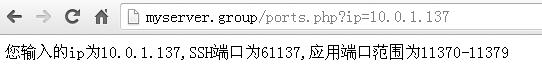
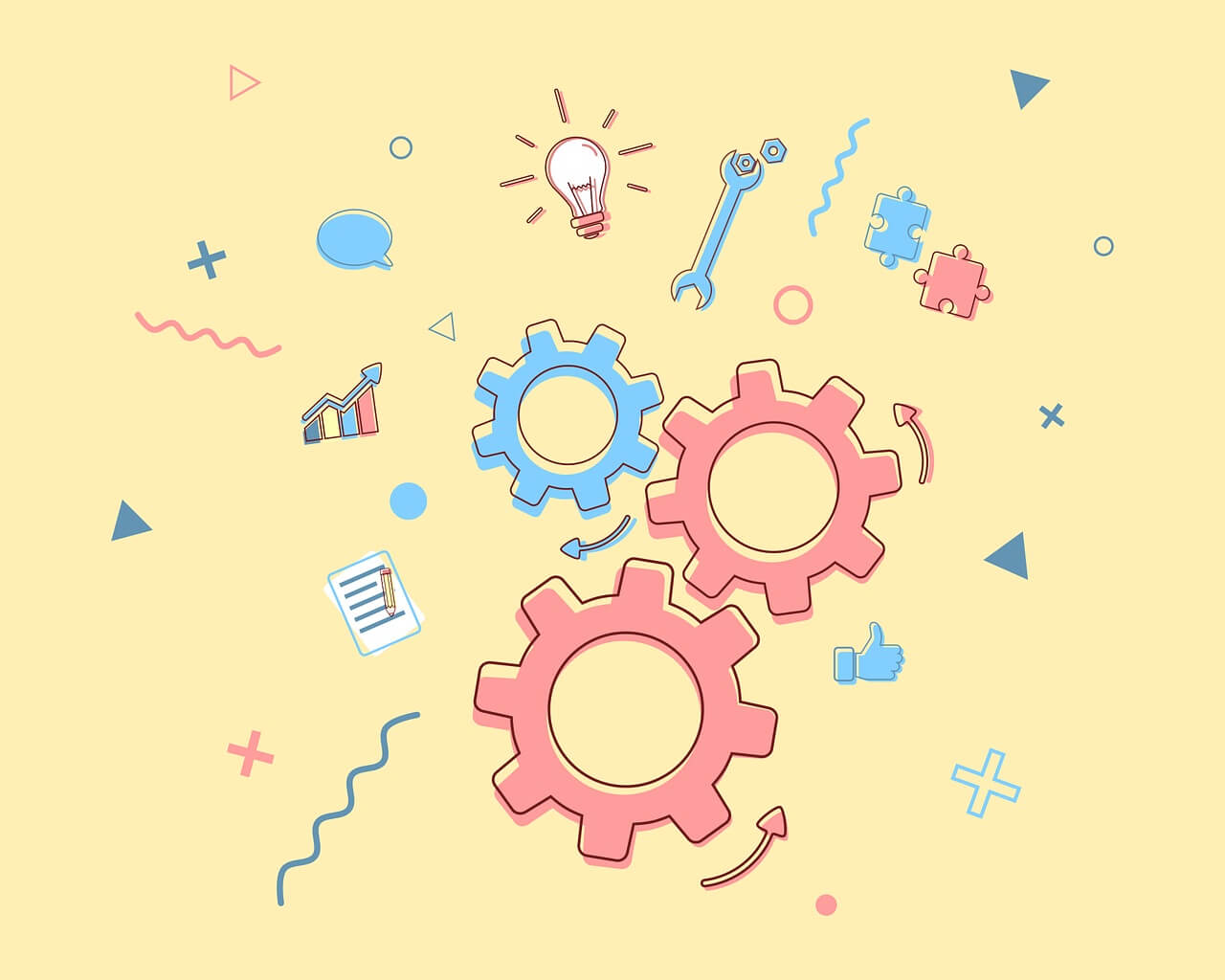
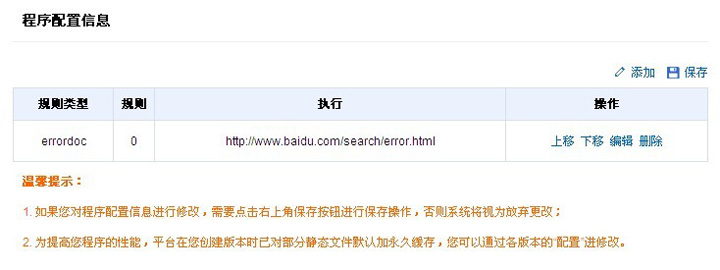
评论 (0)