又找到了这个小功能。还有footer固定的
<html>
<head>
<script src="jquery-1.9.1.min.js"></script>
</head>
<body>
<script>
$.fn.smartFloat = function() {
var position = function(element) {
var top = element.position().top, pos = element.css("position");
$(window).scroll(function() {
var scrolls = $(this).scrollTop();
if (scrolls > top) {
if (window.XMLHttpRequest) {
element.css({
position: "fixed",
top: 0
});
} else {
element.css({
top: scrolls
});
}
}else {
element.css({
position: "absolute",
top: top
});
}
});
};
return $(this).each(function() {
position($(this));
});
};
</script>
<script>
$(function(){
$(".caseMenu").smartFloat();
})
</script>
<style>
html,body{margin:0px; height:0px;}
.caseMenu{background: #000; width:100%; color:#fff; text-align: center; height:45px; line-height: 45px; font-family: microsoft yahei; letter-spacing: 2px; font-size: 18px; position:fixed;top: 0}
p{height:400px;}
.main div{width:100%; height:300px;}
</style>
<div class="caseMenu">置顶栏</div>
<div class="main">
<div style="background:#5EEAFF"></div>
<div style="background:#FF985E"></div>
<div style="background:#FF5EEC"></div>
<div style="background:#FFDD5E"></div>
<div style="background:#FAFFE3"></div>
<div style="background:#E7ECE7"></div>
<div style="background:#C7CCA9"></div>
<div style="background:#FAC5CC"></div>
<div style="background:#F88795"></div>
<div style="background:#6E526A"></div>
</div>
</body>
</html> 

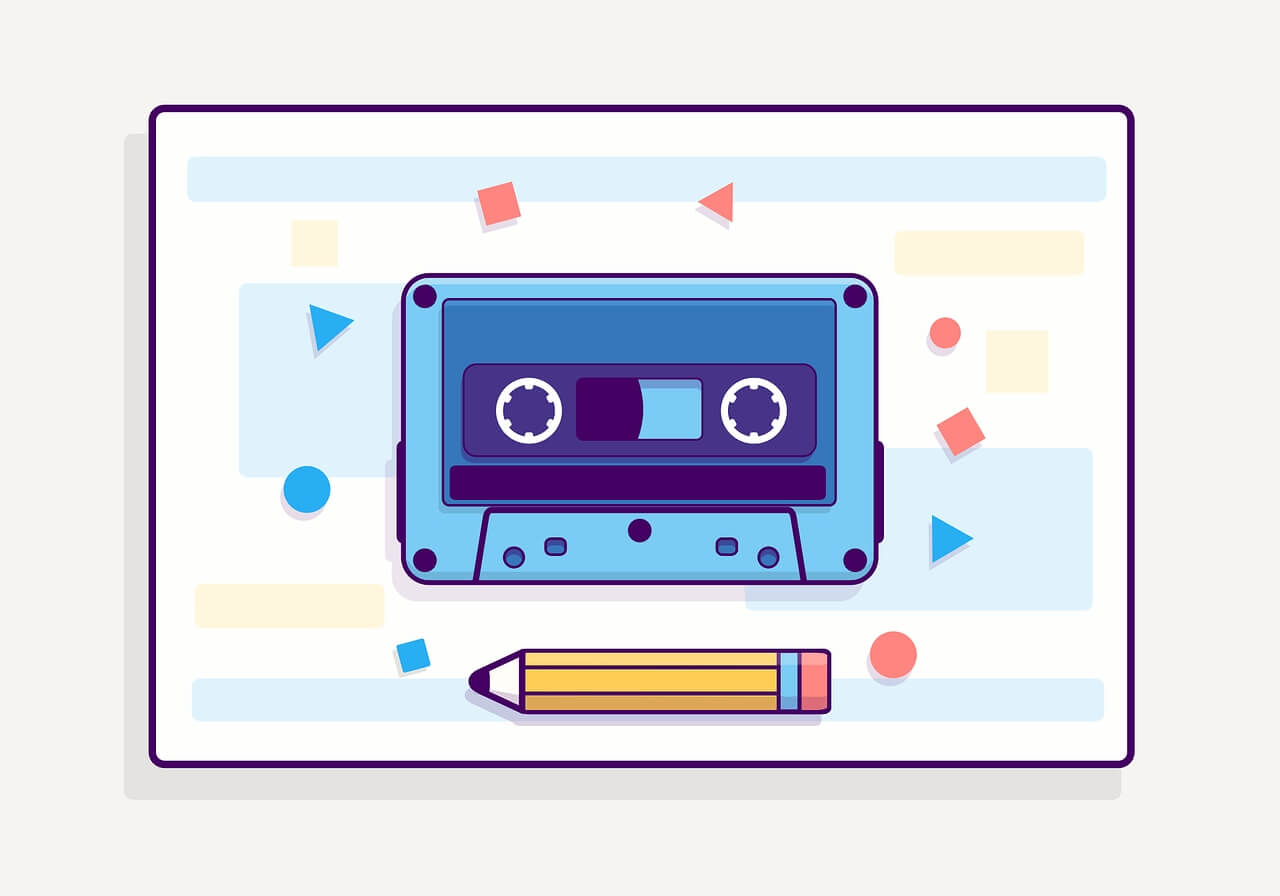


评论 (0)