handsome目前有微信发送和google浏览器发送时光机
本人技术有限写了个py发送的脚本
# -*- coding: utf-8 -*-
import requests
import hashlib
key = '11111111' #时光机验证编码
s = requests.Session()
def getmd5(s):
return hashlib.md5(s.encode('utf-8')).hexdigest()
date = {
"action": "send_talk",
"time_code": getmd5(str(key)),
"cid": "146", #时光机cid
"token":"crx", #识别浏览器还是微信改成其他的不显示
"content": "来自py脚本", #发送文字
"msg_type": "text",
"mediaId": "1"
}
url = 'https://cdn.529i.com/'
req = s.post(url=url,data=date)
print req.text采集舔狗日志到handsome时光机
全自动采集舔狗日志到handsome时光机
#!/usr/bin/python
# -*- coding: utf-8 -*-
import requests
import hashlib
url = "https://v1.alapi.cn/api/dog" #舔狗api
payload = "format=text"
headers = {'Content-Type': "application/x-www-form-urlencoded"}
response = requests.request("POST", url, data=payload, headers=headers)
dog=response.text
key = '121111' #时光机验证编码
s = requests.Session()
def getmd5(s):
return hashlib.md5(s.encode('utf-8')).hexdigest()
date = {
"action": "send_talk",
"time_code": getmd5(str(key)),
"cid": "146", #时光机cid
"token":"crx", #识别浏览器还是微信改成其他的不显示
"content": dog, #发送文字
"msg_type": "text",
"mediaId": "1"
}
url = 'https://cdn.529i.com/'
req = s.post(url=url,data=date)
print(req.text)链接:https://www.529i.com/archives/761.html


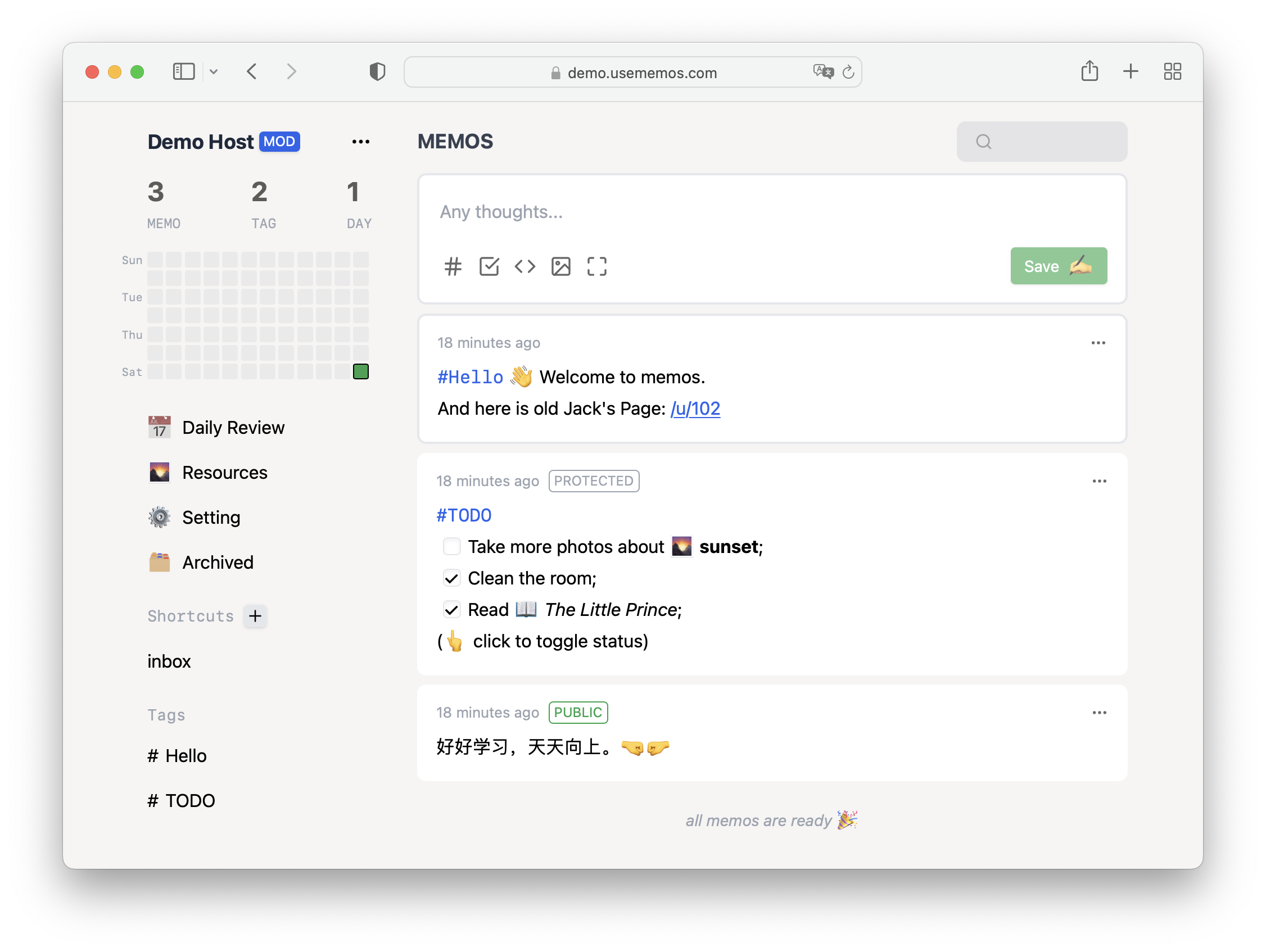


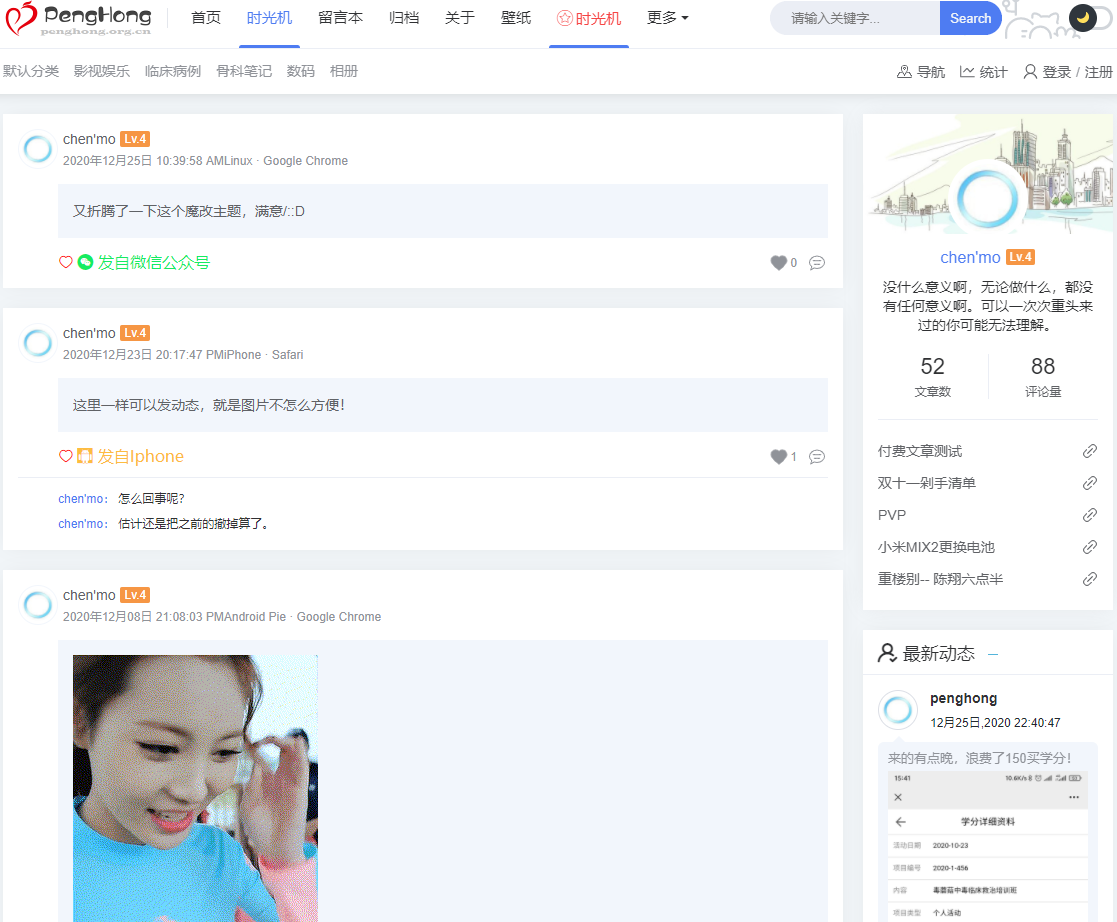
评论 (0)