最近被这一功能吸引了,之前的文章是泽泽社长写的,这是木灵鱼儿写的,还有小灯泡写的。先收藏,以后在学原理。
[post]1127[/post]
fundtions.php里添加获取文章上一篇,下一篇cid
/**
* 显示上一篇
*
* 如果没有下一篇,返回null
*/
function thePrevCid($widget, $default = NULL) {
$db = Typecho_Db::get();
$sql = $db->select()->from('table.contents')
->where('table.contents.created < ?', $widget->created)
->where('table.contents.status = ?', 'publish')
->where('table.contents.type = ?', $widget->type)
->where('table.contents.password IS NULL')
->order('table.contents.created', Typecho_Db::SORT_DESC)
->limit(1);
$content = $db->fetchRow($sql);
if ($content) {
return $content["cid"];
} else {
return $default;
}
};
/**
* 获取下一篇文章mid
*
* 如果没有下一篇,返回null
*/
function theNextCid($widget, $default = NULL) {
$db = Typecho_Db::get();
$sql = $db->select()->from('table.contents')
->where('table.contents.created > ?', $widget->created)
->where('table.contents.status = ?', 'publish')
->where('table.contents.type = ?', $widget->type)
->where('table.contents.password IS NULL')
->order('table.contents.created', Typecho_Db::SORT_ASC)
->limit(1);
$content = $db->fetchRow($sql);
if ($content) {
return $content["cid"];
} else {
return $default;
}
};
//获取文章缩略图,没有则随机
function get_ArticleThumbnail($widget){
// 当文章无图片时的随机缩略图
$rand = mt_rand(1, 45); // 随机 1-9 张缩略图
// 缩略图加速
$rand_url;
if(!empty(Helper::options()->articleImgSpeed)){
$rand_url = Helper::options()->articleImgSpeed;
}else {
$rand_url = $widget->widget('Widget_Options')->themeUrl . '/images/articles/';
}
$random = $rand_url . $rand . '.jpg'; // 随机缩略图路径
$attach = $widget->attachments(1)->attachment;
$pattern = '/\<img.*?src\=\"(.*?)\"[^>]*>/i';
//如果有自定义缩略图
if($widget->fields->thumb) {
return $widget->fields->thumb;
}else if (preg_match_all($pattern, $widget->content, $thumbUrl) && strlen($thumbUrl[1][0]) > 7) {
return $thumbUrl[1][0];
} else if ($attach->isImage) {
return $attach->url;
} else {
return $random;
}
};插入上下文章位置,一般位于post.php里。
<?php //获取到id ?>
<?php $prevId = thePrevCid($this);$nextId=theNextCid($this);?>
<!-- 上一篇 -->
<?php if(!empty($prevId)) : ?>
<?php $this->widget('Widget_Archive@recommend'.$prevId, 'pageSize=1&type=post', 'cid='.$prevId)->to($prev);?>
<a href="<?php $prev->permalink();?>">
<img src="<?php echo get_ArticleThumbnail($prev);?>" alt="<?php $prev->title();?>">
<h2 class="card-title"><?php $prev->title();?></h2>
</a>
<?php endif; ?>
<!-- 下一篇 -->
<?php if(!empty($nextId)) : ?>
<?php $this->widget('Widget_Archive@recommend'.$nextId, 'pageSize=1&type=post', 'cid='.$nextId)->to($next);?>
<a href="<?php $next->permalink();?>">
<img src="<?php echo get_ArticleThumbnail($next);?>" alt="<?php $next->title();?>">
<h2 class="card-title"><?php $next->title();?></h2>
</a>
<?php endif; ?>PHP
其中$prev和$next的使用和$this是一样的,他能做到的,$prev和$next也可以做到,所以拓展性大大延伸。
这里我只是提供了php,html代码自己去构建结构,前端代码不多说。



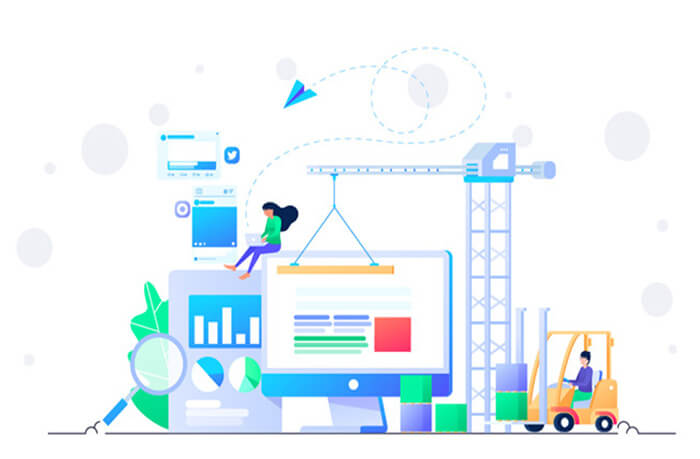
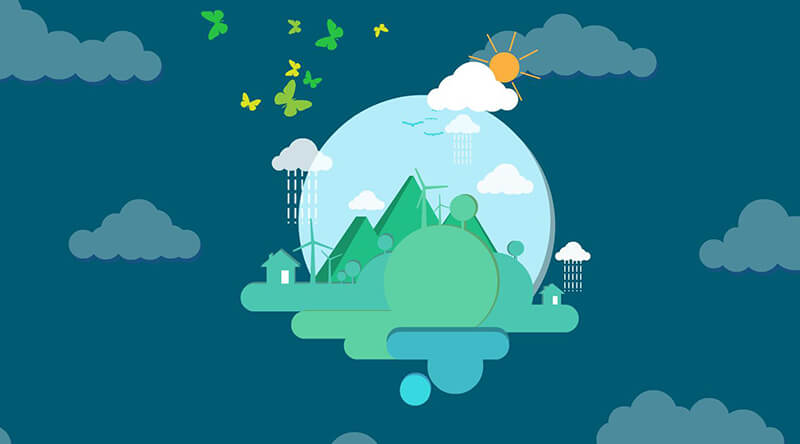
评论 (0)