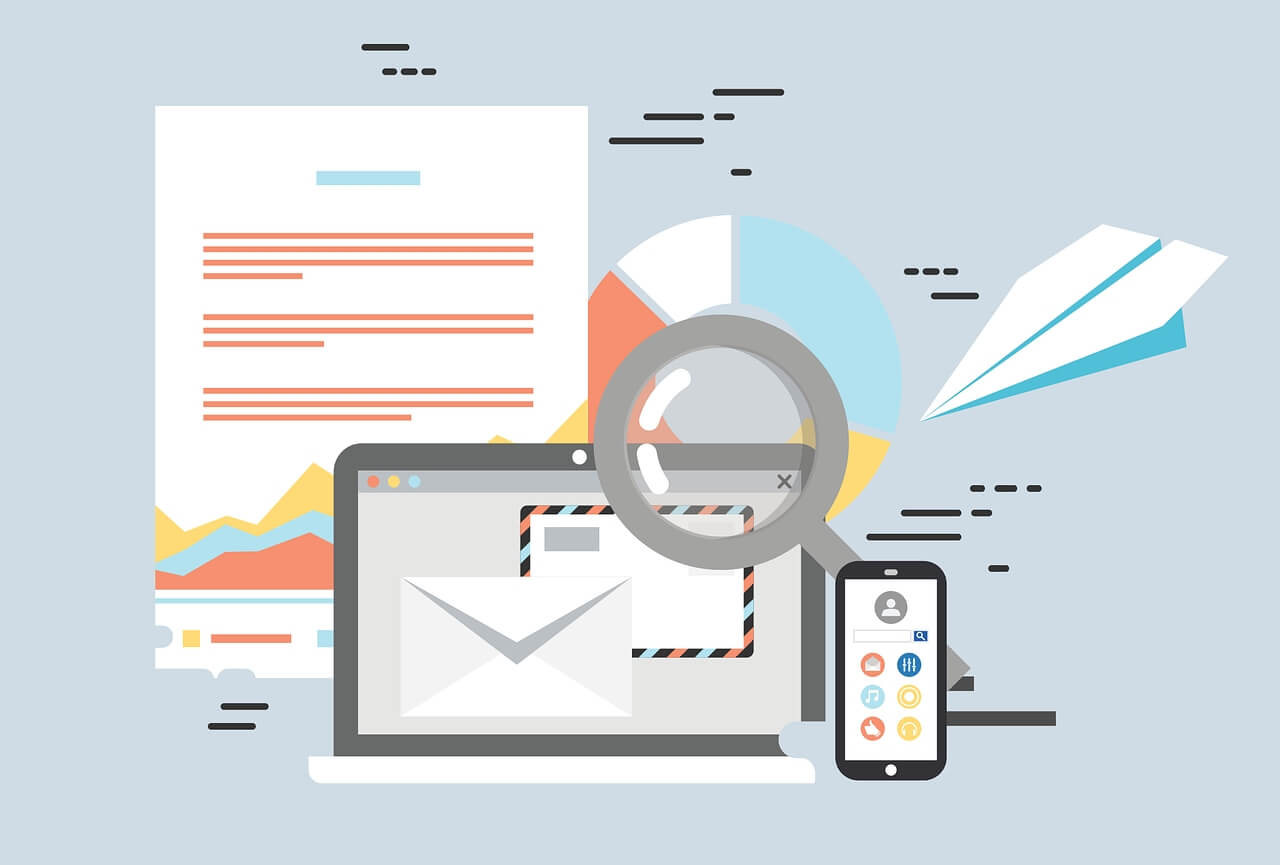搜索到
4
篇与
的结果
-
emlog pro版本获取文章缩略图 emlog列表页面缩略图先调用正文HTML代码第一张图片,没有的话就调用Markdown语法数据库的图片,如果都没有则调用随机图片代码,以前正则读数据库的代码不能用了这里我做了个修改,以前的版本或者PRO都能使用在模板的module.php文件中加入以下代码 <?php //全局匹配正文中的图片并存入imgsrc中 function img_ns($content){ preg_match_all("|<img[^>]+src=\"([^>\"]+)\"?[^>]*>|is", $content, $img); $imgsrc = !empty($img[1]) ? $img[1][0] : '';if($imgsrc):return $imgsrc;endif;} //Custom: 获取附件第一张图片 function img_fj($content){preg_match_all("/\]\((.*?)\)/", $content, $img);$imgsrc = !empty($img[1]) ? $img[1][0] : '';if($imgsrc):return $imgsrc;endif;} ?>在log_list.php的foreach循环中加入如下代码 <?php if(img_ns($value['content'])){$imgurl = img_ns($value['content']); }elseif(img_fj($value['content'])){$imgurl = img_fj($value['content']); }else{$imgurl = TEMPLATE_URL.'images/'.rand(1,5).'.jpg';} ?>在img的src属性里调用 <?php echo $imgurl;?>总结Markdown语法的数据库图片正则代码为/\]\((.*?)\)/
-
 typecho 超完美上一篇下一篇文章加文章缩略图 最近被这一功能吸引了,之前的文章是泽泽社长写的,这是木灵鱼儿写的,还有小灯泡写的。先收藏,以后在学原理。[post]1127[/post]fundtions.php里添加获取文章上一篇,下一篇cid/** * 显示上一篇 * * 如果没有下一篇,返回null */ function thePrevCid($widget, $default = NULL) { $db = Typecho_Db::get(); $sql = $db->select()->from('table.contents') ->where('table.contents.created < ?', $widget->created) ->where('table.contents.status = ?', 'publish') ->where('table.contents.type = ?', $widget->type) ->where('table.contents.password IS NULL') ->order('table.contents.created', Typecho_Db::SORT_DESC) ->limit(1); $content = $db->fetchRow($sql); if ($content) { return $content["cid"]; } else { return $default; } }; /** * 获取下一篇文章mid * * 如果没有下一篇,返回null */ function theNextCid($widget, $default = NULL) { $db = Typecho_Db::get(); $sql = $db->select()->from('table.contents') ->where('table.contents.created > ?', $widget->created) ->where('table.contents.status = ?', 'publish') ->where('table.contents.type = ?', $widget->type) ->where('table.contents.password IS NULL') ->order('table.contents.created', Typecho_Db::SORT_ASC) ->limit(1); $content = $db->fetchRow($sql); if ($content) { return $content["cid"]; } else { return $default; } }; //获取文章缩略图,没有则随机 function get_ArticleThumbnail($widget){ // 当文章无图片时的随机缩略图 $rand = mt_rand(1, 45); // 随机 1-9 张缩略图 // 缩略图加速 $rand_url; if(!empty(Helper::options()->articleImgSpeed)){ $rand_url = Helper::options()->articleImgSpeed; }else { $rand_url = $widget->widget('Widget_Options')->themeUrl . '/images/articles/'; } $random = $rand_url . $rand . '.jpg'; // 随机缩略图路径 $attach = $widget->attachments(1)->attachment; $pattern = '/\<img.*?src\=\"(.*?)\"[^>]*>/i'; //如果有自定义缩略图 if($widget->fields->thumb) { return $widget->fields->thumb; }else if (preg_match_all($pattern, $widget->content, $thumbUrl) && strlen($thumbUrl[1][0]) > 7) { return $thumbUrl[1][0]; } else if ($attach->isImage) { return $attach->url; } else { return $random; } };插入上下文章位置,一般位于post.php里。<?php //获取到id ?> <?php $prevId = thePrevCid($this);$nextId=theNextCid($this);?> <!-- 上一篇 --> <?php if(!empty($prevId)) : ?> <?php $this->widget('Widget_Archive@recommend'.$prevId, 'pageSize=1&type=post', 'cid='.$prevId)->to($prev);?> <a href="<?php $prev->permalink();?>"> <img src="<?php echo get_ArticleThumbnail($prev);?>" alt="<?php $prev->title();?>"> <h2 class="card-title"><?php $prev->title();?></h2> </a> <?php endif; ?> <!-- 下一篇 --> <?php if(!empty($nextId)) : ?> <?php $this->widget('Widget_Archive@recommend'.$nextId, 'pageSize=1&type=post', 'cid='.$nextId)->to($next);?> <a href="<?php $next->permalink();?>"> <img src="<?php echo get_ArticleThumbnail($next);?>" alt="<?php $next->title();?>"> <h2 class="card-title"><?php $next->title();?></h2> </a> <?php endif; ?>PHP其中$prev和$next的使用和$this是一样的,他能做到的,$prev和$next也可以做到,所以拓展性大大延伸。这里我只是提供了php,html代码自己去构建结构,前端代码不多说。
typecho 超完美上一篇下一篇文章加文章缩略图 最近被这一功能吸引了,之前的文章是泽泽社长写的,这是木灵鱼儿写的,还有小灯泡写的。先收藏,以后在学原理。[post]1127[/post]fundtions.php里添加获取文章上一篇,下一篇cid/** * 显示上一篇 * * 如果没有下一篇,返回null */ function thePrevCid($widget, $default = NULL) { $db = Typecho_Db::get(); $sql = $db->select()->from('table.contents') ->where('table.contents.created < ?', $widget->created) ->where('table.contents.status = ?', 'publish') ->where('table.contents.type = ?', $widget->type) ->where('table.contents.password IS NULL') ->order('table.contents.created', Typecho_Db::SORT_DESC) ->limit(1); $content = $db->fetchRow($sql); if ($content) { return $content["cid"]; } else { return $default; } }; /** * 获取下一篇文章mid * * 如果没有下一篇,返回null */ function theNextCid($widget, $default = NULL) { $db = Typecho_Db::get(); $sql = $db->select()->from('table.contents') ->where('table.contents.created > ?', $widget->created) ->where('table.contents.status = ?', 'publish') ->where('table.contents.type = ?', $widget->type) ->where('table.contents.password IS NULL') ->order('table.contents.created', Typecho_Db::SORT_ASC) ->limit(1); $content = $db->fetchRow($sql); if ($content) { return $content["cid"]; } else { return $default; } }; //获取文章缩略图,没有则随机 function get_ArticleThumbnail($widget){ // 当文章无图片时的随机缩略图 $rand = mt_rand(1, 45); // 随机 1-9 张缩略图 // 缩略图加速 $rand_url; if(!empty(Helper::options()->articleImgSpeed)){ $rand_url = Helper::options()->articleImgSpeed; }else { $rand_url = $widget->widget('Widget_Options')->themeUrl . '/images/articles/'; } $random = $rand_url . $rand . '.jpg'; // 随机缩略图路径 $attach = $widget->attachments(1)->attachment; $pattern = '/\<img.*?src\=\"(.*?)\"[^>]*>/i'; //如果有自定义缩略图 if($widget->fields->thumb) { return $widget->fields->thumb; }else if (preg_match_all($pattern, $widget->content, $thumbUrl) && strlen($thumbUrl[1][0]) > 7) { return $thumbUrl[1][0]; } else if ($attach->isImage) { return $attach->url; } else { return $random; } };插入上下文章位置,一般位于post.php里。<?php //获取到id ?> <?php $prevId = thePrevCid($this);$nextId=theNextCid($this);?> <!-- 上一篇 --> <?php if(!empty($prevId)) : ?> <?php $this->widget('Widget_Archive@recommend'.$prevId, 'pageSize=1&type=post', 'cid='.$prevId)->to($prev);?> <a href="<?php $prev->permalink();?>"> <img src="<?php echo get_ArticleThumbnail($prev);?>" alt="<?php $prev->title();?>"> <h2 class="card-title"><?php $prev->title();?></h2> </a> <?php endif; ?> <!-- 下一篇 --> <?php if(!empty($nextId)) : ?> <?php $this->widget('Widget_Archive@recommend'.$nextId, 'pageSize=1&type=post', 'cid='.$nextId)->to($next);?> <a href="<?php $next->permalink();?>"> <img src="<?php echo get_ArticleThumbnail($next);?>" alt="<?php $next->title();?>"> <h2 class="card-title"><?php $next->title();?></h2> </a> <?php endif; ?>PHP其中$prev和$next的使用和$this是一样的,他能做到的,$prev和$next也可以做到,所以拓展性大大延伸。这里我只是提供了php,html代码自己去构建结构,前端代码不多说。 -
 Typecho上下篇文章代码输出文章缩略图 本篇文章虽说是教大家如何调用上下篇文章缩略图的,但是实则是探讨一种船新的函数写法。在正式教程开始之前,首先我们需要先写个缩列图函数,如下:function showThumbnail($widget) { $mr = '默认图片地址'; $attach = $widget->attachments(1)->attachment; $pattern = '/\<img.*?src\=\"(.*?)\"[^>]*>/i'; if (preg_match_all($pattern, $widget->content, $thumbUrl)) { echo $thumbUrl[1][0]; } elseif ($attach->isImage) { echo $attach->url; } else { echo $mr; } }函数调用方法也很简单,一般如<?php showThumbnail($this); ?>,参数是$this,问题的关键点就是如何找到上下篇文章的$this,几年前的给别人弄的时候选择了一种比较繁琐的方式,就是先查到上下篇文章的cid,然后根据《Typecho根据文章cid获取文章信息》提到的方式,调用出对应的$this,这种方式缺点就是代码多了一些数据查询也多了两次。2021年开年之际,我又投入时间研究了这个问题,经过大量失败后所幸还是研究出成果了。原理就是自己写两个函数用来输出上下篇文章,关键点也是在$this参数上,折腾了好久,具体代码如下。首先是函数部分//下一篇 function theNext($widget) { $t = Typecho_Widget::widget('Widget_Archive@1');//@的作用我之前也有讲过,就是用来区分的,这里的$t就是定义的$this $db = Typecho_Db::get(); $sql = $db->select()->from('table.contents') ->where('table.contents.created > ?', $widget->created) ->where('table.contents.status = ?', 'publish') ->where('table.contents.created <= ?', time()) ->where('table.contents.type = ?', $widget->type) ->where('table.contents.password IS NULL') ->order('table.contents.created', Typecho_Db::SORT_ASC) ->limit(1);//sql查询下一篇文章 $db->fetchAll($sql, array($t, 'push'));//这个代码就是如何将查询结果封到$this里的 return $t;//返回变量 } //上一篇 function thePrev($widget) { $t = Typecho_Widget::widget('Widget_Archive@2');//@的作用我之前也有讲过,就是用来区分的,@后面参数随便只要和上边的不一样就行 $db = Typecho_Db::get(); $sql = $db->select()->from('table.contents') ->where('table.contents.created < ?', $widget->created) ->where('table.contents.status = ?', 'publish') ->where('table.contents.created <= ?', time()) ->where('table.contents.type = ?', $widget->type) ->where('table.contents.password IS NULL') ->order('table.contents.created', Typecho_Db::SORT_DESC) ->limit(1);//sql查询上一篇文章 $db->fetchAll($sql, array($t, 'push')); return $t;//返回变量 }调用部分一般在post.php或者page.php中使用隐藏内容,请前往内页查看详情
Typecho上下篇文章代码输出文章缩略图 本篇文章虽说是教大家如何调用上下篇文章缩略图的,但是实则是探讨一种船新的函数写法。在正式教程开始之前,首先我们需要先写个缩列图函数,如下:function showThumbnail($widget) { $mr = '默认图片地址'; $attach = $widget->attachments(1)->attachment; $pattern = '/\<img.*?src\=\"(.*?)\"[^>]*>/i'; if (preg_match_all($pattern, $widget->content, $thumbUrl)) { echo $thumbUrl[1][0]; } elseif ($attach->isImage) { echo $attach->url; } else { echo $mr; } }函数调用方法也很简单,一般如<?php showThumbnail($this); ?>,参数是$this,问题的关键点就是如何找到上下篇文章的$this,几年前的给别人弄的时候选择了一种比较繁琐的方式,就是先查到上下篇文章的cid,然后根据《Typecho根据文章cid获取文章信息》提到的方式,调用出对应的$this,这种方式缺点就是代码多了一些数据查询也多了两次。2021年开年之际,我又投入时间研究了这个问题,经过大量失败后所幸还是研究出成果了。原理就是自己写两个函数用来输出上下篇文章,关键点也是在$this参数上,折腾了好久,具体代码如下。首先是函数部分//下一篇 function theNext($widget) { $t = Typecho_Widget::widget('Widget_Archive@1');//@的作用我之前也有讲过,就是用来区分的,这里的$t就是定义的$this $db = Typecho_Db::get(); $sql = $db->select()->from('table.contents') ->where('table.contents.created > ?', $widget->created) ->where('table.contents.status = ?', 'publish') ->where('table.contents.created <= ?', time()) ->where('table.contents.type = ?', $widget->type) ->where('table.contents.password IS NULL') ->order('table.contents.created', Typecho_Db::SORT_ASC) ->limit(1);//sql查询下一篇文章 $db->fetchAll($sql, array($t, 'push'));//这个代码就是如何将查询结果封到$this里的 return $t;//返回变量 } //上一篇 function thePrev($widget) { $t = Typecho_Widget::widget('Widget_Archive@2');//@的作用我之前也有讲过,就是用来区分的,@后面参数随便只要和上边的不一样就行 $db = Typecho_Db::get(); $sql = $db->select()->from('table.contents') ->where('table.contents.created < ?', $widget->created) ->where('table.contents.status = ?', 'publish') ->where('table.contents.created <= ?', time()) ->where('table.contents.type = ?', $widget->type) ->where('table.contents.password IS NULL') ->order('table.contents.created', Typecho_Db::SORT_DESC) ->limit(1);//sql查询上一篇文章 $db->fetchAll($sql, array($t, 'push')); return $t;//返回变量 }调用部分一般在post.php或者page.php中使用隐藏内容,请前往内页查看详情 -
 WordPress博客不自动生成缩略图的方法 在用Wordpress自带编辑器和Windows Live Writer写文章的时候都会自动生成几个不同尺寸的缩略图。自动生成的缩略图主要是为了方便编辑的时候调用的,但文章发布以后没有用到的缩略图不会自动删除,所以时间一长就会积攒大量没用的缩略图,下面收藏了一个解决自动生成缩略图的方法: 进入Wordpress后面,选择“设置”中的“媒体”选项,将“图像大小”中的“缩略图大小”、“中等”、“大尺寸”中的数字全部改成“0”,这样以后在写文章时插入的图片就不会自动生成缩略图了。 但与此同时,以后在写文章时,“插入图片”选项的“缩略图”、“中”、“大”选择将变成无法使用状态。 反正至少可以节约空间了。
WordPress博客不自动生成缩略图的方法 在用Wordpress自带编辑器和Windows Live Writer写文章的时候都会自动生成几个不同尺寸的缩略图。自动生成的缩略图主要是为了方便编辑的时候调用的,但文章发布以后没有用到的缩略图不会自动删除,所以时间一长就会积攒大量没用的缩略图,下面收藏了一个解决自动生成缩略图的方法: 进入Wordpress后面,选择“设置”中的“媒体”选项,将“图像大小”中的“缩略图大小”、“中等”、“大尺寸”中的数字全部改成“0”,这样以后在写文章时插入的图片就不会自动生成缩略图了。 但与此同时,以后在写文章时,“插入图片”选项的“缩略图”、“中”、“大”选择将变成无法使用状态。 反正至少可以节约空间了。