其实这个主要是与Joe主题完美契合,之前有文章也写了两种设置方法。
0.成品图展示
1.新增一个php文件,用于以后新增自定义设置,文件名:custom.php;文件路径:usr/themes/Joe-master/public
代码如下
<?php
// 收款设置
$ZNPaySet = new Typecho_Widget_Helper_Form_Element_Select(
'ZNPaySet',
array(
'on' => '开启(默认)',
'off' => '关闭',
),
'on',
'是否启用执念打赏功能',
'介绍:开启后,文章底部展示打赏功能 <br>
详情可查看 <a href="https://zhinianblog.com/archives/892/">https://zhinianblog.com/archives/892/</a>
'
);
$ZNPaySet->setAttribute('class', 'joe_content joe_pay');
$form->addInput($ZNPaySet->multiMode());
$ZNAlipay = new Typecho_Widget_Helper_Form_Element_Text(
'ZNAlipay',
NULL,
NULL,
'支付宝收款码',
'介绍:填写此处,打赏界面展示支付宝收款码,图片地址 <br />'
);
$ZNAlipay->setAttribute('class', 'joe_content joe_pay');
$form->addInput($ZNAlipay->multiMode());
$ZNWeChat = new Typecho_Widget_Helper_Form_Element_Text(
'ZNWeChat',
NULL,
NULL,
'微信收款码',
'介绍:填写此处,微信界面展示微信收款码,图片地址 <br />'
);
$ZNWeChat->setAttribute('class', 'joe_content joe_pay');
$form->addInput($ZNWeChat->multiMode());
$ZNQqPay = new Typecho_Widget_Helper_Form_Element_Text(
'ZNQqPay',
NULL,
NULL,
'QQ收款码',
'介绍:填写此处,QQ界面展示QQ收款码,图片地址 <br />'
);
$ZNQqPay->setAttribute('class', 'joe_content joe_pay');
$form->addInput($ZNQqPay->multiMode());
?>
2.修改handle.php文件,底部新增代码,放在最后一行上面,文件路径:usr/themes/Joe-master/public
代码如下
<style>
/*弹出*/
.footer_flex { width: 42px; height: 42px; background-color: #f56c6c; border-radius: 50%; cursor: pointer; position: relative; z-index: 10; display: flex; justify-content: center; align-items: center; color:#909399; font-size:12px}
.footer_flex:hover { background-color: #409eff; }
/*top*/
.footer_flex:hover .flex-footer { display: block; }
.footer_flex .flex-footer { box-shadow: 0px 0px 5px 0px #409eff; border-radius: 8px; width: 156px; height: 166px; position: absolute; left: -52px; top: -175px; text-align: center; padding-top: 15px; background: #fff; display: none; }
.flex-footer input{vertical-align:middle; margin-bottom:3px; *margin-bottom:3px;}
</style>
<script language="javascript" type="text/javascript">
function zfb(){
var obj=document.getElementById("ewm");
obj.src=`<?php $this->options->ZNAlipay() ?>`;
};
function wx(){
var obj=document.getElementById("ewm");
obj.src=`<?php $this->options->ZNWeChat() ?>`;
};
function qq(){
var obj=document.getElementById("ewm");
obj.src=`<?php $this->options->ZNQqPay() ?>`;
};
</script>
<div style="text-align: center; margin-left:30px; <?php if(Helper::options()->ZNPaySet !== 'on') echo 'display:none;' ?>">
<div class="footer_flex">
<img src="https://cdn.jsdelivr.net/gh/aill66/cdn/shang.png" width="20px" height="20px">
<div class="flex-footer">
<img id="ewm" src="<?php $this->options->ZNAlipay() ?>" width="120px" height="120px">
<div style="margin-top:5px;">
<label><input name="pay" type="radio" value="wx" checked="checked" onclick="wx()">微信</label>
<label style="margin-left:3px; display:block-inline"><input name="pay" type="radio" value="zfb" onclick="zfb()" checked>支付宝</label>
<label style="margin-left:3px;"><input name="pay" type="radio" value="qq" onclick="qq()">QQ</label>
</div>
<div style="height:40px; background:rgba(0,0,0,0);"></div>
</div>
</div>
<p style="margin-top:5px; color:#909399; font-size:12px">打赏</p>
</div>
3.修改functions.php文件,加入打赏设置菜单和底部引入新建的php文件,文件路径:usr/themes/Joe-master
代码如下
<li class="item" data-current="joe_pay">打赏设置</li>
// 收款设置
require_once("public/custom.php");



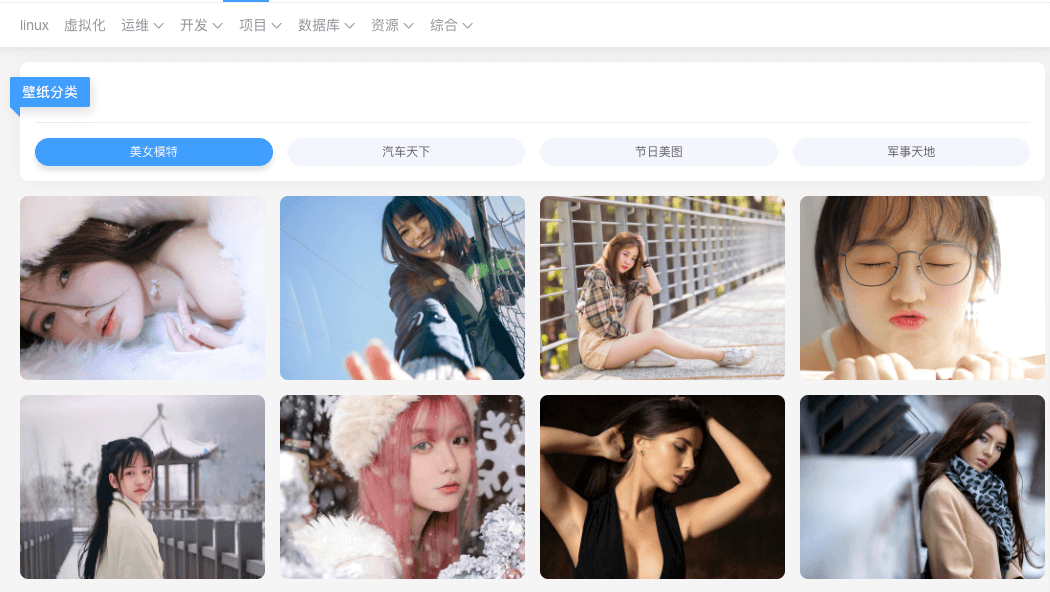



评论 (0)