最近看到很多网站都加了暗黑模式,可能主要是因为手机的原因吧,我之前一直不屑这个功能,直到昨天晚上,我给手机开启晚间深色模式后,打开我的网站,真的刺眼,所以就给胖蒜网加上了。
我采用的是最普通的js+css的模式,代码也是参考网上的,所以就分享出来。
一、JS部分代码
<script type = "text/javascript" >
function switchNightMode(){
var night = document.cookie.replace(/(?:(?:^|.*;\s*)night\s*\=\s*([^;]*).*$)|^.*$/, "$1") || '0';
if(night == '0'){
document.querySelector('link[title="dark"]').disabled = true;
document.querySelector('link[title="dark"]').disabled = false;
document.cookie = "night=1;path=/"
console.log('夜间模式开启');
}else{
document.querySelector('link[title="dark"]').disabled = true;
document.cookie = "night=0;path=/"
console.log('夜间模式关闭');
}
}
//指定时间进入夜间模式
(function(){
if(document.cookie.replace(/(?:(?:^|.*;\s*)night\s*\=\s*([^;]*).*$)|^.*$/, "$1") === ''){
if(new Date().getHours() > 22 || new Date().getHours() < 6){
document.querySelector('link[title="dark"]').disabled = true;
document.querySelector('link[title="dark"]').disabled = false;
document.cookie = "night=1;path=/"
console.log('夜间模式开启');
}else{
document.cookie = "night=0;path=/"
console.log('夜间模式关闭');
}
}else{
var night = document.cookie.replace(/(?:(?:^|.*;\s*)night\s*\=\s*([^;]*).*$)|^.*$/, "$1") || '0';
if(night == '0'){
document.querySelector('link[title="dark"]').disabled = true;
console.log('夜间模式关闭');
}else if(night == '1'){
document.querySelector('link[title="dark"]').disabled = true;
document.querySelector('link[title="dark"]').disabled = false;
console.log('夜间模式开启');
}
}
})();
</script>建议放在页面底部,我这里用的是Typecho搭建的网站,其它里面有部分PHP代码需要修改一下。
二、CSS代码部分
<link href="<?php $this->options->themeUrl('statics/dark.css'); ?>" rel="<?php if($_COOKIE['night'] != '1'){echo 'alternate ';} ?>stylesheet" type="text/css" title="dark">在header.php里面加上上面的代码,夜晚模式就让dark.css生效,所以呢,接下来就是在statics文件夹里面创建这个css文件,里面写暗黑模式的相关样式即可。
三、效果演示
可以去我的网站看看效果,在网站右上角有个切换开关,代码如下:
<a href="javascript:switchNightMode()" target="_self" class="darkmode">开启夜间模式</a>

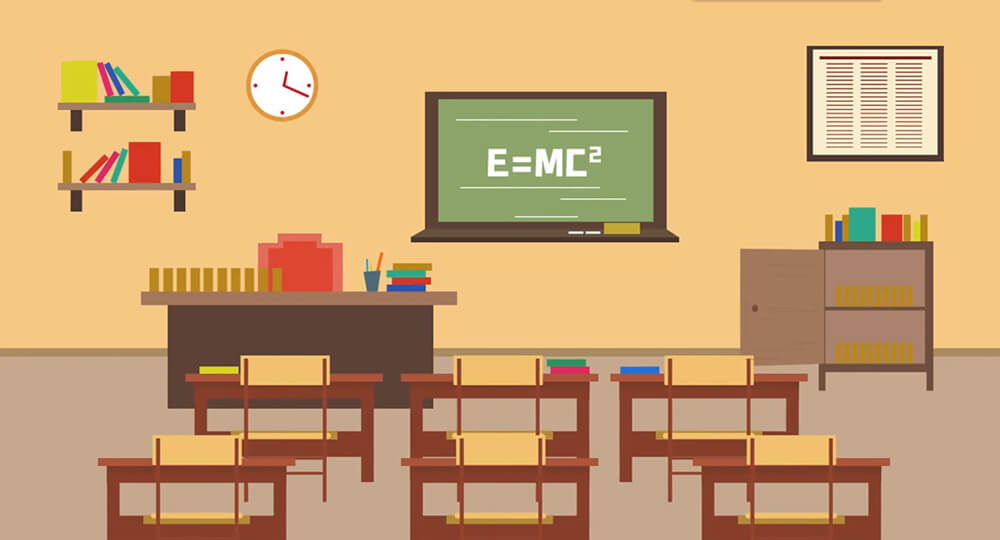
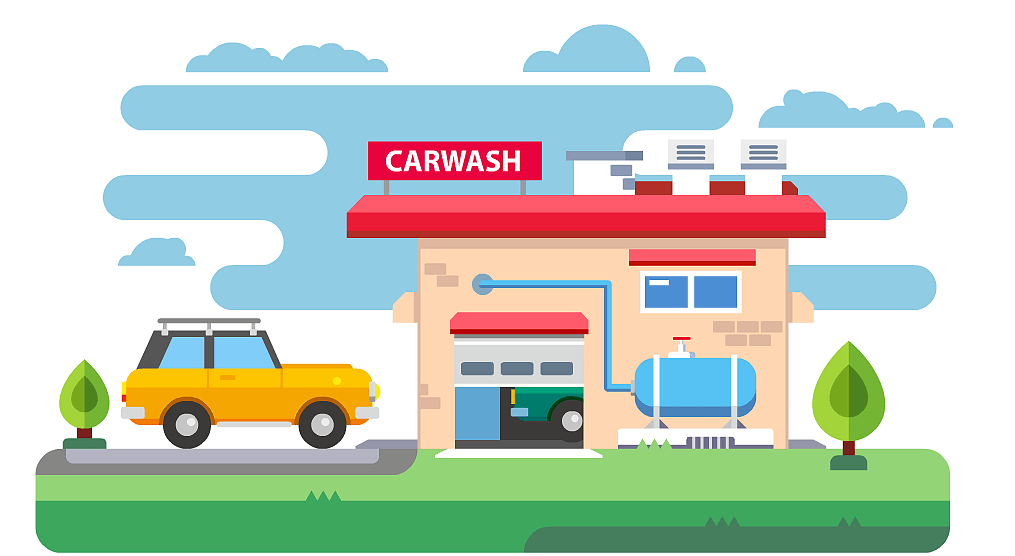
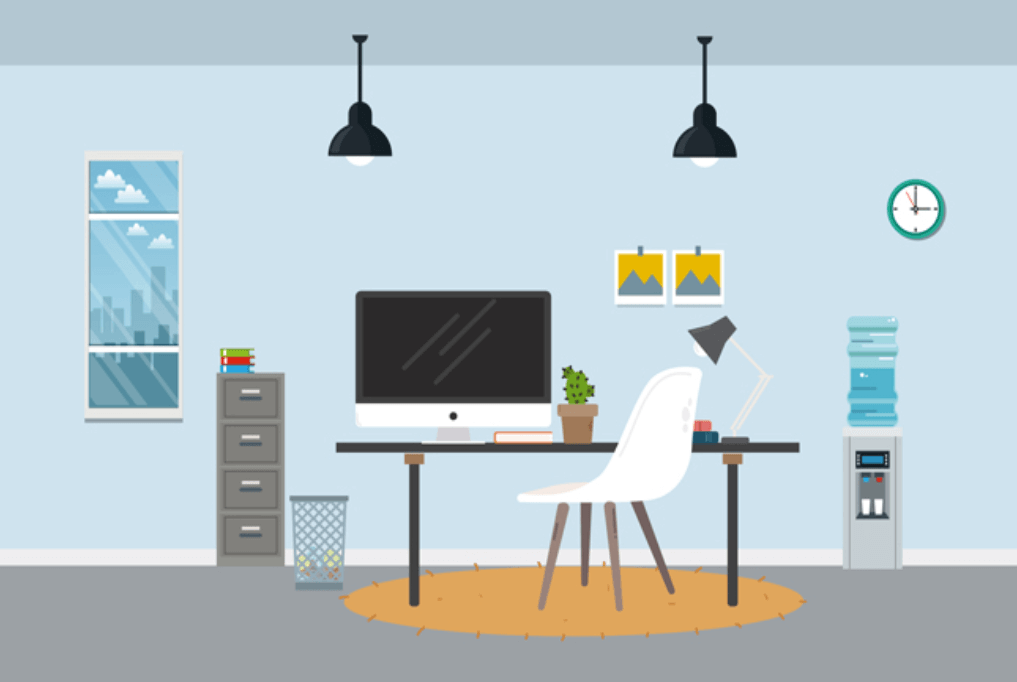

000000000000000000000w晚上十点