现在腾讯云已经取消一元主机了,但还是把方法收集一下:
活动地址:https://www.qcloud.com/act/campu
右键审查元素,然后点开Console,把代码复制进去,然后回车。。等到点之后看抢到没有。
//make the button click-able
$("button.button.J-gotoAuth").removeAttr("disabled");
//disable the pop-up dialog window
$("div.dialog.J-bizDialog").hide();
//repeatly trigger the button in the time interval of 400ms
function btnhack() {
$(document).ready(function(){
$("button.button.J-gotoAuth").trigger("click");
});
}
// 如果你的电脑配置好点,可以尝试把400毫米间隔改为更短
setInterval("btnhack()","400");另一代码:
发现抢主机不过是一个JQuery Post,连refresh都不加
手写脚本在console直接执行..
// Get Tencent Student Redeem
var getThread = null;
var timeInterval = 20;
var getCount = 0;
if (!getThread) {
getThread = setInterval(() => {
if ($("button[hotrep='qcact.campus.getVoucherBtn']")[0].disabled) {
$("button[hotrep='qcact.campus.getVoucherBtn']").attr("disabled",false);
}
$("button[hotrep='qcact.campus.getVoucherBtn']").click();
if ($(".J-close")) {
$(".J-close").click();
}
console.log("Already Tried: " + (++getCount) + " Times.");
}, timeInterval);
}

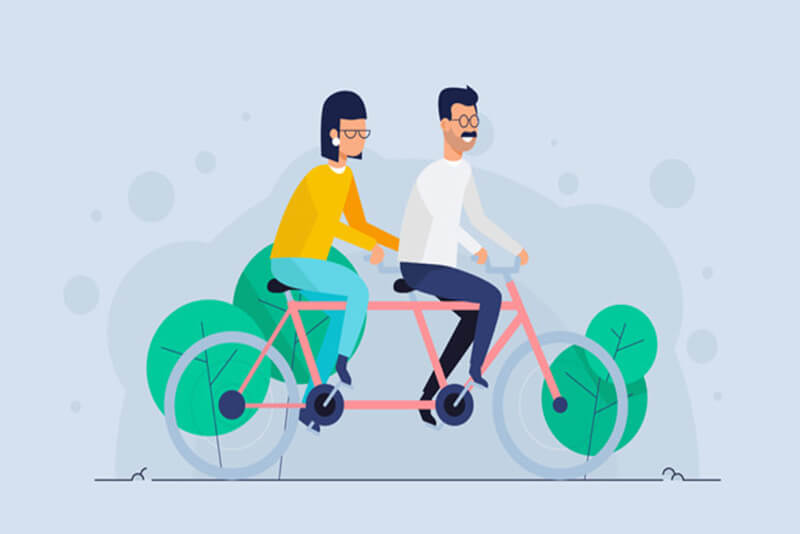



评论 (0)