最近心氧氧,买了几个小内存的小鸡折腾,也不枉费两天的心血。
当然系统是换成Apline才能好折腾。
记录一下
以advinservers购买的32M为例。
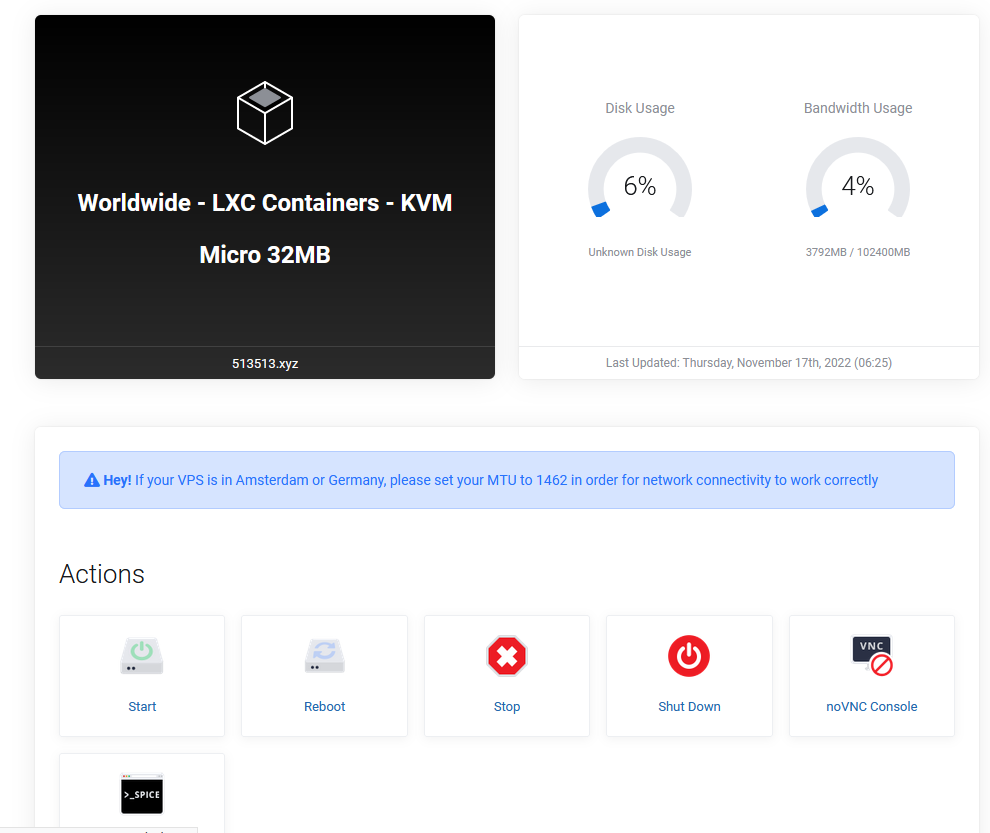
一、换Apline系统
进入VNC,根据loc大佬的方法,需要修改一下脚本。
#!/bin/sh -e
# Converts OpenVZ VPS to Alpine Linux
# WARNING: This script will wipe any data in your VPS!
# GPLv2; Partly based on https://gitlab.com/drizzt/vps2arch
server=http://images.linuxcontainers.org
path=$(wget -O- ${server}/meta/1.0/index-system | \
grep -v edge | awk '-F;' '($1=="alpine" && $3=="amd64") {print $NF}' | tail -1)
cd /
mkdir /x
wget ${server}/${path}/rootfs.tar.xz
tar -C /x -xf rootfs.tar.xz
sed -i '/getty/d' /x/etc/inittab
sed -i 's/rc_sys="lxc"/rc_sys="openvz"/' /x/etc/rc.conf
# save root password and ssh directory
sed -i '/^root:/d' /x/etc/shadow
grep '^root:' /etc/shadow >> /x/etc/shadow
[ -d /root/.ssh ] && cp -a /root/.ssh /x/root/
# save network configuration
cat > /x/etc/network/interfaces << EOF
auto lo
iface lo inet loopback
auto eth0
iface eth0 inet dhcp
iface eth0 inet6 static
address 2602:fb54:143::xx/48 # 这里的xx 就是你的ipv6地址
gateway 2602:fb54:143::1
hostname $hostname
EOF
cp /etc/resolv.conf /x/etc/resolv.conf
# remove all old files and replace with alpine rootfs
find / \( ! -path '/dev/*' -and ! -path '/proc/*' -and ! -path '/sys/*' -and ! -path '/x/*' \) -delete || true
/x/lib/ld-musl-x86_64.so.1 /x/bin/busybox cp -a /x/* /
export PATH="/usr/sbin:/usr/bin:/sbin:/bin"
rm -rf /x
apk update
apk add openssh bash
echo PermitRootLogin yes >> /etc/ssh/sshd_config
rc-update add sshd default
rc-update add mdev sysinit
rc-update add devfs sysinit
#sh # (for example, run `passwd`)
sync
reboot -f把它保存为apline.sh,运行./apline.sh即可。注意把IP先修改好。
二、连接SSH后,
编辑 vi /etc/resolv.conf 修改
nameserver 2a03:7900:2:0:31:3:104:161
否则上不了网,安装不了东西。
查看cat /etc/issue
为最新版本3.16
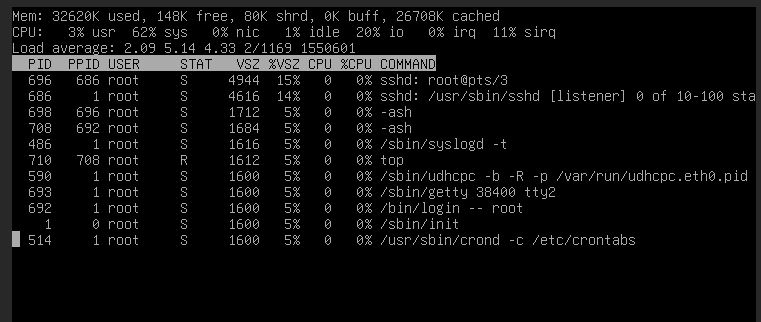
三、安装caddy
apk add caddy
配置:
vi /etc/caddy/Caddyfile
32m.513513.xyz
gzip
root /www自己往www下弄点静态网页即可。
rc-service caddy restart
启动caddy,即可打开网站。
(暂时还没想好做什么,吃灰靠得住)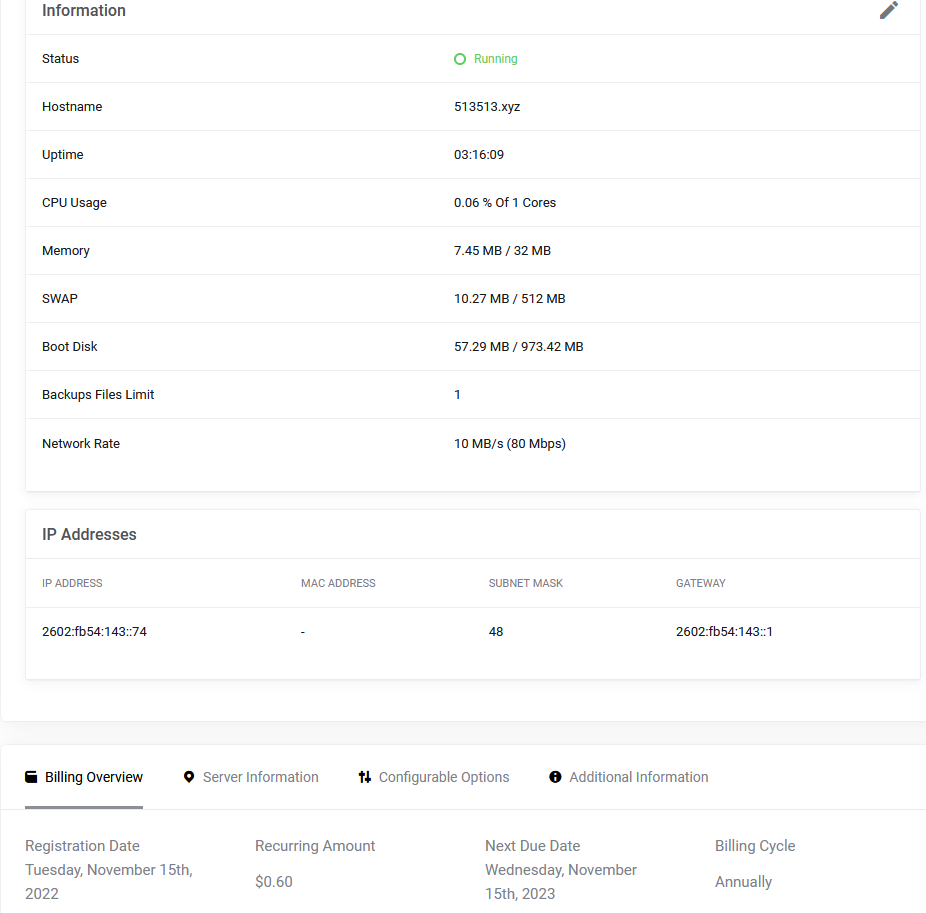
四、重装玩系统后,发现后台有自带的3.15的版本了,不过有些坑,下文在讲。
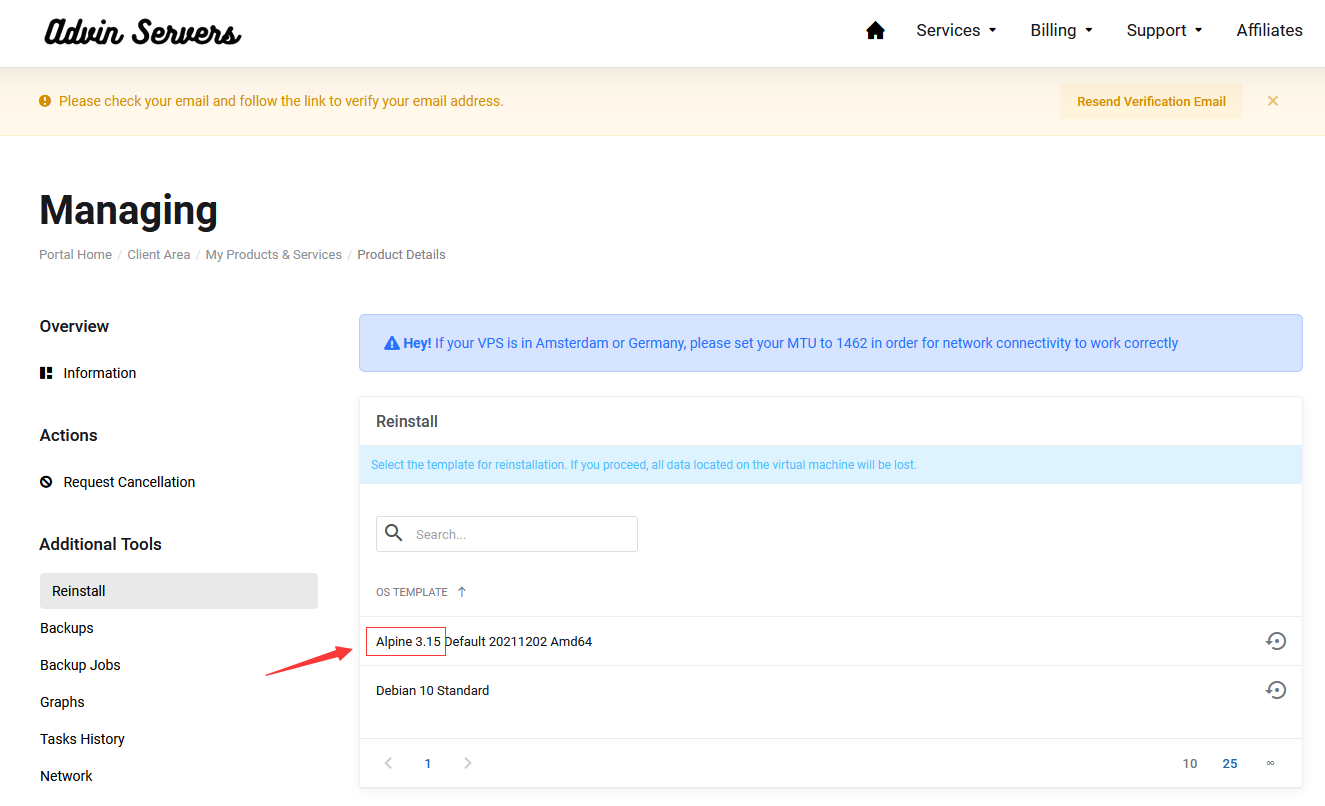
参考文章:
https://wiki.alpinelinux.org/wiki/Nginx_with_PHP#Configuration_of_PHP7
https://hostloc.com/thread-1098626-1-1.html
https://www.sbblog.cn/archives/12.html
https://www.letcloud.cn/1088.html



评论 (0)