基于 render 免绑信用卡零成本搭建 memos
下面是部署过程:
一、创建 Web Service
地址:https://dashboard.render.com/create?type=web
使用 render 创建 Web Service,选择 Deploy an existing image from a registry
Image URL:填写为 neosmemo/memos:stable
Name:自己随便填
Region:地区选择 singapore,相比其他几个地区,从大陆访问选择新加坡速度是最快的
For hobby projects:选择 Free $0/month 512 MB (RAM) 0.1 CPU
Environment Variables:添加环境变量 Key:port,Value:5230
以上填写完成后点击 Create Web Service
部署完成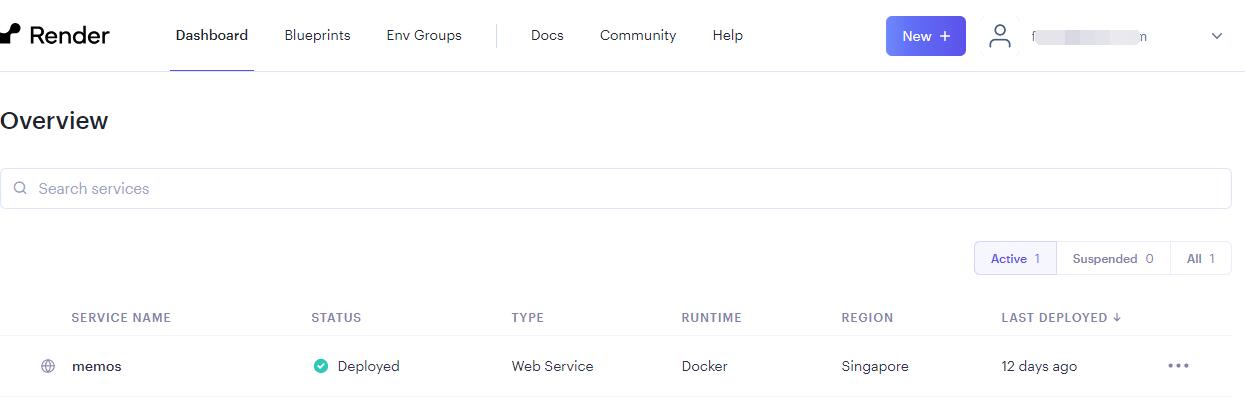
二、添加网站监控
由于免费版 render 程序在一定时间内没有访问程序会自动进入休眠状态,需要通过网站监控保障持续运行。



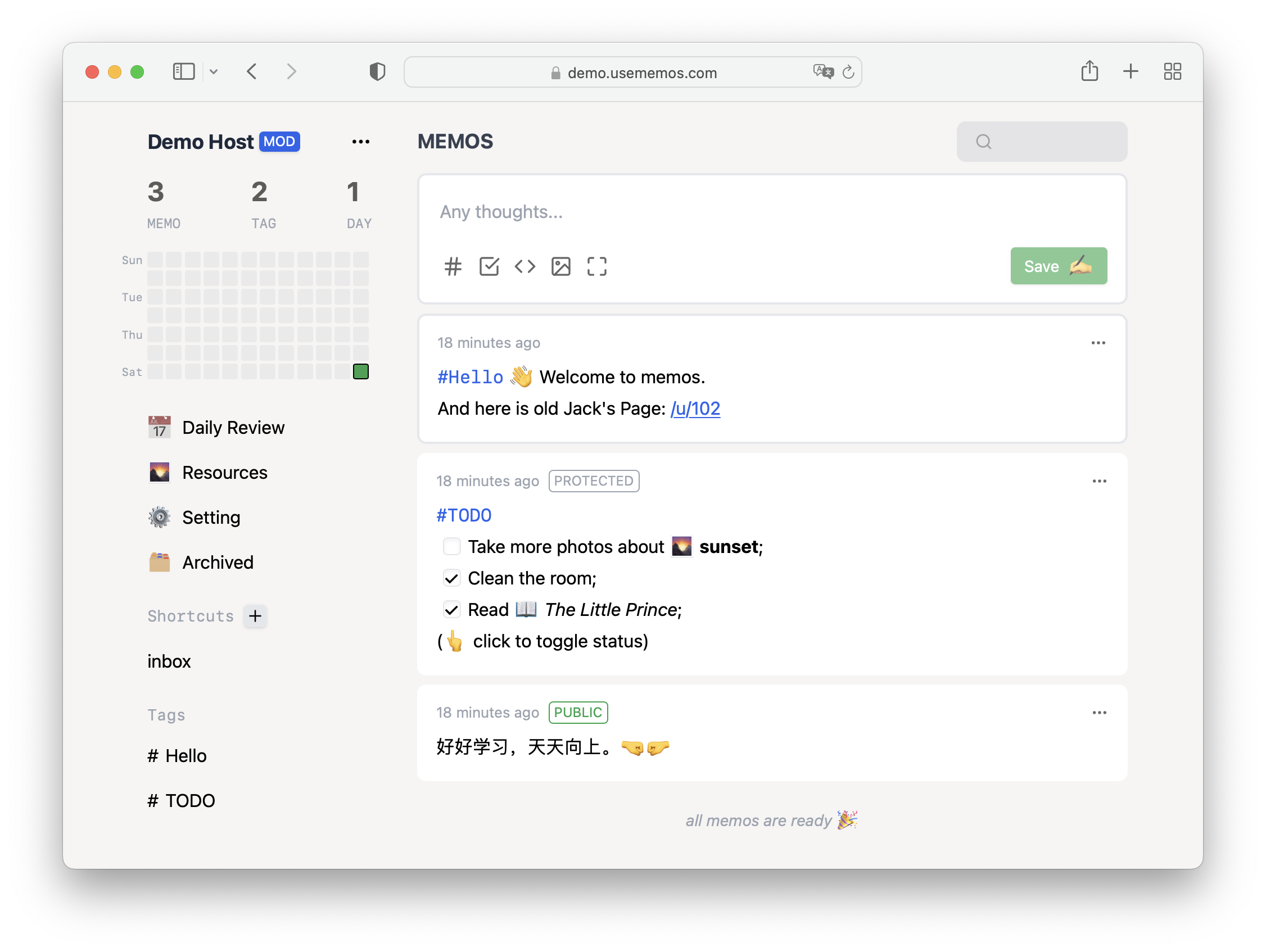
评论 (0)