建页面archives,然后把下面的代码扔进去
<div class="archives">
<?php
$previous_year = $year = 0;
$previous_month = $month = 0;
$ul_open = false;
$myposts = get_posts('numberposts=-1&orderby=post_date&order=DESC');
foreach($myposts as $post) :
setup_postdata($post);
$year = mysql2date('Y', $post->post_date);
$month = mysql2date('n', $post->post_date);
$day = mysql2date('j', $post->post_date);
if($year != $previous_year || $month != $previous_month) :
if($ul_open == true) :
echo '</ul>';
endif;
echo '<h3 class="m-title">'; echo the_time('Y-m'); echo '</h3>';
echo '<ul class="archives-monthlisting">';
$ul_open = true;
endif;
$previous_year = $year; $previous_month = $month;
?>
<li>
<a href="<?php the_permalink(); ?>"><span><?php the_time('Y-m-j'); ?></span>
<div class="atitle"><?php the_title(); ?></div></a>
</li>
<?php endforeach; ?>
</ul>
</div>
其实归档的教程一大堆,主要是我这个CSS样式哈,纯CSS实现时间轴,当然,IE9-是挂掉了。
.archive-title{border-bottom:1px #eee solid;position:relative;padding-bottom:4px;margin-bottom:10px}
.archives li a{padding:8px 0;display:block}
.archives li a:hover .atitle:after{background:#ff5c43}
.archives li a span{display: inline-block;width:100px;font-size:12px;text-indent:20px}
.archives li a .atitle{display: inline-block;padding:0 15px;position:relative}
.archives li a .atitle:after{position:absolute;left:-6px;background:#ccc;height:8px;width:8px;border-radius:6px;top:8px;content:""}
.archives li a .atitle:before{position:absolute;left:-8px;background:#fff;height:12px;width:12px;border-radius:6px;top:6px;content:""}
.archives{position:relative;padding:10px 0}
.archives:before{height:100%;width:4px;background:#eee;position:absolute;left:100px;content:"";top:0}
.m-title{position:relative;margin:10px 0;cursor:pointer}
.m-title:hover:after{background:#ff5c43}
.m-title:before{position:absolute;left:93px;background:#fff;height:18px;width:18px;border-radius:6px;top:3px;content:""}
.m-title:after{position:absolute;left:96px;background:#ccc;height:12px;width:12px;border-radius:6px;top:6px;content:""}
再加个点击月份伸缩效果吧
$('.archives ul.archives-monthlisting').hide();
$('.archives ul.archives-monthlisting:first').show();
$('.archives .m-title').click(function() {
$(this).next().slideToggle('fast');
return false;
});
文章来源:http://fatesinger.com/wordpress-archive.html 

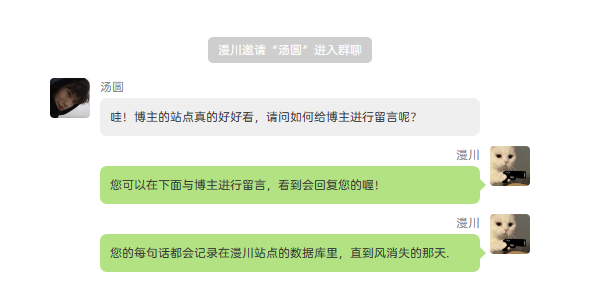
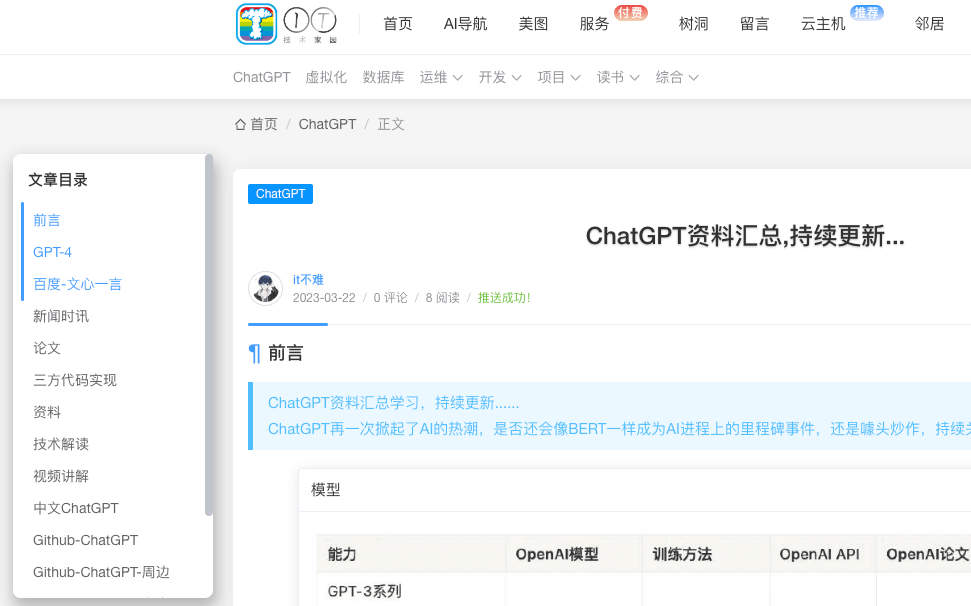


评论 (0)