每次扒皮,发现好多CSS代码是横写着的,可我喜欢竖着看,发现网上有这样的工具,赶紧收集一份先。
演示地址:https://cmsblog.cn/pp/css.html
源码如下:
<!DOCTYPE html PUBLIC "-//W3C//DTD XHTML 1.0 Transitional//EN" "http://www.w3.org/TR/xhtml1/DTD/xhtml1-transitional.dtd">
<html xmlns="http://www.w3.org/1999/xhtml">
<head>
<meta http-equiv="Content-Type" content="text/html; charset=utf-8" />
<title>css横排竖排工具</title>
<style>
.toolarea {width:800px;height:300px;outline:none;padding:10px;border:5px solid #ddd;}
.bt {width:150px;height:40px;}
</style>
</head>
<body>
<!-- /工具开始 -->
<script language=JavaScript>
<!--
function $() {
var elements = new Array();
for (var i = 0; i < arguments.length; i++) {
var element = arguments[i];
if (typeof element == 'string')
element = document.getElementById(element);
if (arguments.length == 1)
return element;
elements.push(element);
}
return elements;
}
function CSSencode(code){
code = code.replace(/\r\n/ig,'');
code = code.replace(/(\s){2,}/ig,'$1');
code = code.replace(/\t/ig,'');
code = code.replace(/\n\}/ig,'\}');
code = code.replace(/\n\{\s*/ig,'\{');
code = code.replace(/(\S)\s*\}/ig,'$1\}');
code = code.replace(/(\S)\s*\{/ig,'$1\{');
code = code.replace(/\{\s*(\S)/ig,'\{$1');
return code;
}
function CSSdecode(code){
code = code.replace(/(\s){2,}/ig,'$1');
code = code.replace(/(\S)\s*\{/ig,'$1 {');
code = code.replace(/\*\/(.[^\}\{]*)}/ig,'\*\/\n$1}');
code = code.replace(/\/\*/ig,'\n\/\*');
code = code.replace(/;\s*(\S)/ig,';\n\t$1');
code = code.replace(/\}\s*(\S)/ig,'\}\n$1');
code = code.replace(/\n\s*\}/ig,'\n\}');
code = code.replace(/\{\s*(\S)/ig,'\{\n\t$1');
code = code.replace(/(\S)\s*\*\//ig,'$1\*\/');
code = code.replace(/\*\/\s*([^\}\{]\S)/ig,'\*\/\n\t$1');
code = code.replace(/(\S)\}/ig,'$1\n\}');
code = code.replace(/(\n){2,}/ig,'\n');
code = code.replace(/:/ig,':');
code = code.replace(/ /ig,' ');
return code;
}
//-->
</script>
<div style="width:820px;margin:0 auto;">
<h3>css格式化工具</h3>
<textarea class="toolarea" id="code"></textarea><br/><br/>
<input class="bt lvse" onclick="$('code').value = CSSencode($('code').value);" value="横排" type="button" />
<input class="bt lanse" onclick="$('code').value = CSSdecode($('code').value);" value="竖排" type="button" />
</div>
</body>
</html>


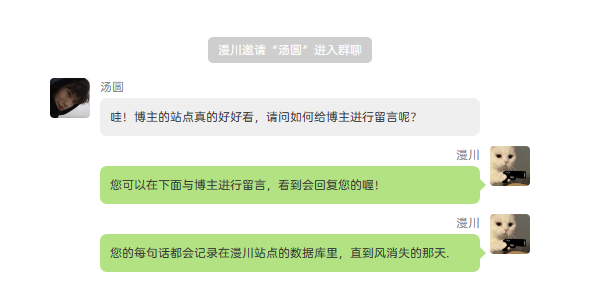
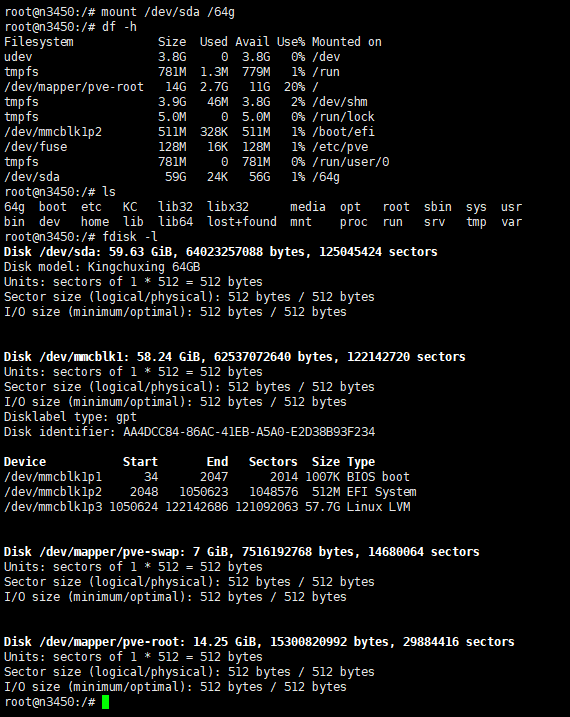


评论 (0)