最近弄了个腾讯云,按网上的教程装个ghost博客老是出错。经过几天的折腾,终于找到了方法,记录如下,方便下次安装。
准备条件:
腾讯云操作系统 Ubuntu Server 14.04.1 LTS 64位
nginx版本 1.8
node版本 v0.10.40(目前Ghost官方建议的版本)
ghost版本 0.74中文版 http://dl.ghostchina.com/Ghost-0.7.4-zh-full.zip
注意下node的版本,目前最新的是4.几和5.几的,老是出错。 ghost选中文版就可省掉安装依赖包了。
开工:
1、腾讯云直接选镜像安装Ubuntu Server 14.04.1 LTS 64位。
2、putty 连接腾讯云,
sdu password root
输入密码提权
su切换到root用户方便接下来安装软件
3、系统更新
apt-get update apt-get upgrade
apt-get install python software-properties-common gcc g++ make -y add-apt-repository ppa:chris-lea/node.js -y
4、安装nginx
apt-get install nginx
打开服务器IP,检查nginx是否安装成功。
5、安装node v0.10.40
wget http://nodejs.org/dist/v0.10.40/node-v0.10.40.tar.gz tar zxvf node-v0.10.40.tar.gz cd node-v0.10.40 ./configure make && make install
检查node安装成功: node -v
6、安装ghost 先创建/var/www/ (命令:mkdir /var/www)
wget http://dl.ghostchina.com/Ghost-0.7.4-zh-full.zip unzip Ghost-0.7.4-zh-full.zip -d ghost cd ghost
中文版可以省掉npm install --production 直接运行ghost
npm start
检查是否成功。对于config.js配置文件不在本文介绍中了。
7、配置nginx反向代理
cd /etc/nginx/sites-available/
直接把默认的default的内容修改为:
server {
listen 80;
server_name im.cmsblog.cn;
location / {
proxy_set_header X-Real-IP $remote_addr;
proxy_set_header Host $http_host;
proxy_pass http://127.0.0.1:2368;
proxy_set_header REMOTE-HOST $remote_addr;
proxy_set_header X-Forwarded-For $proxy_add_x_forwarded_for;
}
}service nginx restart
重启就成功了。
8、最后用PM2让ghost永远在线
//!!首先进到ghost的安装目录 //安装pm2 npm install pm2 -g //让ghost以production模式运作,指定程序的入口index.js,并且此进程命名为ghost NODE_ENV=production pm2 start index.js --name "ghost" //开机启动 pm2 startup centos pm2 save
ghost博客简洁大气,就是安装难度较大,得须vps或云服务器,费用较贵。




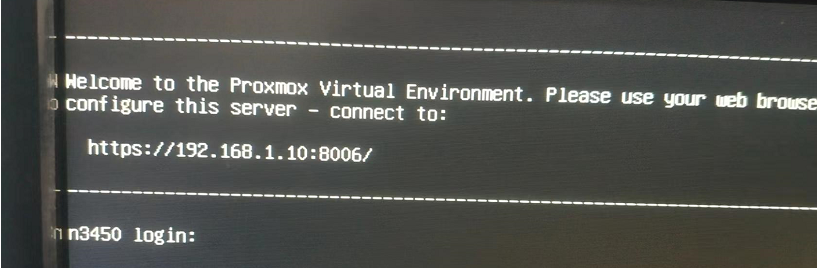

评论 (0)